
Listen up American readers as we tell you about the NZXT S340 Razer Special Edition. Brits and Europeans will instead have to accept the somewhat obscure ‘NZXT S340 Special Edition' naming, which is apparently something to do with licensing rights to the Razer name. Yes, we didn't leave ‘Razer' out of the review page title by accident, we were politely asked if we could omit it, as we are predominately a UK publication. Stranger things have happened, but not by much.
Incidentally if you have wondered why the iconic Razer Blade gaming laptops didn't go on sale through official channels in the UK it's for the same reason – all to do with licenses.
We wanted to get all the legal jargon out of the way first so we could get into the meat and bones of the review. Onwards and upwards.
The basic NZXT S340 is a superb ATX case that packs in all the features you need for a tidy PC build that is neat and tidy. It is a steel case with some clever cable management features, good dust filters and 2x 120 mm FN V2 fans at the top and rear.
For the Special Edition version NZXT has chosen a matt black finish with triple-headed snake logo on the cable management plate inside the case, a funky green LED light under the case and an illuminated snake logo on the front panel of the case. You can see these features in the video and photos, along with the green USB 3.0 ports and tinted window panel.
Clearly these are cosmetic features that build on the underlying S340 hardware so the simple question is whether or not they are worth an extra £25.
Specification:
- Motherboard support: ATX, Micro-ATX, Mini-ITX.
- Expansion slots: 7.
- Included fans: 1x 120mm top exhaust, 1x 120mm rear exhaust.
- Fan mounts: 2x 120/140mm front, 1x 120/140mm roof.
- 120mm radiator mounts: 120mm/240mm front, 120mm rear.
- 140mm radiator mounts: 140mm/280mm front.
- 5.25″ drive bays: None.
- Internal drive bays: 3x 3.5, 2×2.5″.
- Dimensions: 445mm H x 432mm D x 200mm W.
There are two significant differences between the PC build we used to test the S340 some months back and the S340 SE. The big change is a move from Core i7-4770K to Core i7-4820K which helps heat to flow from the CPU to the cooler, thanks to its superior construction. The other change was to reverse the direction of the airflow for the two 140mm fans on the NZXT Kraken X61 liquid cooler.
With the previous S340 review we had the fans pulling air through the radiator and expelling it to the front of the case, however this time the fans were pulling cold air in from the front and pushing it through the radiator.
Strictly speaking this arrangement does not follow NZXT's guidelines as the air that has been warmed by the radiator is then blown through the case, however it made sense to us and the test results confirm this instinct is correct.
Building the PC is straightforward, although the interior is fairly tight for space. For example before we could lay the ATX Asus Sabertooth X79 motherboard in place we first had to remove the two SSD bays, although we could replace them once the motherboard was snugged down.
Installing the Seasonic Platinum II power supply from the rear of the case was easy enough and there was no difficulty keeping the cabling tidy thanks to way that clever NZXT cable management plate hides everything out of sight.
The lighting system and wiring for the two case fans adds to the clutter on the back of the motherboard tray but a couple of cable ties soon take care of that.
Testing
To put this case through its cooling paces we will be using a test system consisting of an Intel Core i7-4820K, GTX 780 3GB graphics card and a SanDisk Extreme Pro SSD. This system allows us to produce a substantial amount of heat and effectively test the NZXT S340 SE‘s cooling capabilities.
For stress testing we use AIDA64 to create the maximum heat output by stressing the CPU and GPU simultaneously.
Test System:
- Processor: 3.9GHz Intel Core i7-4820K
- Motherboard: Asus Sabertooth X79
- CPU cooler: NZXT Kraken X61
- Memory: G.Skill Ripjaws DDR3-1600MHz RAM
- Graphics card: Palit JetStream GTX 780 3GB
- Power supply: Seasonic Platinum Fanless 520W
- Storage drives: 480GB SanDisk Extreme Pro
- OS: 64-bit Windows 10.
Thermal Performance Test Procedures:
- The case’s default fan configuration is used to give an accurate interpretation of the out-of-the-box performance.
- The NZXT S340‘s default fan configuration is: 1x 120mm top exhaust and 1x 120mm rear exhaust fans.
- We allow the system to idle for 15 minutes and record the stable temperatures.
- We allow the system to operate under extreme stress for 15 minutes and record the stable temperatures.
Cooling Performance
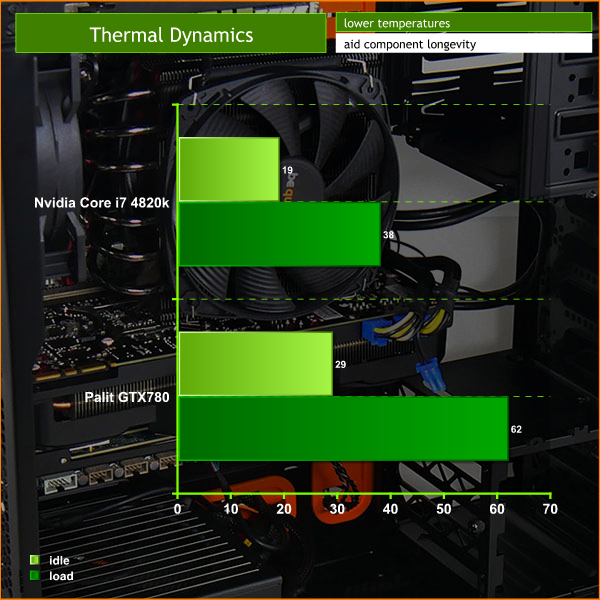
We have been deeply impressed by the Kraken X61 cooler and it works very well in the S340 SE. Our Core i7 processor barely broke a sweat and we were also very happy with the temperature of the GTX 780 graphics card. Big thumbs up for the S340 SE.
Acoustic Performance Test Procedures:
- We placed our Digital Sound Level Meter one metre away from the case.
- The NZXT S340 Special Edition‘s default fan configuration is: 1x 120mm top exhaust and 1x 120mm rear exhaust fans.
Acoustics Performance
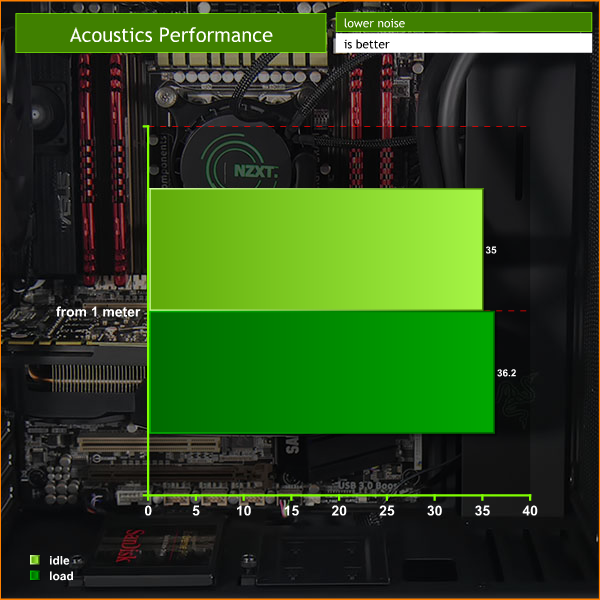
It wouldn't be fair to call the S340 SE noisy but neither is it as quiet as certain cases on the market such as the Silent Base 600. At first we wondered whether this was due to the two case fans which are wired to run at full speed however some investigation showed they were actually very quiet.
Instead it seems the noise is due to the design of the S340 which pulls in air from the top and bottom of the front panel, where it then has to turn through 90 degrees before it then turns again to pass through the air filter.
Convoluted, that's the word, and possibly complicated. No doubt there is also an audible effect from running four fans relatively close together in such a tiny case.
Closing Thoughts
We loved the original NZXT S340 and the addition of the SE features delivers some styling bonuses that are to be welcomed. In essence NZXT has taken the brilliantly simple and pure design of the S340 and then added some embellishments which clearly deliver extra oomph if you favour the Razer brand. Ermm I mean, if you like snakes.

If you are not madly keen on snakes and merely appreciate the matt black finish, green lights and tinted window then you might think £84 is a little expensive – especially as it costs £25 more than the basic NZXT S340. That said, fans of Razer and the original S340 are likely to find the combination too tempting to resist.

Buy the NZXT S340 Razer Special Edition from Overclockers UK for £84.95 inc vat HERE. The regular NZXT S340 case is priced at £59.99 inc vat HERE.
Discuss on our Facebook page, over HERE.
Pros:
- Fabulous minimalist design.
- Cable management plate keeps the interior tidy.
- Full length air filter at the front of the case.
- Two case fans are included part of the package.
- Funky green lighting under the case.
- Snake logos galore.
Cons:
- The airflow through the front of the case takes some twists and turns.
- There is only space for a 120mm/140mm radiator in the roof of the case.
- The top and rear fans could use a cheap and basic fan controller.
- The price is slightly too high.
KitGuru says: If you love Razer, and love the NZXT S340 – then this is a special edition case you will likely not want to miss.

 KitGuru KitGuru.net – Tech News | Hardware News | Hardware Reviews | IOS | Mobile | Gaming | Graphics Cards
KitGuru KitGuru.net – Tech News | Hardware News | Hardware Reviews | IOS | Mobile | Gaming | Graphics Cards














