
It is almost undeniable that performance is the primary currency when purchasing components for a pixel-pushing gaming machine. But in the same way that enthusiasts may appreciate a fast car for its sleek lines and eye-catching paint job, appearance is another of the important parameters to gamers building a system they are proud to sit next to.
Gigabyte equips the Z170X-Gaming 7 with the spectrum of features that one would expect from a higher-end Z170 offering. There is support for 2-card SLI and 3-card CrossFire, plenty of USB 3.0 and SATA connections, a pair of USB 3.1 ports provided by Intel's 32Gbps DSL6540 chipset, and an enhanced audio solution. Tweakers will be happy to see a number of overclocking-geared components such as the onboard buttons and healthy power delivery system.
But it's the red, white, and black colour scheme coupled with an eye-catching design that may be the most appealing characteristic to gamers looking to pimp out their high performance rig. Is the performance sufficient to back-up the board's eye-catching looks?
Features:
- Dual Channel DDR4, 4 DIMMs.
- Intel® USB 3.1 with USB Type-C™ – The World's Next Universal Connector.
- 3-Way Graphics Support with Exclusive Ultra Durable Metal Shielding over the PCIe Slots.
- Dual PCIe Gen3 x4 M.2 Connectors with up to 32Gb/s Data Transfer (PCIe NVMe & SATA SSD support).
- 3 SATA Express Connectors for up to 16Gb/s Data Transfer.
- Integrated HDMI 2.0 support.
- Creative SoundCore™ 3D Gaming Audio.
- Killer™ E2400 and Intel® Gaming Networks.
- LED Trace Path with Multi-Color Choice.
- APP Center Including EasyTune™ and Cloud Station™ Utilities.
- GIGABYTE UEFI DualBIOS™ Technology.
 KitGuru KitGuru.net – Tech News | Hardware News | Hardware Reviews | IOS | Mobile | Gaming | Graphics Cards
KitGuru KitGuru.net – Tech News | Hardware News | Hardware Reviews | IOS | Mobile | Gaming | Graphics Cards



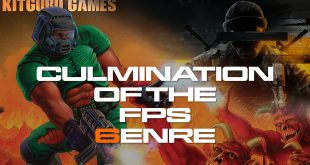
Bought it and am loving it. The one complaint I have is that the mouse lags like hell in UEFI. I haven’t tried a different mouse with it yet though (currently using Cougar 550M). The SB audio is superb.
how the settings for memory on the mainboard? is it stable with xmp auto settings?