Many PC gamers grew frustrated with Ubisoft last year following the abysmal launch of Assassin's Creed: Unity, to the point where many were skeptical about this year's release, Assassin's Creed: Syndicate. Today we are taking a look at the PC version of Syndicate and seeing how it runs on a range of GPUs to see if anything has improved this time around. Can Ubisoft regain the trust of PC players this year?
The settings menus contain most of the graphics options you would expect to find in a decent PC game, though motion blur is missing. It would also be nice to have separate options for MSAA and FXAA, rather than trying the two forms of anti-aliasing together.
The game itself looks fairly impressive, though even with 2x MSAA there can be some aliasing issues and stepping things up to 4x MSAA will tank your frame rate. On top of that, the lower presets don't quite look up to snuff, the different between ‘high' environment quality and ‘ultra high' is very noticeable.
While the options menu is okay, the main thing we all want to know is: ‘does this run better than Unity?', so let's dive in to performance. We have received a lot of good feedback from our PC port posts over the last few months, so while I don't review graphics cards for KitGuru, the hardware team has hooked me up with a few additional GPUs for game testing.
Today, I will be running Assassin's Creed: Syndicate on a system using an Intel Core i7 5820K, 16GB of Crucial Ballistix DDR4 RAM, a 240GB Kingston V300 SSD and an MSI X99S SLI Plus motherboard. For graphics cards, I will be benchmarking a reference GTX 980Ti, an MSI GTX 970 4G, a Sapphire Vapor X R9 290 and an XFX R9 390x Ghost Edition. None of the cards were overclocked for this test and we used the latest drivers from both AMD and Nvidia.
Since Assassin's Creed: Syndicate uses Nvidia GameWorks effects at higher settings, we modified the ultra preset a bit, turning shadows down to high, trading HBAO+ for SSAO and 2xMSAA+FXAA, rather than TXAA. You can see our settings in full in the screenshots above.
I have seen a lot of sites singing the praises of Assassin's Creed: Syndicate's PC port. While I wouldn't go as far as to say it is anything special, it is a significant improvement on what we saw last year.
I've put around four hours in to Assassin's Creed: Syndicate so far on the PC and the frame rate has been steady enough, though it does have an issue with frame slow down, which can occur randomly at any time, even in the main menu. It doesn't happen often and I'm not entirely sure what the cause is but it is hard to ignore when it occurs.
Assassin's Creed: Unity was notorious for its bugs, like the ‘no face bug' pictured above. Fortunately, Syndicate isn't afflicted with any issues quite as bad. During my time with the game I have noticed some texture pop-in and shadow flickering occasionally but for the most part, it has been a pretty painless experience.
I did encounter a slight issue with dual-monitor behaviour. Upon launching the game, a black square with appear on my second monitor and all of my windows will re-size themselves. Once the game loads, it will minimize itself, requiring me to tab back in to it, after which the black square on the second screen will disappear. This might not affect everyone but it is still worth pointing out just in-case.
Overall, I'm not a huge fan of the Assassin's Creed series, I didn't like Ezio and Black Flag was probably the only game in the series I really truly enjoyed – well until now. Assassin's Creed: Syndicate is a really fun game, the London setting is fantastic and the characters are interesting, especially the Frye twins who have some excellent dialogue moments.
If you have a fairly modern gaming PC, you should be able to run Assassin's Creed: Syndicate, though performance won't be anything special. Even on my GTX 980Ti I suffered some pretty harsh frame rate dips, so do be prepared for that going in. Hopefully that is something Ubisoft can patch out in the next couple of weeks.
Discuss on our Facebook page, HERE.
KitGuru Says: Ubisoft has managed to offer up a substantial improvement over last year's Assassin's Creed: Unity. The port isn't anything special and something does need to be done about those random frame rate drops, but aside from that, the game runs without any game-breaking bugs and I'd say it is worth playing for the story and new characters.
 KitGuru KitGuru.net – Tech News | Hardware News | Hardware Reviews | IOS | Mobile | Gaming | Graphics Cards
KitGuru KitGuru.net – Tech News | Hardware News | Hardware Reviews | IOS | Mobile | Gaming | Graphics Cards






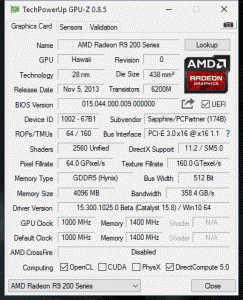
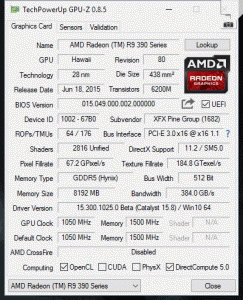
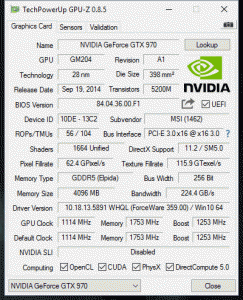
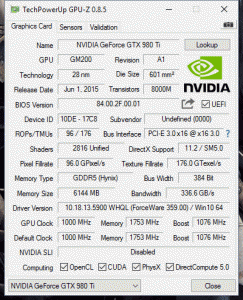
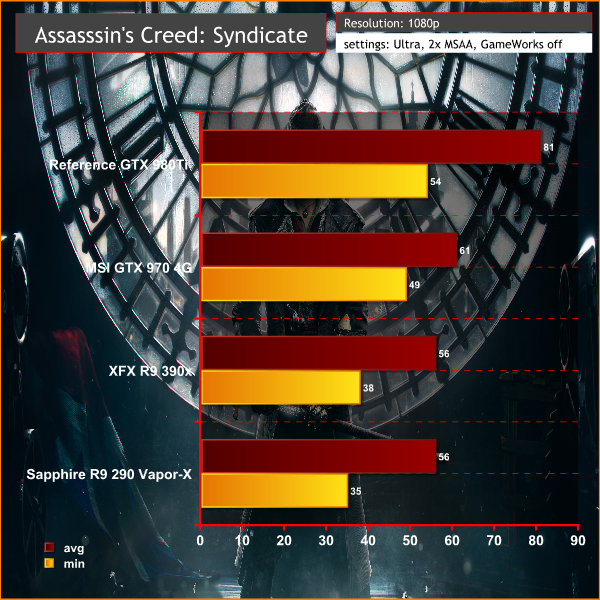
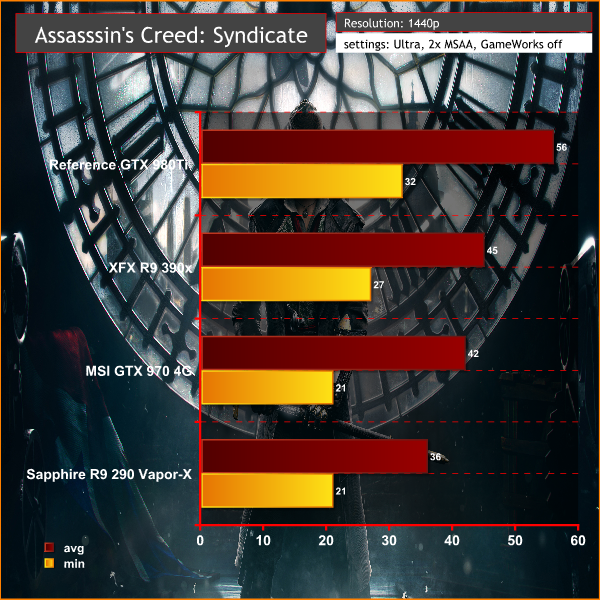


Fuck you, for not liking ezio
Indeed, Ezio was one of the more interesting characters. Although to be fair, I stopped playing at ACIII and even that I only played a few hours. Gameplay had become so bad, that I didn’t want to bother with the series anymore.
True
SLI is still broken ALERT.
Eio was really awesome, alongside Altair. Don’t forget that Ezio took in Altair as his spiritual Mentor, being guided by his Codex.
Edward Kenway was fine. He got even awesome when I saw that he became widowed and had a daughter. I felt sad for the guy.
I don’t think SLI would actually be broken. Since I’m using a cracked version of AC Syndicate, it works even better than the real thing. The DRM is gone, no longer hogging up your memory. Just the game itself.
Really? What a moron…. Please run your cracked game with two cards in SLI and get back to us on the frame rate differences between mutil and single GPU. You clearly don’t even use SLI…. Why would you make a statement like this?
Okay, let’s speak when you have the slightest idea of what you’re talking about.
I use SLI and have no issues – neither on a cracked nor legit copy of the game. I also have a dual monitor setup and don’t experience the issues mentioned in the article.
Lol… He don’t know what he is talking about.
facepalm.jpg
U shouldn’t be boasting that you stole then game.
Though in Ubisoft case I can see why people would, still, just wait till its budget and fixed in 6 months time.
I get the same black box issue, glad its not just me haha.
My complaint about Unity on 2GB cards remains though, Ubisoft have just done an absolutely terrible job optimising the game for 2GB cards. The situation is a little better than Unity, but still pretty poor, a 60 lock on a GTX770 2GB is only possible on the low preset, and I wouldn’t consider a 770 to be a particularly weak card. It’s a little crazy that the game defaulted to Low preset and 720p on first boot when two games ago (black flag) I was holding a solid 60 with everything except AA maxed!
I’m not asking to be able to run High settings at 1080p60, but I could at least get Medium!
Wow! A McLaren F1 after earning only 18k! It wasn’t a 1:18 scale model by any chance?
Help me if you can! Thanks!
I’m sorry but you don’t possess a magical copy of the game. Read the forums and learn a bit on how to test this.
Well… I’m sorry my game runs completely fine and yours doesn’t.
Please post us specific empirical evidence suggesting SLI is giving you a performance boost. Run the game with one card, monitor your GPU usage and report back your frame rates here, along with your specific in game settings and resolution. Then, enable SLI, play the game again on the SAME settings, monitor your cards’ usages and your frame rates again; then report these findings as well.
If you see that your GPU’s are utilized at 80 and 90% regularly and you get at LEAST a frame rate increase of 20-30 FPS at the same settings, then I might consider that you are telling the truth and that your experience is in fact a phenomenon. But even so, I want to understand what makes your experience different and why you ARE in fact a phenomenon. Please provide screenshots, etc as proof of your findings. I currently still don’t believe SLI is scaling for you.
You may very well have your game running at your desired settings at 60 FPS or whatever your expected frame rate, and you may very well have SLI enabled, but I’m 99% certain that if you DISABLE SLI, you will get the exact same experience you are getting with it enabled – that is, your current frame rate with it ENABLED at the SAME settings and resolution. This should decrease DRAMATICALLY when you disable SLI if it’s actually working, which it isn’t for anyone else. More importantly please report to us your GPU usage on each card with and without SLI enabled.
Top-to-bottom 1. No SLI not looking at anything interesting (floor in this case, about the same when looking at the sky). 2. SLI looking at the street, with plenty moving objects, goes up to about 90fps when looking at less objects, less motion. The usage you see seems to be about median if not average.
3. No SLI with a similar situation to (2). Settings are all the same either V. High or High, lowest AA without turning off and HBAO+.
Sure the change ain’t dramatic, but it’s also not bad, or the same.
TRYING AGAIN, this time with a better (clearer, more zoomed in) view of the stats:
1. SLI off
2. SLI on
Usage dances around 75% as median, framerates are essentially average for what you get in those kinds of settings and focusing on that kind of environment.
Yeah, it’s not great. But it is better. This is with refresh rate stuck at 85Hz too, just to see how high it can go – and generally reaches 90fps on SLI, about 70 without if there’s not much on screen (when looking up in the sky or floor/ground)
So to me getting 20 frames per second more than single GPU with SLI is FAR more than I get with it enabled. But even so there could be all kinds of differences on screen or in the background causing those differences in numbers. When running at 60Hz with V-sync, my performance is worse with SLI on than off. I get stutters into the low 40’s on my settings with SLI on where as I never dip below 50 with SLI disabled. It’s far smoother without. The bottom line is that there’s hardly any significant boost in performance by using SLI. Could you in your case enable MSAA x2 then with SLI and keep 60 FPS where you couldn’t with a single GPU? At the very least SLI should allow you to do that much.
I still don’t know what to think…. 20 FPS or less is not enough to warrant SLI use at all but it’s more than i get. I just did a test using TXAA x2 anti-aliasing and with my refresh rate set to 50 Hz with V-SYnc enabled, I got a stable 50 down to occasional drops to 47 with SLI DISABLED/OFF. Then after ENABLED SLI/ON I got drops all the way down to 36 and NEVER even got up to 50. So again you see how people like myself and others like MrSimples can say that it is scaling NEGATIVELY. How your’e getting more frames with SLI enabled is a mystery to me considering what the rest of the SLI user base is experiencing. Just look at some of the major sites that do benchmark reviews. multiple of them have said they are either postponing their review because SLI is currently broken or they completely left SLI numbers out of the review because of how poorly and indifferent from non-SLI it performed.
Haswell i7 and 16Gb XPG RAM with a GTX780, and this game tells me that Medium settings are the optimum. Medium. Sheeesh..
Stealing means taking physical property without permission. Piracy of digital media means taking a copy of the game cracked by the one who bought it, with the permission of the one who bought it.
If it can run on one card, it should be able to run on another card as well.