Over the weekend, we heard that several motherboard makers had begun working on BIOS updates to enable overclocking on some of Intel's locked Skylake processors. The feature was first made available on an Asrock motherboard, which was used by overclocker ‘Dhenzjhen' to increase the BCLK (base clock) of a Core i3, which increased the speed significantly.
Now, a BIOS update for MSI motherboards brings support for this method of overclocking on several of its Skylake models, allowing users to overclock locked Core i5, Core i3 or even Pentium processors.
Right now, the MSI motherboards capable of this include:
- XPOWER GAMING TE
- GAMING M9
- GAMING M7
- GAMING M5
- G45 GAMING
There are a few things worth pointing out to those who may want to overclock their locked processors, for starters, this can only be done with a discrete GPU in the system, this method of overclocking is also not supported by Intel, so who knows how long this party will last, the company could release an update in the future to lock down its CPUs once again.
The BIOS update can be found, HERE, if you want to tinker around with it yourself.
KitGuru Says: Now it looks like some motherboards from Asrock, MSI and Asus are capable of supporting BCLK overclocking on locked Intel processors. How many of you run a non-K chip? Would you like to overclock it at all?
 KitGuru KitGuru.net – Tech News | Hardware News | Hardware Reviews | IOS | Mobile | Gaming | Graphics Cards
KitGuru KitGuru.net – Tech News | Hardware News | Hardware Reviews | IOS | Mobile | Gaming | Graphics Cards


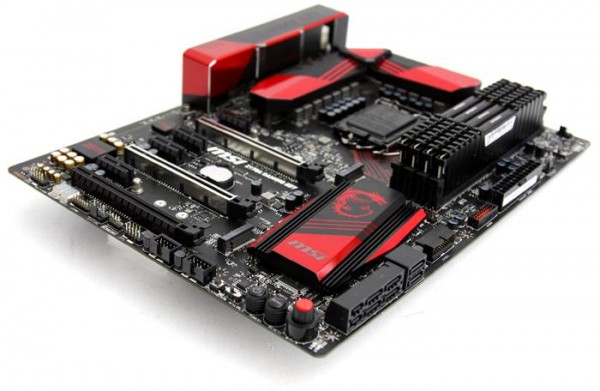

No thanks. I will stick with a K chip. Right now on Amazon in the US, my Devils Canyon i7-4790K is CHEAPER than the i7-4790! Even when new, the K version is only $20-30 US more than the non K version, a small percentage of the cost of an entire computer, especially over the 2-3 years it will be my main machine. The K versions are probably better tested at higher clock speeds than the non K parts as well.
BCLK overclocking could also still affect other parts of the CPU and I bet mileage will vary wildly on how well you can overclock using the BCLK. Frankly, it is just not worth it unless you already have the chip and the board and it works for you.
I would give it more time before buying anything to take advantage of this loophole as the Lord Intel givith and the Lord Intel can taketh away.
I agree with you for the most part, but it’s my understanding that baseclock manipulation on Skylake procs is now separated, and does not affect other parts of the CPU (which easily caused major instability) like it used to on previous generations. Someone correct me if I’m wrong here – but Skylake procs are different.
Yes this is correct. Essentially Intel poked its own eyes out designing this architecture. Charging extra for an unlocked multiplier cpu was ridiculous anyway so can’t feel sorry for them or their fanboys.
I’m a sucker for value vs money hardware parts and I would try this if it was available on mainstream boards, not only gaming ones.
Thats true with the i5 and i7, but what if you have an i3? This was one of the advantages 860K had over Haswell i3s, but now you can overclock Skylake i3s
I was planning to get i5 6500 due to low price… and seems I’ll be getting Z-series motherboard after all. Probably it won’t be overclocked 24/7 but only when I’m doing some video editing, but it’s nice to have a reserve.
Not all CPUs have K variant.. so yes, if you’re already buying i7 6700, sure, get K version… but if you’re getting i3/i5 that doesn’t have K counterpart… this is a nice deal. Specially if you were planning to get a higher end MBO (like me, because of extra HDDs and PCIe lanes needed for other things)
Well I got the i7 6700 for £50 cheaper then k version. I got it OCed to 4.6 Ghz running very stable 0 crash. £50 is £50 why pay for when you can get the same for less.