
Corsair Carbide 600C (Clear) or Q (Quiet) adopts a novel design that effectively turns your PC ‘upside down'. The easiest way to understand what Corsair has done is to look at our photos and watch the video where you will see the motherboard mounts on the ‘wrong' side of the case and upside down to boot.
This means the 8-pin EPS connector ends up at the bottom of the case and the USB and audio headers are up at the top. Corsair has moved the power supply housing from the traditional location at the bottom of the case to a chamber at the top.
There are two 140mm fans at the front and one 140mm fan at the rear, which is a conventional layout, however the space that is available for a liquid cooler is in the floor of the case as the roof is occupied by the power supply. It is intended that these three fans will be connected to the three-way three-speed fan controller that is operated by a switch that is just behind the Power button.
The upside down nature of the Carbide 600C means that there are two air filters. The large filter at the front of the case can be accessed by unclipping the front panel, which is somewhat laborious. Cleaning the bottom filter is easy as it is held in place by magnets to the outside of the case.
Specification:
- Motherboard support: ATX, Micro-ATX, Mini-ITX.
- Expansion slots: 8.
- Included fans: 2x 140mm front intake, 1x 140mm rear exhaust.
- Fan mounts: 3x 120mm/2x 140mm bottom.
- 120mm radiator mounts: 120mm/240mm front, 120mm rear, 120mm/240mm/360mm bottom..
- 140mm radiator mounts: 140mm/280mm front, 140mm rear, 140mm/280mm bottom.
- 5.25″ drive bays: 2
- Internal drive bays: 2x 2.5”/3.5”, 3×2.5″.
- Dimensions: 454mm H x 535mm D x 260mm W.
Building a PC into the Carbide 600C takes slightly longer than normal (the first time anyway) as you need to get your bearings about the location of each component. Once you clear that particular hurdle you need to decide how tidy you want the finished PC to look. There is a distinct separation between the main compartment (which is wholly on show thanks to that enormous window) and the rear compartment behind the motherboard tray.
This is a wide case and there is plenty of room behind the motherboard however Corsair has also packed in three drive bays. If you use a number of the bays the space rapidly fills and the cable routing can get messy.
To add to your woes there is a huge motherboard cut-out and as we know you cannot anchor cables to fresh air. It is quite reasonable to simply bundle the cables in the rear compartment where they are out of sight and just forget they exist. You won't see them from the front and that is nine tenths of the battle.
The neat freaks among you will find that approach frustrating, and I sympathise hugely. The number of cable tie points are limited but you will find it possible to make the rear of the PC look fairly tidy, provided you put in the work.
You should have no difficulty keeping the main compartment tidy but there will be instances when the text on the graphics card will be showing upside down (reference Nvidia cards for example).
Testing
To put this case through its cooling paces we will be using a test system consisting of an Intel Core i7-4820K, GTX 980 and an SSD. This system allows us to produce a substantial amount of heat and effectively test the Corsair Carbide 600C‘s cooling capabilities.
For stress testing we use AIDA64 to create the maximum heat output to stress our CPU and GPU.
Test System:
- Processor: 3.5GHz Intel Core i7-4820K
- Motherboard: Asus Sabertooth X79
- CPU cooler: Corsair H110i GT
- Memory: G.Skill Ripjaws DDR3-1600MHz RAM
- Graphics card: GTX 980 4GB
- Power supply: Seasonic Platinum Fanless 520W
- Storage drives: SanDisk Extreme SSD
- OS: Windows 10 64-bit.
Cooling Performance
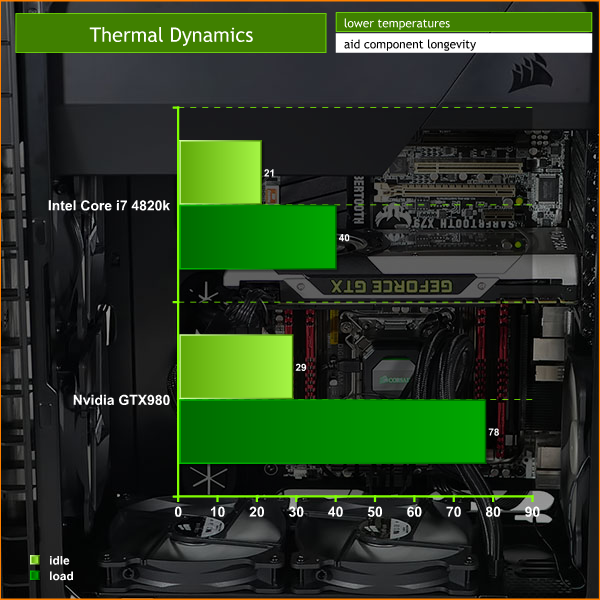
Corsair Carbide 600C with the addition of a 280mm liquid cooler is epic. This chassis had no problem keeping our Core i7-4820K running at a low temperature. Our GTX 980 graphics card ran at its usual 78 degrees under full load. Cooling in this chassis is top notch.
Acoustics Performance
We backed off the BIOS and Corsair Link settings to Silent before we started testing and could barely hear the fans. The difference between the PC running Windows desktop and being loaded at 100 percent was effectively nothing. According to our noise meter the fans added half a decibel which is utterly negligible and very impressive.
Closing Thoughts
The Corsair Carbide 600C is an unusual chassis that cools superbly and does it with the bare minimum of noise. The layout of the chassis is peculiar to say the least and it takes a while to get to grips with the upside down nature of the PC. We can only speculate how the power supply will enjoy sitting at the top of the case which is, by definition, warmer than the lower regions.
Keeping your build tidy is hard work as the cables are inclined to run across drive bays, however it is all manageable with a bit of work. The finished result looks very smart but there is a nagging feeling that the Carbide 600C is more of a styling exercise than an engineering tour de force. The reversed graphics card is certainly eye catching, you can see the fans and the cooler really clearly however the wording on the side will be upside down.
Having said all that our finished PC worked very nicely and was impressively quiet and in the main we feel positive about this quirky case.
Buy direct from Overclockers UK for £119.99 inc vat HERE.
Discuss on our Facebook page over HERE.
Pros:
- Very tidy styling.
- Dust filters at the bottom and front.
- Very quiet operation.
- Plenty of space to add a liquid cooler or more fans.
- Huge window shows the interior to an epic extent.
Cons:
- The inverted design puts the power supply at the top of the case.
- You have to re-learn the layout of your motherboard.
- Graphics card logo is the wrong way up.
- Cable management is tricky, particularly around the drive bays.
KitGuru says: The Carbide 600C is a very well built case that works well. No doubt it is quirky but the finished system build will look great.
 KitGuru KitGuru.net – Tech News | Hardware News | Hardware Reviews | IOS | Mobile | Gaming | Graphics Cards
KitGuru KitGuru.net – Tech News | Hardware News | Hardware Reviews | IOS | Mobile | Gaming | Graphics Cards

























There were quite a few systems like that in the past. It’s actually easier to work with that configuration in a lot of ways and it makes sense. Your psu will be warmer only if your air cooling isn’t right radiative heat movement is low and if your air flow is good it will be totally dwarfed by the cool air in.
I can understand the air flow idea, but doesn’t it make the system a bit top heavy and prone to tipping ?
The Corsair feels very solid and stable. Perhaps if you installed a really heavy PSU up top and no aditional cooling at the bottom there would be some effect but I would be very surprised.
Shouldn’t be that bad, it’s still got a good breadth at the base so I wouldn’t imagine it’s particularly unstable. Although they didn’t actually have to put the PSU at the top of course, the other handed config works just fine with the PSU at the bottom(better actually in some respects as it was often done in short cabled PSUss. it was actually common in both left and right hand configurations a few years ago to have PSUs at the top, it’s only in the last 5 or 6 years bottom mounted PSUs have become the norm.
Another awesome video review. Its really getting better each time! What camera is Leo using? LOL more interested with the camera used.
I was probably worrying over nothing (specially since I’m not buying a new case), thanks for the feedback though.
with no vents and no holes on the top where is the hot air raising? where is it going? its going towards the psu and your storage drives. The top of the case is going to be too hot.
Since there are no hard drive mounts on the front, the case could be shorter. Maybe this way it can house a very long power supply, but I would have sacrificed that. With the one that’s assembled here, the case could easily be four inches shorter. Which is always handier and more compact-looking, and would bring a more direct flow of air to the card/s. Another thing that separates this from being my ideal case is that there isn’t really any air flow on the hard drives, which to top it off, are receiving heat from the components below. Especially in SLI. I guess I could fix this easily though, by just laying the drive on the bottom of the case, since I don’t run watercooling. It would be less sound-proofed in this location but one can’t have everything.