Tom Clancy's The Division is finally out after a few years of hype building at events like E3 and even a few beta tests. The ambitious open-world game has some high system requirements on PC but does the game live up to them? Today we will be analysing the PC version of The Division to see just how well it runs.
First, let's take a look at the graphics options menu:
The Division was developed by Ubisoft Massive and as you can see from the screenshots above, a lot of detail has gone into the PC version. There is three full pages of different sliders, effects and toggles for you to play around with, covering everything from distance scaling, view distance, world details and lighting to standard options like textures and anti-aliasing.
Honestly, I am very impressed with the sheer amount of options available in the PC version. You will find more to mess around with here than you will in many other open-world games on PC. However, it is worth mentioning that this is a Nvidia GameWorks title, so some options likely won't work as well on AMD graphics cards. For our benchmarks today, GameWorks effects will be switched off.
The graphics look good too. However, the depth of field effects can come off a little too strong, making some parts of the world come off as blurry at times. This is likely intentional as textures can often suffer when looked at up-close in 3rd person games as they are designed to be viewed with the camera at a distance. You can fix this by moving the focus/soften slider from its 70% default to 100% though this will impact frame rate.
The New York setting is fantastic as well, with a ton of attention to detail placed throughout the map, which is apparently built on a 1:1 scale too – this really helps build a sense of scale when you are walking around the world. At launch, you get access to Manhattan island but apparently the map will be expanded in future paid expansions.
That said, the launch map is not small by any means, there is so much to explore here. I have put around five hours into the game myself and I've barely begun to scratch the surface.
The game looks great but none of that matters if it doesn't run well. Today, I will be benchmarking Tom Clancy's The Division on a system featuring an Intel Core i7 6700K, 16GB of G.Skill DDR4 RAM, a 1TB Samsung EVO SSD and an Asus Maximus VIII Hero motherboard. For graphics cards, I will be using a reference GTX 980Ti, an MSI GTX 970 4G, a Sapphire R9 290 Vapor-X and an XFX R9 390X Ghost Edition. None of the cards are overclocked in our tests.
For this game's launch, Nvidia did release a Game Ready driver which was later pulled due to widespread issues. At the time of writing, Nvidia has released BETA driver 364.51 which we will be using for our tests today. This is a non-WHQL certified driver and needs to be obtained directly from the GeForce website. On the AMD side, we will be using Radeon Software version 16.3.
Performance isn't great at Ultra settings. While the benchmark shows fairly high average frame rates, I found that during regular gameplay, performance would often dip below 60 while walking around the streets of New York at 1080p on all cards with the exception of the GTX 980Ti, which was able to hold things above 60 frames per second more often than not even at 1440p.
Given that Ultra performance isn't all it's cracked up to be, I tried turning things down a notch to the high preset and re-benching the GTX 970, R9 390x and the R9 290:
As you can see, settling for the High preset rather than ultra brings a huge boost in performance. Honestly, the game doesn't look all that different on this preset either, so I would definitely recommend going with this setting instead for a much smoother experience at 1080p.
The game had a couple of issues on launch day like distracting texture pop-in and some poor anti-aliasing in some areas but a 600MB patch was added to the game overnight and that seems to have fixed a lot of these problems. Performance hasn't improved but you will encounter less graphical issues in the game. That said, these problems do seem to persist in the game's in-built benchmarking tool for whatever reason so Ubisoft would do well to take a look at that.
Now let's talk about the actual gameplay a little bit. During the multi-year build-up to this game's launch, we didn't really know what to expect but now it is pretty clear. The Division is a first person action RPG, almost like Diablo. You will go through missions with friends, fight a lot of enemies, level up and grind for rare gear that will give you higher DPS. You will even get to see your damage numbers get higher as you go, which is always satisfying.
You could also compare The Division to Destiny, which wouldn't be an incorrect comparison to make. I have sunk 300 hours into Destiny on the Xbox One since its launch and there are a lot of similarities between it and The Division but there are some key differences as well. Ubisoft's game features what I think is a much better open-world, there is an actual story to be told here and the base upgrading and crafting mechanics really help The Division stand out.
It also doesn't hurt that The Division is actually available on PC and can run higher than 30 frames per second, neither of which apply to Destiny.
If you don't like the repetitive gameplay of titles like Diablo, Destiny or even many MMOs, then The Division might not be for you. However, if you love leveling up, collecting new gear, taking on challenging missions and watching your damage numbers climb higher, then this game is well worth a shot. It might not be perfect but it is undoubtedly fun.
Discuss on our Facebook page, over HERE.
KitGuru Says: The Division is an excellent game in my eyes and one that I can see myself putting a lot of hours into. It is quite demanding on PC systems, which seems to be a running trend with Ubisoft titles as of late but getting 60 frames per second is easily achievable even on mid-range GPUs, making for a smooth, fun experience.
 KitGuru KitGuru.net – Tech News | Hardware News | Hardware Reviews | IOS | Mobile | Gaming | Graphics Cards
KitGuru KitGuru.net – Tech News | Hardware News | Hardware Reviews | IOS | Mobile | Gaming | Graphics Cards









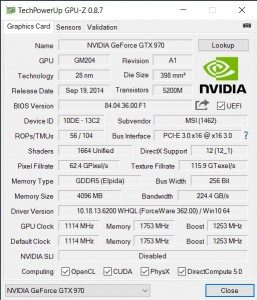
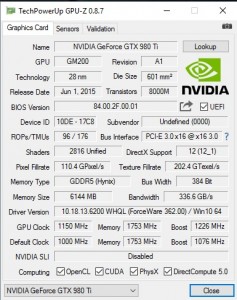
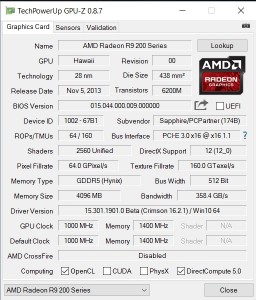
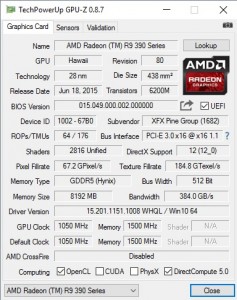
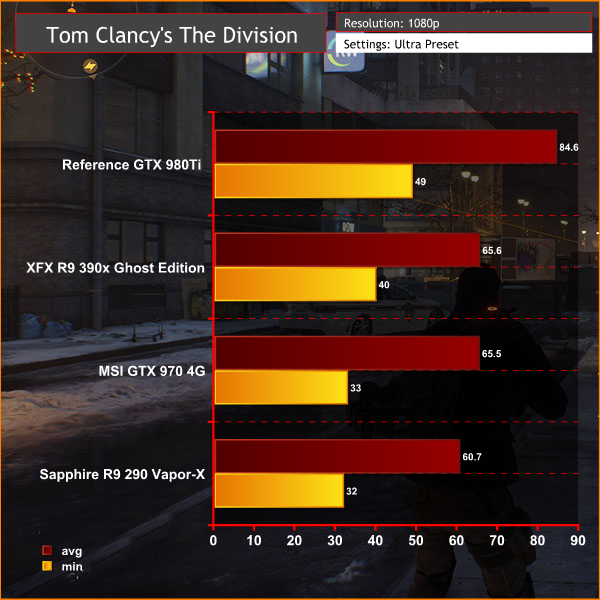
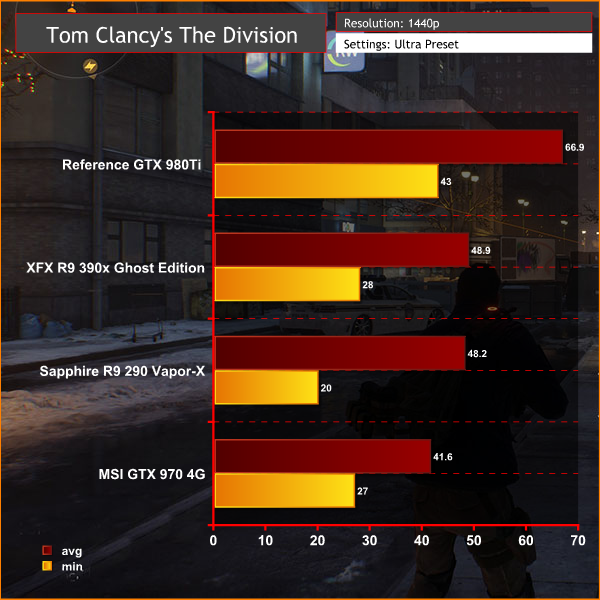
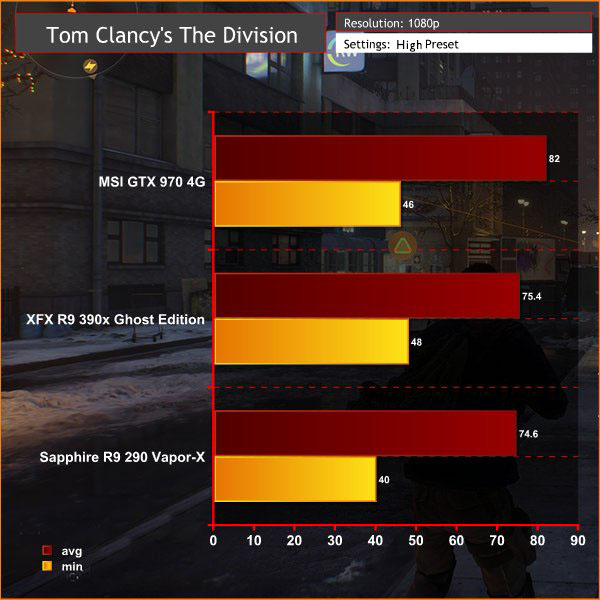

Game still looks like turds compared to e3 2013 demo no matter what setting you put it on.