
The KitGuru team are big believers in 120hz+ gaming. The super smooth refresh rates can really enhance the gaming experience. If you are lucky enough to own a screen such as the Asus ROG Swift PG278Q 144hz Adaptive Sync panel (review HERE) or the new Asus PG279Q ROG Swift 165hz panel (buy HERE) then it becomes critical to drive super high frame rates to get the best experience. If you like to game with the maximum image quality even one GTX 1080 will struggle to deliver 120fps+ at 1440p so MSI sent us another MSI GTX 1080 Gaming X 8G RGB to supplement our initial findings (Review HERE).

At close to £700 each (buy HERE) the MSI GTX 1080 Gaming X 8G RGB SLI isn't for the faint of heart. Thanks to Brexit the price of hardware in the United Kingdom has been slowly rising. These were never inexpensive cards, but initially they were on sale for £629.99. Thats a £70 increase per card, within the space of a month.
The MSI card is a looker and we mentioned in our initial review that MSI competitors Asus and Gigabyte opted for three fan cooling solutions. It didn't hurt MSI to deliver a two fan cooling system – they are using large, high grade fans and our initial thermal tests showed the MSI solution to be competitive.
Expect a capable Virtual Reality experience with the GTX 1060 too, Nvidia’s own figures claim a 24 % advantage over AMD’s RX 480. That being said we’d imagine given the significant expense of VR headsets that early adopters of this technology would lean towards a higher-performance offering, something circa $400+.
| GPU | AMD RX 480 | Nvidia GTX 960 | Nvidia GTX 970 | Nvidia GTX 1060 | Nvidia GTX 1070 | Nvidia GTX 1080 |
| Streaming Multiprocessors / Compute Units |
36 | 8 | 13 | 10 | 15 | 20 |
| GPU Cores | 2304 | 1024 | 1664 | 1280 | 1920 | 2560 |
| Base Clock | 1120 MHz | 1126 MHz | 1050 MHz | 1506 MHz | 1506 MHz | 1607 MHz |
| GPU Boost Clock | 1266 MHz | 1178 MHz | 1178 MHz | 1708 MHz | 1683 MHz | 1733 MHz |
| Total Video memory | 4096 or 8192 MB | 2048 or 4096 MB | 4096 MB | 6144 MB | 8192 MB | 8192 MB |
| Texture Units | 144 | 64 | 104 | 80 | 120 | 160 |
| Texture fill-rate | GT/s | 72 GT/s | 109.2 GT/s | 120.5 GT/s | 180.7 GT/s | 257.1 GT/s |
| Memory Clock | 7000 or 8000 MHz | 7000 MHz | 7000 MHz | 4006 MHz | 4006 MHz | 5005 MHz |
| Memory Bandwidth | 224 or 256 GB/s | 112 GB/s | 224 GB/s | 192 GB/s | 256 GB/s | 320 GB/s |
| Bus Width | 256-bit | 128-bit | 256-bit | 192-bit | 256-bit | 256-bit |
| ROPs | 32 | 32 | 56 | 48 | 64 | 64 |
| Manufacturing Process | 14nm | 28nm | 28nm | 16nm | 16nm | 16nm |
| TDP | 150 W | 120 W | 145 W | 120 W | 150 W | 180 W |
The Nvidia GTX1080 ships with 2560 CUDA cores and 20 SM units. The 8GB of GDDR5X memory is connected via a 256 bit memory interface. This new G5X memory offers a huge step up in bandwidth, when compared against the older GDDR5 standard. It runs at a data rate of 10Gbps, giving 43% more bandwidth than the GTX980 GPU.
The MSI card ships at 1,683mhz with a boost of 1,823mhz – the company call this GAMING MODE. The 8GB of GDDR5 memory is set at 1,251mhz.
As the screenshot above shows there is an ‘OC mode' available in software which offers a slight increase in clock speeds. In OC MODE the core increases to 1,709mhz with a 1,849mhz boost, and the memory increases to 1,264mhz. The MSI website (HERE) shows the three available settings, including ‘silent mode’ which downclocks the card to 1607mhz while reducing fan speeds. We tested the single card in OC mode, but we are testing the SLi configuration today in standard ‘Gaming mode' which is the BIOS default. With two cards in close proximity we want the best temperatures and stability possible.
 KitGuru KitGuru.net – Tech News | Hardware News | Hardware Reviews | IOS | Mobile | Gaming | Graphics Cards
KitGuru KitGuru.net – Tech News | Hardware News | Hardware Reviews | IOS | Mobile | Gaming | Graphics Cards



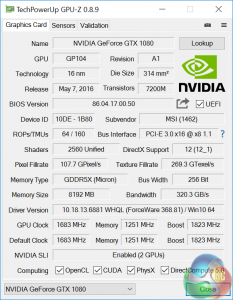

I get paid in the range of 6,000-8,000 dollars /a month for freelance jobs i do at home. For anyone prepared to complete easy at home jobs for 2-5 hours daily from your home and make solid income while doing it… This is a work for you… SELF15.COM
qdwqwd
I see you guys didn’t use the new nvidia SLI $40 HB Bridge. The results would have been better to see. It was shown on some benches at lower res that an HB bridge produced lower FPS than the soft bridge. It was also shown that the HB bridge produced Higher FPS than the soft bridge at 4k/5k res.