
On May 17th Nvidia released their Founders Edition GTX 1080 and today we follow up on the launch review by looking at the first custom partner card to hit our offices. The Asus ROG Strix GTX1080 is fully loaded, featuring the latest Direct CU III cooler, customisable RGB lighting and enhanced ‘out of the box' clock speeds. ASUS have designed the card with low noise in mind, but it is worth the hefty £659.99 asking price?

Asus have adopted their latest Direct CU III cooler on the ROG Strix GTX 1080 card, which they claim is 30% cooler and up to three times quieter than the reference design. Their new patented ‘Wing Blade' fans are said to offer 105% more air pressure.
Like most Asian manufacturers Asus love to quote percentage improvements in their marketing literature. It is however interesting to see that the PCB is fitted with GPU controlled 4 pin fan headers, if you wish to further enhance the cooling system.
The market in general seems obsessed with RGB lighting right now, so it is likely going to be well received that this card incorporates RGB (AURA) lighting, controllable by software. More on this later in the review.
| GPU | GeForce GTX960 |
Geforce GTX970 |
GeForce GTX980 |
Geforce GTX 980 Ti |
Geforce GTX Titan X |
Geforce GTX 1080 |
| Streaming Multiprocessors | 8 | 13 | 16 | 22 | 24 | 20 |
| CUDA Cores | 1024 | 1664 | 2048 | 2816 | 3072 | 2560 |
| Base Clock | 1126 mhz | 1050 mhz | 1126 mhz | 1000 mhz | 1000 mhz | 1607 mhz |
| GPU Boost Clock | 1178 mhz | 1178 mhz | 1216 mhz | 1075 mhz | 1076 mhz | 1733 mhz |
| Total Video memory | 2GB | 4GB | 4GB | 6GB | 12GB | 8GB |
| Texture Units | 64 | 104 | 128 | 176 | 192 | 160 |
| Texture fill-rate | 72.1 Gigatexels/Sec | 109.2 Gigatexels/Sec | 144.1 Gigatexels/Sec | 176 Gigatexels/Sec | 192 Gigatexels/Sec | 257.1 Gigatexels/Sec |
| Memory Clock | 7010 mhz | 7000 mhz | 7000 mhz | 7000 mhz | 7000 mhz | 5005mhz |
| Memory Bandwidth | 112.16 GB/sec | 224 GB/s | 224 GB/sec | 336.5 GB/sec | 336.5 GB/sec | 320 GB/s |
| Bus Width | 128bit | 256bit | 256bit | 384bit | 384bit | 256bit |
| ROPs | 32 | 56 | 64 | 96 | 96 | 64 |
| Manufacturing Process | 28nm | 28nm | 28nm | 28nm | 28nm | 16nm |
| TDP | 120 watts | 145 watts | 165 watts | 250 watts | 250 watts | 180 watts |
The Nvidia GTX1080 ships with 2560 CUDA cores and 20 SM units. The 8GB of GDDR5X memory is connected via a 256 bit memory interface. This new G5X memory offers a huge step up in bandwidth, when compared against the older GDDR5 standard. It runs at a data rate of 10Gbps, giving 43% more bandwidth than the GTX980 GPU.
The Asus Republic Of Gamers Strix GTX 1080 can operate at different clock speeds, controllable in the latest version of GPU Tweak II. In Gaming Mode base clock is set at 1759mhz, and in OC mode base clock is 1784mhz. Boost clock speeds are 1898mhz in Gaming mode and 1936mhz in OC mode. We test the card today in the faster OC mode, as it seems likely the enthusiast user base will do the same.
 KitGuru KitGuru.net – Tech News | Hardware News | Hardware Reviews | IOS | Mobile | Gaming | Graphics Cards
KitGuru KitGuru.net – Tech News | Hardware News | Hardware Reviews | IOS | Mobile | Gaming | Graphics Cards


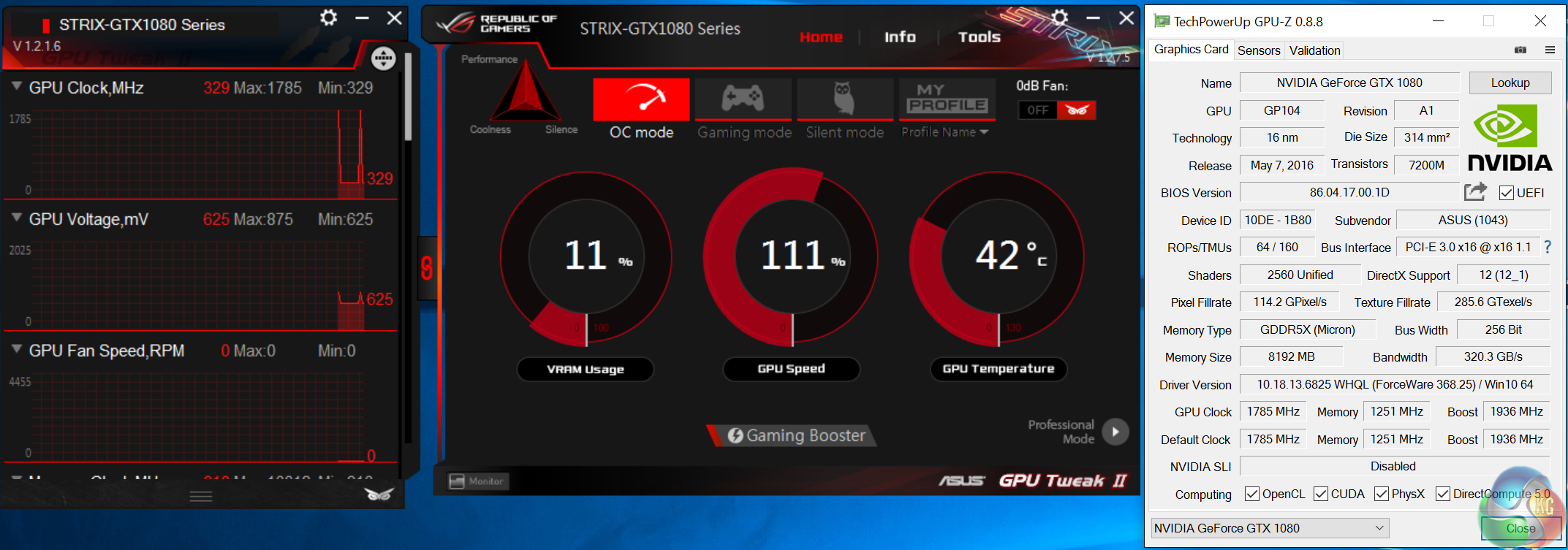
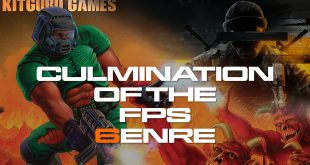
I so wish this stayed at £620 and could actually overclock. Such a nice card
what speed would you like to see?
Titan Z in GTA5. WTF?
Not a clue to be honest, probably at the very least a stable breach of 2.1GHz for £660 but with a brand new fabrication process, a brand new GPU Boost technology and 8+6pin power connector +122MHz OC hardly seems all that special
Asus did say they got some of their samples to 2150mhz, but I couldn’t with this one unfortunately. Silicon lottery I reckon.
All down to the silicon lottery I suppose then. Just got to hope the average is somewhere decent. In any case I’ll probably wait until the aftermarkets have been released before picking one up. If the strix really is worth it then I’ll go for it, if not then it’s probably either the EVGA FTW Edition or Gigabytes solution depending on their clocks
I should have both of those here, very soon.
And I very much look forward to it. Very comprehensive reviews, good work
Any idea how much control (If any.) you have over the fans connected via the 4-pin headers?
Looks like the Asus 1080 may still be in competition with the MSI and EVGA for me. I was worried about the noise and temp levels, as well as possibly lower build quality of it, but liked the less flashy design (assuming you leave the RGB lighting off). Based on this review it’ll get bumped back into consideration pending more reviews, hopefully with direct comparisons.
EVERY review out there for the strix 1080 can’t get any higher than ~2,050mhz or so, so i doub tit. ASUS is full of it. They lied about release date on the 4th so why wouldn’t they lie about this i suppose….
Awesome Review. Thanks!
Soon I will have it… just 10days more >_<
can this thing light up ice white?
Based on the Asus product page, with the RGB slider it has on it to preview colors, yes.
I haven’t actually tried it Alex, sorry. ill see if I can get time this week and come back here. Need to find some 4 pin fans first !
Its tough to tell, we only get one sample and any higher than I pushed it and it would crash during a stress test. I tried higher voltages, lower voltages. fans at 100%. what i reported in the review (2,058mhz) was the maximum, which I guess for some people might be disappointing. Perhaps other reviewers might have better luck and break 2,100mhz.
The same benchmarks Allan im really curious now…WHY NO WITCHER 3? Who cares how this thing performs in Mordor its ancient, its so ancient that we have already heard rumours of Mordor 2. I would love to see how this thing performs in a relevant game, a game that was updated last week, even if you just use it as a tech demo. Witcher 3 with everything on Ultra and all of the hairworks settings on max. Nvidia proprietary software technology on Nvidias top of the range card.
That would be cool if you could… er, no pun intended.
When i get time to test 15 cards in witcher 3 again with the newest drivers i will mate. These reviews normally take a week as it is. The funny thing is i recently included mordor due to public request! Also when i tested witcher 3 before i used hairworks and amd fans were up in arms about how it kills performance on amd hardware. My point? Its hard to please everyone….
Let us know how you get on with it
The Asus brand tax is ridiculous. They are always £50 more than the equivalent models. Might as well get the Inno 3d and save some cash.
SOOO MANY MISTAKES OMG
Are you able to turn off the RGB lighting completely?
Yeah I understand, it was meant as a in joke that only me and you would have got after the GTX1070 message. Tell the Mordor crowd that GTA5 stresse VRAM plenty and they need to wake up its 2016. Be interesting to see what effect todays AMD and Nvidia driver drop has, looks like lots of Pascal improvements. It must be so frustrating doing launch reviews when you know its all going to go up in the air as frequent drivers drop. As for the card itself call me jaded but RGB lighting has hit at exactly the time I just want to build a pc, stick it in a case and forget about it, after 30 years of building pc’s ive learnt that the more toys you have to fiddle with the more likely you are to break it.
How about some popular engine games. A Frostbite, UE4, and CryEngine game?
I ordered one from amazon . you said just 10 days to go is that when it gets a release because I’m not sure when it’s out it would be very helpful if you could tell me thanks. I have ordered and paid for it on amazon but they give no date .
The Titan Z is a dual GPU card so any game with good multi-GPU support/scaling is going to greatly benefit from it.
In Sweden it seems like the release date is either the 10th or 17th of June. More reviewers are getting the card so I believe the 10th to be logical while the 17th seems more realistic.
Thanks mate I have a better idea now of when it’s out cheers ?.
Are you able to tell us what rpm the fans run at under load?
When is this going to be available in the USA?
Good value for the money – no; worth the money – maybe.
If you have a Asus motherboard you should be able to control them just like any other fan in your system. If not, then I honestly have no idea. Since there is no direct link to the motherboard other than possibly temp monitoring I don’t know how that would work. You might need to install their software.
Thanks this review makes me really want to go with Asus. Although in the US it’s just a mystery. I have zero idea when it will be released nor can we pre-order it. I had to pre-order the EVGA FTW but if it doesn’t OC any better than this I might just cancel and go with ASUS. My motherboard is the ASUS Hero Alpha edition that came with an RGB controller so I’d like to keep all of that synced up. Plus the 2 fan controls are already giving me ideas of a new fan placement.
What is in game frequencies? the actual frequency in game is much higher than what’s reported in GPU Tweak. You can see actual in game frequency with a monitoring software like MSI afterburner by enabling core clock monitoring in settings.
The MSI Gaming X is about €70 more expensive than the ASUS ROG Strix 1080 OC in Sweden. This card is cheaper than the reference 1080 and has far superior components.
in the US they are the same price as everyone else. strix, gigabyte g1, msi gaming, evga FTW, they are all within $10 of each other.
they sell these cards into retail channels at the same exact price to any retailer that buys them, so it’s not like newegg gets any special treatment allowing them to see it “cheap.” any price discrepancies are the result of the retailer inflating prices. take it up with them. we have a retailer called microcenter that also likes to jack up prices over MSRP for certain brands for no reason. so we tell them to price match others or buy elsewhere
well… that was anti climatic. my EVGA 980 Ti classified (1580 core/8300 mem, water cooled) gets around the same score in 3D mark as the 1080 strix. i only paid like $600 for it along with the water block. i guess if i need more GPU horse power, i’ll just snag a second 980 ti classy cheap on fleabay from someone who doesn’t know any better.
In Furmark they run at 1800 rpm max according to GPUz. in a game such as Tomb Raider I was seeing around 1600 rpm in GPUz after around 30 minutes of playing.
Right, like the R9 295X2 which is halfway down the chart?
The Titan Z score makes no sense at all man. Tis weird that it runs off so far.
Great, thanks for that. I always find RPM a better indicator of noise as it can be *generally* compared like for like (depending on fan size of course).
None of the games I tested are popular? GTA5, Rise Of the Tomb Raider, latest Dirt Rally game etc? I will look into more games next time, but its already taking a week for each of these reviews. Thanks for the feedback, Allan.
yeah, you make a good point. I test with the cards inside a closed case from a little distance as I think its more like the real world than measuring fan noise on an open test bench 30 centimeters away. Hard to really give a rating to people that makes 100% sense however, I agree.
Its repeatable in the test runs I make. checked it many times.
Actually I can’t see how to get white in the AURA software, as its always a colour chart, with various shades of a colour. ill check with ASUS in case I am missing it.
You’re right there’s definitely place for dBA readings etc and there’s no single test or chart to can show that will answer the question for everyone; but for me at least fan% and RPM help put it into context. I know pound for pound what ~1600rpm sounds like. Whereas in the chart you showed the dBA readings were similar to a R9 Nano – which probably would have been closer to 2500rpm under load and to my ear would definitely be ‘worse’. So based on that I would expect the Strix reviewed to be a good deal quieter than my Nano 🙂
Thanks for replying though – it does help me decide against other competing cards 🙂
We will get more reviews up soon of other cards from the likes of MSI and Gigabyte (and others). Good luck with the buying decision, hopefully we help in some way.
So very very close to 4K60 on a single card now…
I am saying popular game engines. UE4 will be used for a wide variety of games. Frostbite is widely used throughout EA games. CryEngine is still going to see a few AAA releases throughout the next year. On the other hand Hitman and AOTS are neither popular games nor widely adopted engines.
Same in Bulgaria. I can’t wait to get mine.
lol poor Allan you need to get out more mate, everyone in the world has completed GTA5, I will give you Tomb Raider, I havent met a person yet who dashes home to play Dirt Rally…..maybe Project Cars GOTY? Dont even get me started on AOTS which seems to have been designed with the sole purpose of igniting fanboy wars and promoting the term ASYNC, even if no one knows what it means…you can swap that for Total Warhammer and the………im not sure if ive ever mentione THE WITCHER 3…my favourite game of all time and I genuinely mean that. So Tomb Raider, Project Cars, Total Warhammer, The Witcher 3 and lets say Overwatch just for high fps. lol you know we appreciate all the hardwork you do thats why we are kitguru through and through. That rhymes that ; )
I guess that’s the benefit of the cards not being widely available for sale yet, I’ll be able to see all the comparison reviews of the different cards before I can buy them.
In the OC3D TV review of the card he was able to get it to 2113.5, but said it didn’t made much of a difference for FPS over what it was boosting to on its own. (23 minute mark in their video)
AMD is already underperforming on GTA5 (months of complaint from the players), but crossfire have also several issues in this game (in contrary to sli).
That’s what I’m wondering – I’ve got a Z87-A with Fan-Xpert installed so hopefully I could utilise that but I didn’t know if there might be some dedicated software with the graphics card.
Basically if I get the Strix I want to swap out my two front case fans for pwm controlled ones but they need to cool the cpu and the gpu; not the gpu exclusively – so either I need an intelligent system that will adjust the fans speed according to which processor has the highest temperature (This would be ideal but highly unlikely to exist.) or I need to be able to set my own individual fan curves.
Could you clarify the overclock settings? I think the mention of a 1070 above the gputweak was a typo, but what was the starting voltage, and the voltage reached.
Also what frequency did the boost reach when measured with it set to 2058? It’s usually quite a bit above what you set with nvidia cards.
R9 295×2 is one legendary card
I know it’s a dual GPU card, but it’s basically just two GTX 780 (Ti?) on a single PCB. The result was quite surprising, but I’m sure there’s a logical reason to why it performs so great in GTA 5.
Hard to get out more when I am being asked to benchmark every game on the market lol ! GTA5 is used actually still in our reviews as its a great engine and works well in multiple card configurations. Its a fine engine and has great 4k support. I have looked at many new engines and most of them are pretty bad to be honest. I am going to add the Total Warhammer in the coming weeks however, thats a good one.
I might just never add Witcher 3 though, just so I can continue these conversations every review with you Levi 😉
Feedback taken on board. Can’t say for sure ill do exactly what you say as I don’t actually agree with all of what you say, but I am always adapting the games we use in these reviews. Appreciate you taking the time to offer your views.
If you enjoy playing with lighting….
If you enjoy playing with lighting get some Christmas tree lights and save 645 quid.
The Titan Z is a pair of Titan Blacks.
mate 1 question only, would a founder’s cooler fit in this one? Are the place fittings the same? Im looking to buy a watercooling block to put on it but only founder’s blocks are out so i was wondering if this one would fit.
Thanks for covering that.
So which is the best gamer laptop and desktop to have???
Well the titan z is a dual gpu card
I don´t see drivers versión…..
How do a few FPS over the reference model count as “noticeable” ?
In Europe ( the Netherlands ) these cards cost around $950,- (around €840,-) that’s absurd pricing and if you want to go for a Sli setup in The Netherlands you have to pay $1900,- ~ €1680,- while in the Us you have to pay $1400 dollars that’s a difference of 25% for exact the same cards with the same performance.. Man..my biggest complaint is how greedy Nvidia has become the cards itself are great and amazing but those differences in pricing …
At lower clock speed.
EKWB is making blocks for pretty much everybody. Check your news.
Titan Black is basically just an overclocked 780 Ti when it comes to gaming. Titan Z runs at lower clocks than both, however.