
Lian Li’s latest budget ATX PC case is compact and comes with some very interesting features, including a unique power supply position and some smart airflow ideas. It supports ATX motherboards, large graphics cards and 360mm radiators with dimensions close to micro ATX form factor. Add this all together and, on paper at least, the Lancool 207 could be the best budget gaming case of 2024, so let's see if that holds true with some real-world testing.
Timestamps:
Lian Li Lancool 207 Features:
- Lancool 207 is a compact mid-tower ATX case with traditional M-ATX dimensions that can accommodate top-mounted 360mm radiators, ATX motherboards and graphics cards up to 375mm long.
- It features a new front power supply mounting position, front panel 140mm ARGB fans and two 120mm PWM bottom-mounted fans for optimal cooling. As well as large mesh panels at the case's front, top and bottom to improve ventilation.
- The motherboard tray has been dropped and recessed for improved top radiator and 140mm fan compatibility while keeping overall case dimensions to a minimum.
- The unique power supply position means that the connector ports face outwards for easy cable connecting with dedicated cable routing channels and straps making cable management efficient and tidy.
Specifications:
- Case Type: ATX Mid-Tower
- Dimensions (WxHxD): 455.6mm x 219mm x 456mm
- Material: Steel, Plastic, Tempered Glass
- Motherboard Support: ATX (Width = 240mm) / Micro-ATX / Mini-ITX
- Expansion Slots: 7
- Storage Bays: 2 x 3.5” HDD or 2.5″ SSD
- Max GPU Length: 375mm
- Max CPU Cooler Height: 180mm
- Max PSU Size: ATX (Under 160mm)
- Pre-installed fans: 2 x 140x140x30mm ARGB (Front) 2 x 120x120x25mm PWM (PSU Shroud)
- Fan Support: 140mm x 2 (Front) 120mm x 3 or 140mm x 2 (Top) N/A (Side) 120mm x 2 (Bottom) 120mm x 1 (Rear)
- Radiator Support: 240mm / 280mm/ 360mm (Top) N/A (Side) N/A (Front) N/A (Bottom) N/A (Rear)
- Dust Filters: Floor
- Font I/O: USB 3.0 X2, USB 3.1 Type-C x 1, Audio x 1, Power Button x 1
- LCD Screen: N/A
Thermal Performance Testing
To simulate thermal demand we run the Cinebench R23 multi-thread benchmark and 3DMark Speed Way stress test simultaneously in a loop for 30 minutes to load the system fully. This gives the CPU and GPU enough time to reach constant steady-state temperature. With this data, we can compare how the system handles the thermal demand and measure peak noise levels.
Thermal performance is measured with the case in various configurations, such as the default, with the tempered glass left-hand side panel removed and with the front panel removed to see how these configurations affect the CPU and GPU temperature. During testing, only stock case fans are used unless otherwise specified. All water pumps are set to maximum RPM and fans are set to a custom RPM curve by the Motherboard software/BIOS.
All temperature measurements are presented as Deltas – meaning the ambient temperature has been deducted from the CPU temperature giving us a Delta. Data shown in the charts represent the average component temperature over the length of the test as measured by HWiNFO and then the last 15 minutes of the data are calculated to get the average. The ambient temperature during thermal tests is between 19-20⁰C.
Test System Specification:
- CPU – AMD Ryzen 7 7800X3D
- Motherboard – B650E Aorus Pro X USB 4.0
- Graphics Card – Gigabyte Radeon RX 7900 XT Gaming OC
- Memory – 32 GB Corsair Dominator Platinum DDR5-5600
- Storage – 1TB Corsair MP700 PCIe Gen5 NVMe M.2 SSD
- CPU Cooler – MSI MAG CoreLiquid I360 AIO
- Power Supply – Seasonic Focus ATX3 GX-1000 Gold ATX 3 and PCIe 5 ready
- Case fans – Stock
- Chassis – Lian Li Lancool 207
- Operating System – Windows 11
Thermal Performance Overview
We tested the case thermals with a 360mm AIO CPU cooler installed in the roof and with the case in several different configurations.
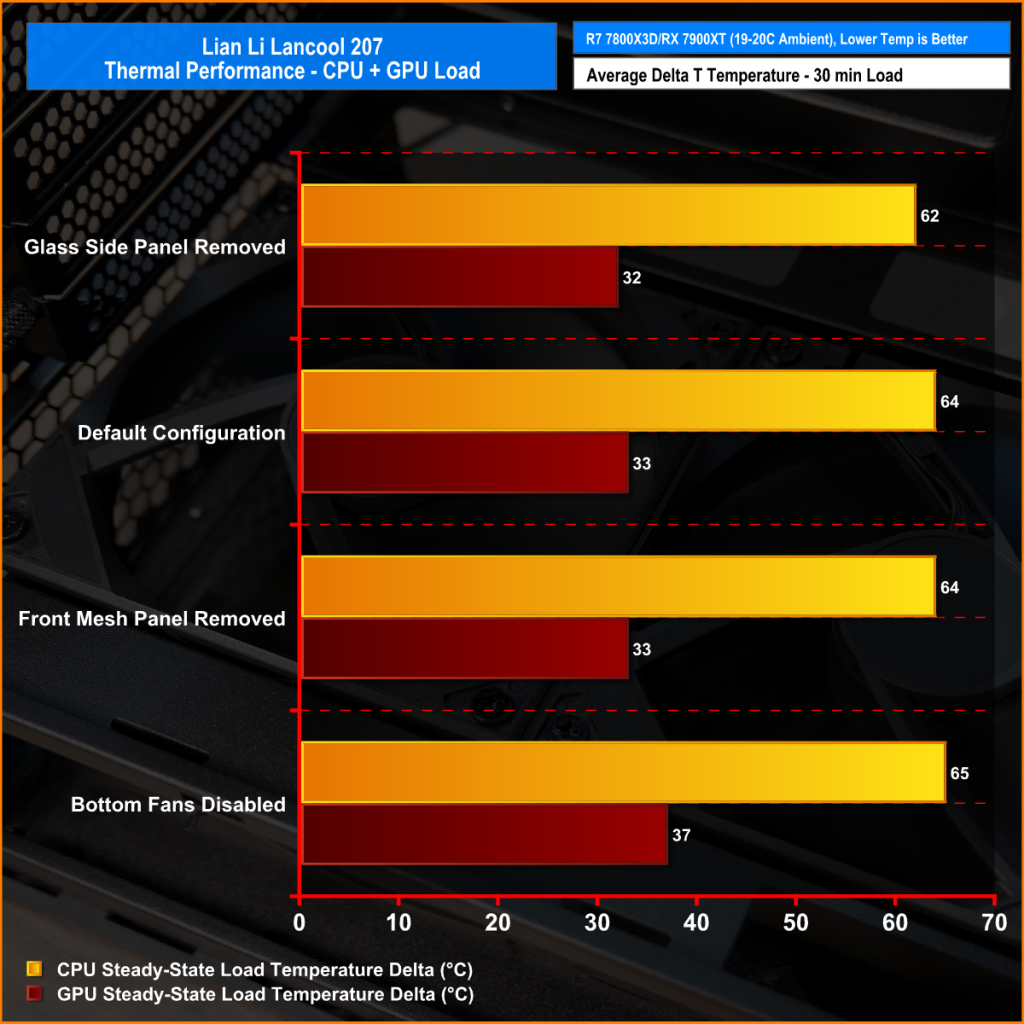
Running the case in various configurations has little effect on the CPU temperature due to how the 7800X3D frequency is adjusted based on a target core temperature, but it’s the GPU temperature which is the one to look at in this test. However, the CPU temperature is as we would expect, so there are no worries about poor CPU thermals with the Lancool 207.
In the default configuration, with the glass side or front mesh panels removed there is little change in the GPU temperature. Disabling the bottom-mounted fans has the only significant effect on the GPU temperature, dropping by 4°C. So compared with other cases that we have tested using this graphics card the Lancool 207 keeps the GPU core temperature approximately 6-7°C cooler which isn’t huge but it’s a worthwhile improvement.
Closing Thoughts
Moving the power supply to the front of the case, then dropping and recessing the motherboard tray is such a good idea – it’s a wonder that this isn't more common. Not only does it create more space inside the case for top-mounted fans and radiators while cutting the overall required case dimensions to stick with ATX motherboard support, it also improves airflow to the bottom fans and enhances the cooling of the graphics card.
Because of this, the Lian Li Lancool 207 is a great choice for gamers who want to build a relatively basic – in terms of storage devices and add-in cards – but powerful system. Even if you choose to install storage drives on the floor-mounted brackets there will still be plenty of space down there so as not to hinder airflow to the bottom-mounted fans. The small dimensions of the case also make it reasonably light and portable, but not so much as a true small form factor case.
There have been some compromises though such as the lack of front radiator support and maximum power supply length. But other than that there's very little to complain bout with the Lancool 207, most gamers will find it has all they need for a high-end system. The only other minor complaints are the minimal cable cut-out grommets and the lack of a removable top radiator/fan bracket. The lack of dust filters in certain places is a slight worry too, we’ll have to see what effect that has in time

However, if you take into consideration the time spent on the development of such a unique ATX case, the addition of four fans, two of which are 140mm ARGB PWM fans and the exceptional build quality, you soon realise that the price tag of just £74.99 is very reasonable indeed. The Lancool 207 is one of, if not the best budget ATX cases you can buy right now, especially for gamers who want maximum compatibility but compact dimensions.
As far as the cooling goes, this is one of the best airflow cases out there. Lian Li thinking out of the box with the unique power supply position and motherboard tray design is a design win for sure. Not only does it improve cooling but also cable routing, access to the power supply connections, hardware compatibility and reduced chassis dimensions, while the quick-release panels and cable management features make it a simple case to build a system with. It should be loved by professional and novice PC builders alike for sure.
The Lian Li Lancool 207 is available to purchase now from Overclockers UK priced at £74.99 HERE.
Discuss on our Facebook page HERE.
Pros:
- Great build quality.
- Small dimensions but big hardware support.
- Four fans are included.
- Excellent thermal performance.
- Great value for money.
Cons:
- Only one radiator position.
- No removable top rad/fan mount.
- Minimal cable cut-out grommets and dust filters.
KitGuru says: If you are in the market for a compact budget ATX PC case to house your new gaming rig, the Lian Li Lancool 207 should be high up on your list.
 KitGuru KitGuru.net – Tech News | Hardware News | Hardware Reviews | IOS | Mobile | Gaming | Graphics Cards
KitGuru KitGuru.net – Tech News | Hardware News | Hardware Reviews | IOS | Mobile | Gaming | Graphics Cards
























