
HAVN is a new player in the PC case market but the company boasts former employees of Fractal, Cooler Master, NZXT and Sapphire in the ranks. That is no doubt why the new HS420 jumps straight in at the high-end and has some genuinely innovative features, including airflow carefully directed using glass panels and angled fan mounts, a completely flat floor and the weirdest looking cable grommets that we’ve ever seen. But has HAVN got it all right at the first attempt? Let's find out.
Timestamps:
00:00 Start
00:45 Versions and pricing
02:29 Where does it fit in?
03:29 Front I/O
04:02 Design / panel removal / dust filters
08:32 Hardware support
09:40 GPU angled fan mounts
10:30 Top radiator fan bracket / cooling support
11:38 Cable grommets
12:08 Back and side / cable management support
14:50 PSU support / fan hub(s)
15:21 Floor of Case and accessories
17:17 Test System build
18:12 Thermal tests
19:30 Installation process discussion
22:22 possible improvements
23:22 Closing Thoughts
HAVN HS420 VGPU Features:
- Designed to deliver unrivalled central GPU airflow in a dual chamber chassis while maintaining regular mid-tower dimensions and supporting powerful fan layouts and multiple radiators.
- HS420 features a UniSheet heat-formed curved glass wrap-around panel spanning the side and front of the case for a beautiful panoramic view of the system.
- The SimpliCable cable management system keeps cables neatly organised with help from integrated PWM fan hubs located in handy positions in the right-hand chamber.
- There's also a customisable space at the side that can be used for either storage, additional cooling, mounting an LCD screen using the included VESA mount or displaying your creative ideas.
Specifications:
- Case Type: Mid-Tower
- Dimensions (LxWxH): 541 x 259.5 x 547
- Net Weight: 19kg
- Material: SGCC sheet metal, Tempered glass, ABS, Nylon, zinc alloy, NdFeB magnets
- Motherboard Support: E-ATX (Max Width 277mm) / ATX / M-ATX / Mini-ITX
- Expansion Slots: 6 Horizontal or 4 Vertical
- Storage Bays: 4 x 3.5” / 8 x 2.5” (Side mount) 1 x 3.5” / 2 x 2.5” (cable tray)
- Max GPU Length: 470mm
- MAX GPU Height: 195mm
- MAX GPU Thickness: 4 Slots
- Max CPU Cooler Height: 185mm
- Max PSU Size: ATX / SFX / SFX-L up to 220mm (290mm Clearance)
- Pre-installed fans: N/A
- Fan Support: 3 x 120 / 140mm (Top) 3 x 120 /14mm (Side) 3 x 140mm (Bottom) 2 x 120 / 140mm (Rear)
- Radiator Support: 280 / 360 / 420 (Top) 280 / 360 / 420 (Side)
- Dust Filters: Bottom (removable) top, right, rear bottom (Built-in)
- Font I/O: 1 x USB 3.2 Gen2 Type-C, 2 x USB 3.2 Gen1 Type-A, 1 x Audio jack, power and reset buttons
- LCD Screen: N/A
Thermal Performance Testing
To simulate thermal demand we run the Cinebench R23 multi-thread benchmark and 3DMark Speed Way stress test simultaneously in a loop for 30 minutes to load the system fully. This gives the CPU and GPU enough time to reach constant steady-state temperature. With this data, we can compare how the system handles the thermal demand and measure peak noise levels.
Thermal performance is measured with the case in various configurations, such as the default, with the tempered glass left-hand side panel removed and with the front panel removed to see how these configurations affect the CPU and GPU temperature. During testing, only stock case fans are used unless otherwise specified. All water pumps are set to maximum RPM and fans are set to a custom RPM curve by the Motherboard software/BIOS.
All temperature measurements are presented as Deltas – meaning the ambient temperature has been deducted from the CPU temperature giving us a Delta. Data shown in the charts represent the average component temperature over the length of the test as measured by HWiNFO and then the last 15 minutes of the data are calculated to get the average. The ambient temperature during thermal tests is between 19-20⁰C.
Test System Specification:
- CPU – Intel Core i7-14700K
- Motherboard – Z790 Aorus Elite AX ICE
- Graphics Card – Gigabyte RTX 4080 Aero OC
- Memory – 64GB GSKILL Ripjaws M5 RGB DDR5-6400
- Storage – 1TB Corsair MP700 PCIE Gen5 NVME M.2 SSD
- CPU Cooler – Corsair iCUE Link Titan 360 RX RGB AIO
- Power Supply – Seasonic Vertex GX1200 ATX 3/PCIE 5.0 80+Gold 1200W
- Case fans – Corsair iCUE Link QX140
- Chassis – HAVN HS420 VGPU
- Operating System – Windows 11
Thermal Performance Overview
We tested the case thermals with a 360mm AIO CPU cooler installed in the roof and with the case in several different configurations. The default configuration shown in the charts is with three angled fans on the floor, the VGPU glass in place, rear intake and exhaust fans and no side fans installed.
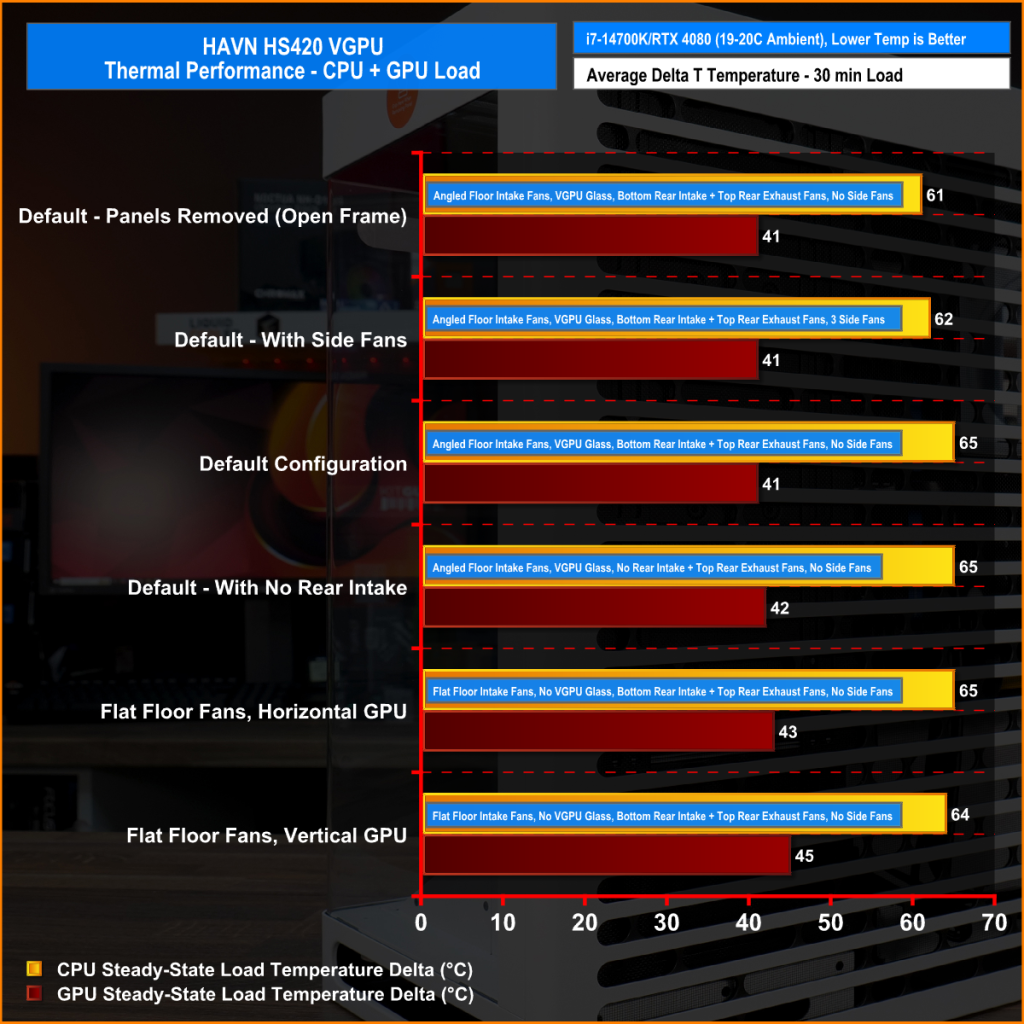
The default case configuration, either with or without side fans installed, produces the best GPU thermals with both configurations at 41°C over ambient average GPU temperature. However, adding three side 140mm fans as intakes lowers the average CPU temperature by 3°C so this is the optimal configuration for CPU and GPU thermals. Enabling or disabling the rear intake has little effect on CPU or GPU temperature.
Switching to a flat floor fan layout like the standard HS420 increases GPU temperature by 2°C with the GPU mounted horizontally, but running the GPU vertically with flat floor fans adds another 2°C to the GPU temperature. So HAVNs efforts during R&D seem to have paid off with the case showing good airflow and cooling performance.
Closing Thoughts
Even though there are a few things I would like to see improved with the HAVN HS420, I think it’s a very good case. The results of our thermal tests show that HAVN's efforts in the design phase have paid off with the case cooling working as intended. The VGPU version of the case is designed to produce the best GPU thermals under load which is exactly what our testing found, albeit only by a small margin but in line with what HAVN suggests.
Build quality of the HAVN HS420 is top notch, which is impressive for the first product to come out of a new company, you can see the experienced guys behind the project know how to build a quality PC case, build quality is up there with some of the best, the HS420 has a very solid and premium look and feel to it. The handy labels on the rear of the motherboard tray are a good guide for novice builders to help with cable management along with the cable channels, straps and PWM fan hubs, although I would have liked to see the fan hubs integrate ARGB too.
Hardware support is good in the HS420 – EATX motherboards, big graphics cards, tall CPU coolers, several 2.5” and 3.5” storage drives and multiple large radiators can all be installed into the case without problems. However, some of the fan brackets and storage bays have numerous screws holding them in place which is a bit of a pain when it comes to the installation of fans on the side mount and storage dives. This area could be improved with more intuitive quick connecting mechanisms or single thumbscrews in place of the standard Philips head screws.

For a large and quite expensive case, the front I/O connectivity is very sparse, only two USB type-A ports and a single type-C are what I would expect from a cheaper and smaller case. The front I/O isn’t positioned ideally for users who want the case on the desk either, this layout is more suited to placing the system on the floor or under a desk. The good thing is that the case has a solid floor which doesn’t need to be open for airflow so the case can be placed on a carpet without any worry of causing cooling issues.
I also had a bit of an issue installing an Arctic Liquid Freezer III AIO due to space restrictions caused by the GPU being mounted vertically, and I find the process of installing/removing the bottom angled fan bracket quite fiddly when the vertical GPU is installed and the glass panel fitted to the angled fan mount. You can see in the video that moving the fan bracket several times for thermal testing resulted in the glass being broken, which was my fault for putting excess pressure on the glass, but again I think the mechanism for installing/releasing the angled fan bracket could be improved to minimise the chances of this happening for an end user.
Other than those minor issues, it’s a case that I like a lot, it has outstanding build quality, good hardware support, great thermal performance in any configuration, useful cable management features and is available in both black and white colour schemes. The only other potential problem is the price, given it's quite expensive compared with some similar cases. That said, it looks and feels like a premium product so you get what you pay for in that sense and I would certainly consider using the HS420 for one of my own builds.
The HAVN HS420 / HS420 VGPU are available to purchase now from OverclockersUK priced at £199.99 (HS420) HERE and £269.99 (HS420 VGPU) HERE.
Discuss on our Facebook page HERE.
Pros:
- Outstanding build quality.
- Good thermal performance – particularly in the VGPU configuration.
- Great fan/radiator support.
- Useful cable management features.
Cons:
- Angled bracket/VGPU mount is very fiddly to install/remove once the system is built.
- GPU interference with some AIO coolers.
- Front panel connectivity is sparse.
- Too many screws in fan brackets and storage bays.
KitGuru says: The HAVN HS420 is one of the best built available with great cooling and hardware supports, but there are a few things that can be improved. I can't wait to see the next case to come from HAVN.
 KitGuru KitGuru.net – Tech News | Hardware News | Hardware Reviews | IOS | Mobile | Gaming | Graphics Cards
KitGuru KitGuru.net – Tech News | Hardware News | Hardware Reviews | IOS | Mobile | Gaming | Graphics Cards
























