
Move over Asus GX700 and MSI Titan, there’s a new gaming laptop at the top of the tree and its name is Asus ROG GX800VH. The model code suggests that GX800 is an upgrade of GX700, however that is wide of the mark. GX800 has a similar appearance to GX700 but the hardware is all new, starting with a pair of Nvidia GTX 1080 GPUs in SLI. Yes, two 1080s in a laptop, driving a 4K display for maximum gaming pleasure.
GX700 was a substantial laptop that connected to a water cooling dock to reduce temperatures, increase power and raise the overclocking headroom on the Core i7 and desktop GTX 980 GPU. GX800 takes this approach to a new level. And in the process Asus has ripped up the rule book that usually applies to laptops and has created a whole new category of gaming beast.
If you refuse to accept that your next laptop might require wheeled luggage, it is only fair to say that our video will likely raise your blood pressure to dangerous levels.
Asus ROG GX800VH Specifications:
- Processor Intel Core i7 6820HK (overclockable up to 4.4GHz)
- Operating System Windows 10 Pro
- Chipset Intel CM236 Express Chipset
- Memory 64GB DDR4-2800MHz SDRAM (64 GB SDRAM maximum)
- Display 18.4″ (16:9) LED backlit UHD (3,840×2,160) Anti-Glare Panel with 100% Adobe with G-Sync
- Graphics Nvidia GeForce GTX 1080 SLI, with GDDR5X, 8GB VRAM per GPU
- Storage Solid State Drives: 3x 512GB Toshiba M.2 NVMe PCIe Gen3 x4 SSD in RAID 0
- Keyboard Mechanical Keyboard w/ROG Aura
- Card Reader Multi-format card reader (SD/MMC)
- WebCam HD Web Camera
- Networking Integrated 802.11 AC
- Bluetooth Built-in Bluetooth V4.1
- Interface: 1 x Microphone-in jack, 1 x Headphone-out jack (SPDIF), 2 x USB 3.1 TYPE C ports (one with Thunderbolt 3.0), 3 x USB 3.0 ports, 1 x RJ45 LAN Jack for LAN insert, 1 x HDMI 2.0, 1 x Docking port (HOT swap), 1 x mini Display Port 1.3, 1 x SD card reader
- Audio: Built-in Stereo 3W Speakers And Microphone (including Asus Sonic Studio)
- Battery 8 Cells 76 Whrs Battery
- Power Adapter: Dual 19.5 V DC, 16.9A, 330W
- Dimensions 458mm W x 338mm D x 45.4mm H
- Dock: (Thermal Dock) 359mm W x 418mm D x 133mm H
- Weight 5.7 kg with Battery
- Dock: (Thermal Dock) 4.7 kg
Price for review system: Unknown at this current time. Estimated to be £5000-6000.
The main changes between from GX700 to GX800 are:
- The 4K IPS screen has grown from 17.3-inches to 18.4-inches.
- Instead of a single GTX 980 you have dual GTX 1080 in SLI.
- The Core i7-6820HK runs slightly faster, up to 4.4GHz.
- The GX800 has dual 330W power bricks.
- The water cooling system covers the CPU as well as both GPUs.
- Instead of two Samsung SM951 SSDs there are three Toshiba NVMe drives in RAID 0.
- RGB mechanical keyboard with MechTAG (Mechanical Tactile Advanced Gaming) switches.
- The bundled mouse is now ROG Gladius in place of ROG Sica.
- Laptop thickness has increased from 35mm to 45mm.
- Weight of the bare laptop has increased from 3.9kg to 5.7kg.
Those are big massive changes, and it seems to us that Asus has retained the basic idea of GX700, fixed a few snags and borrowed some ideas from MSI’s Titan to come up with the GX800.
The parts that have been carried over from GX700 are the funky chassis styling, the huge array of ports and connectors and the way it connects to an external liquid cooling dock. The snags are minor points such as the way the Gaming Centre software operates so the overclocking now works automatically when the dock is engaged. We can stretch the point to say that Asus has fixed the liquid cooling system by extending it to cover both the CPU and GPUs.
The Titan part is the adoption of a mechanical keyboard, a move to a monster 18.4-inch 4K display along with a change to the most epic graphics power that money can buy which is a pair of GTX 1080 GPUs in SLI.
This approach has necessitated some major changes to the chassis to accommodate those dual GTX 1080s and the enhanced cooling system that was, presumably, necessary to prevent the thing from melting. It is no laughing matter to install two high end GPUs in a laptop, even one as large as this.
You get a flavour for the Asus way of doing things when you learn the mechanical keyboard was developed by Asus using their own MechTAG (Mechanical Tactile Advanced Gaming) mechanical switches rather than simply buying them from Cherry.
Once you have looked at the specification, watched our video and checked out the performance figures, you will find that pretty much every other aspect of GX800 becomes a detail. Apart, that is, from the UK price which is unknown and we estimate to be £5000 or £6000 but will certainly will be a huge sum of money. There is no avoiding the fact that a price that is north of £5000 will be an instant impediment to most people.
It is worth detailing the four performance profiles that Asus uses, depending on the power you feed to the GX800 from those two 330W adapters.
With the laptop in Standard mode running on battery the CPU runs at 3.2GHz, the RAM at 2,400MHz and the GPUs idle at ~600MHz with GDDR5X at 5,000MHz.
Plug in the power and the laptop runs in Optimized mode with the CPU perking up to 3.6GHz, the RAM remains at 2,400MHz and the GPUs stretch their legs to 1,190MHz with GDDR5X at 7,000MHz.
Slip the laptop into the dock so you have the benefit of the liquid cooling system and the second 330W power adapter and you are now in Extreme mode. The CPU hits 4.2GHz, the RAM continues to operate at 2,400MHz and the GPUs look like desktop chips at 1,771MHz with GDDR5X at 10,400MHz.
The fourth and final mode is Manual where you use the Gaming Centre software to overclock the Extreme figures with liquid cooling engaged and up to 660W on tap.
CPU speed can go to 4.2GHz or beyond, RAM can be turned up to 2,800MHz and the GPUs can be overclocked to 1,961MHz with the GDDR5X memory running at a slightly faster 10,600MHz.
Testing – CPU and Productivity
A Cinebench score as high as 855 points is similar to the performance expected from a desktop Core i7-4790K – one of the most popular gaming chips based on Intel's Haswell architecture. A desktop Skylake Core i7-6700K is only around 5-10% faster in Cinebench than the overclocked Core i7-6820HK used in GX800.
Testing – 3DMark
Asus GX800VH delivers superb 3DMark performance at all tested resolutions. Connecting the cooling dock delivers a noticeable performance boost thanks to the higher GPU frequencies applied.
Testing – Games
During our testing in Extreme mode we found the GPUs ran at 1,898MHz which doesn’t tie up with any of those figures and sits mid-way between Extreme and Manual settings. This is one of the perils of dealing with a pre-production sample that doesn’t exactly match the final specification. That said, Nvidia's GPU Boost is likely to be at work here.
Apart from that, it is really easy to sum up the performance of GX800 as it is absolutely epic. We tested games at 4K and got similar frame rates to what we saw with the GX700 at 1080p.
The only system we have reviewed that beats GX800 is the PC Specialist Leviathan X with dual Titan X graphics cards. The fact that GX800 is, nominally, a laptop is a mere detail. Just take a look at the graphs and we are sure you will agree.
Cooling Performance.
Ambient = 24°C.
Note: Asus Gaming Center software provides different temperature readings to CAM. We use CAM to take temperature recordings and include screenshots of Asus' software to highlight the operating frequencies.
On air the GX800 runs its CPU and GPUs in the 40 degree Celsius bracket at idle and north of 80 degrees under extreme load. As we detail above, the clock speeds in each of the four modes have been carefully chosen to balance temperature and power draw. We can safely assume these figures fall within Asus’ planned limits.
Using the liquid cooling dock in Extreme mode means the CPU runs at the same mid-80 degrees figure as before but now operates at much higher clock speeds. The two GPUs run 20 degrees cooler than they do when air cooled which is impressive as you also get a good deal more performance.
It is worth noting that there were spells of CPU throttling when stress testing the laptop under air cooling. These spells were significantly less frequent, but not entirely eliminated, when the liquid cooling dock was connected and the CPU was overclocked.
The Asus liquid dock is a technical wonder that boosts performance and also reduces GPU temperatures significantly.
Acoustics Performance.
Asus ROG GX800 is reasonably quiet when you are idling on the Windows desktop or buying something on Amazon but it is only ever a moment away from making a fair amount of noise.
This is true whether you are running on air or liquid cooling. However, the pitch of the noise from the fans in the liquid dock is lower than the fans inside the laptop, and this makes Extreme mode more appealing than Standard mode.
Battery Life
Battery life in PC Mark 8 is one hour five minutes, which equates to two hours of real world usage, but not gaming. Unless you happen to want to check an email or some other brief task the battery in this laptop is essentially irrelevant and best ignored.
Power Consumption
At idle, the bare laptop draws 100W, rising to 280W when gaming.
With the dock connected the total power draw when under heavy load is 380W-420W.
Closing Thoughts
If you are considering the Asus ROG GX800 as a portable gaming laptop then please, we beg you, think again.
The performance of GX800 is truly awesome and the relatively small package is amazing. But this isn’t a laptop, not really. You should think of GX800 as a gaming centre that you can stash in a cupboard or slide to one side on the table. Also, you need to consider GX800 as an assembly that comes with the liquid dock and requires two power sockets for those hefty great power adapters.
Whether you choose to dabble with manual overclocking is a matter of personal choice but we were perfectly happy with Extreme mode as it delivered high performance and was completely hassle-free.
You can make the argument that GX800 ought to be a small form factor PC that ditches the screen and keyboard. But they are both really good features that help the compact nature of this set-up. If you choose to add a larger display(s) and plug in a gaming mouse and keyboard then fine, that’s up to you, however it is not necessary.
While it is appealing to imagine students sitting at their GX800s having a superb gaming experience, this is not a realistic proposition as the cost is likely to be monstrous. It is more sensible to think of young urban professionals who have a fair amount of money and very little space who want the best gaming experience that money can buy.
Asus ROG GX800 delivers that experience, in spades.
Discuss on our Facebook page, over HERE.
Pros:
- Massive gaming performance.
- Dual GTX 1080s are mind blowing.
- Superb 18.4-inch 4K display.
- Liquid dock is well engineered and very clever.
- Liquid cooling reduces GPU temperatures by 20 degrees.
- Top notch Wi-Fi.
- Massively fast Toshiba SSD storage.
- Asus Gaming Centre makes overclocking an easy job.
- Asus mechanical keyboard feels good.
Cons:
- Bare laptop weighs 5.7kg, the dock 4.7kg and each power adapter is 1.3kg. Total: 13kg.
- The cost is likely to be stratospheric.
- Battery life is very poor.
KitGuru says: Asus ROG GX800 is awesome, epic and utterly bonkers.
 KitGuru KitGuru.net – Tech News | Hardware News | Hardware Reviews | IOS | Mobile | Gaming | Graphics Cards
KitGuru KitGuru.net – Tech News | Hardware News | Hardware Reviews | IOS | Mobile | Gaming | Graphics Cards






















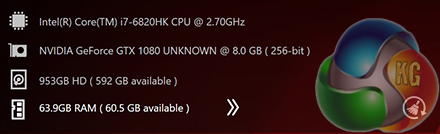


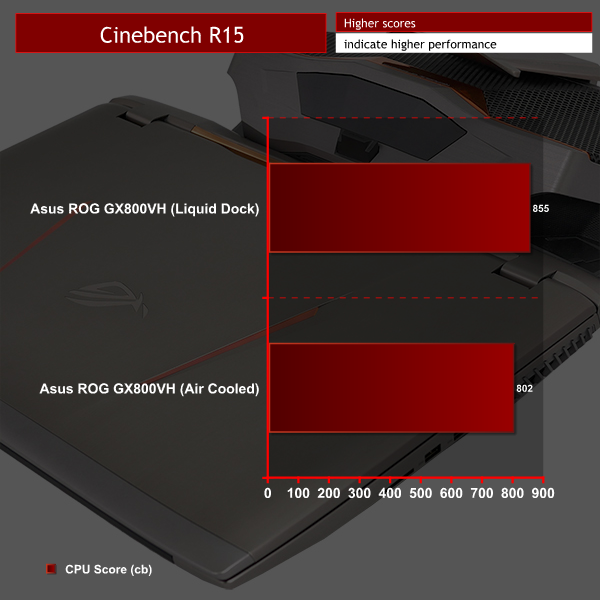


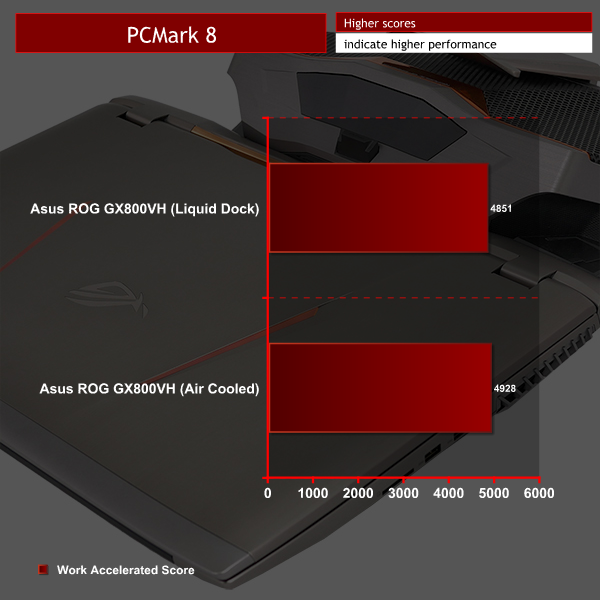
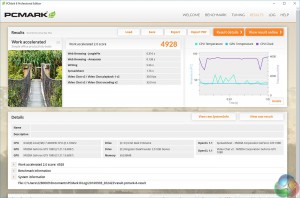
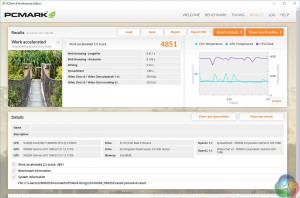
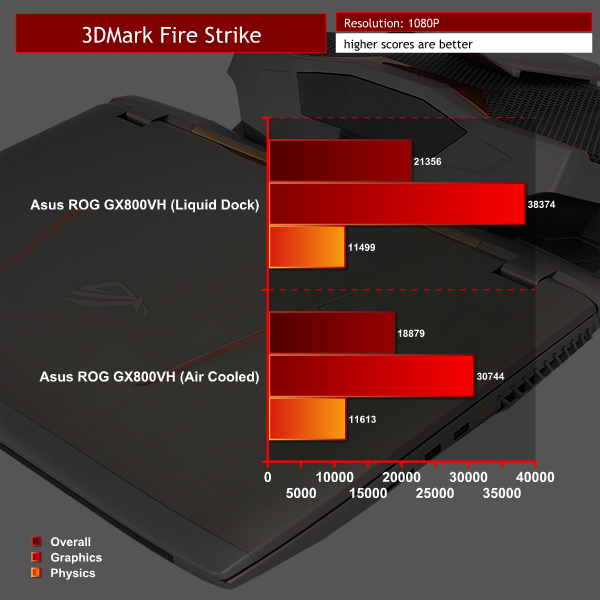
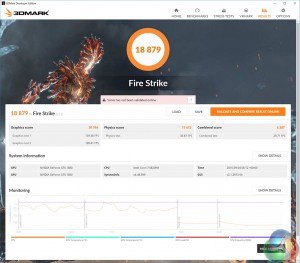
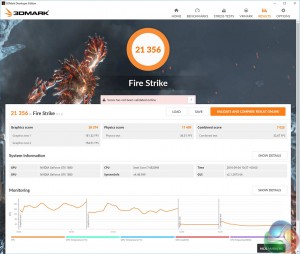
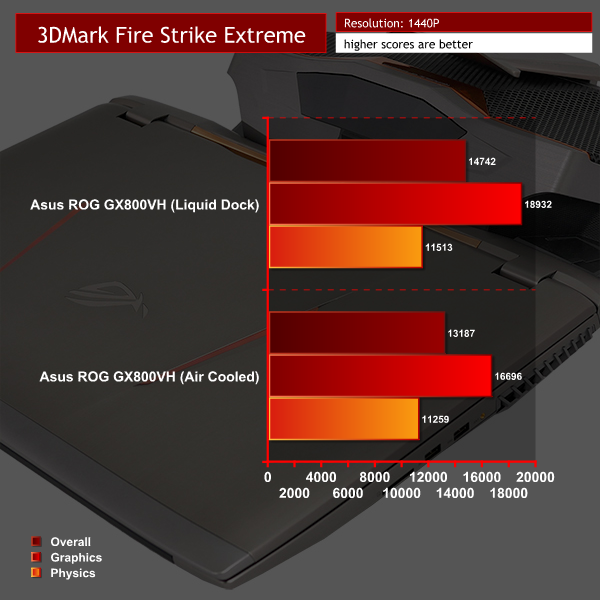
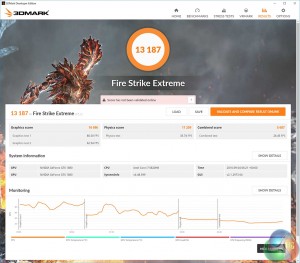
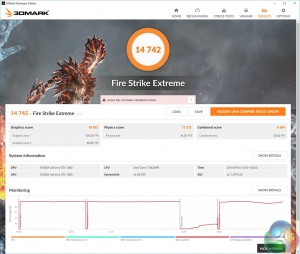
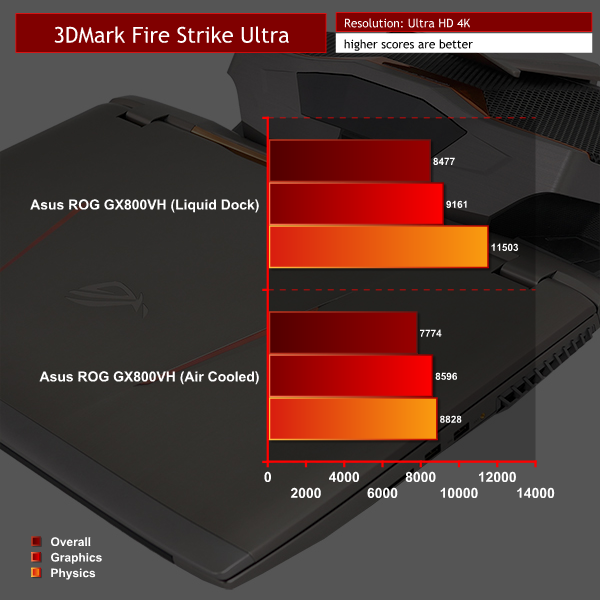
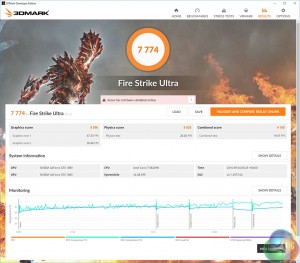
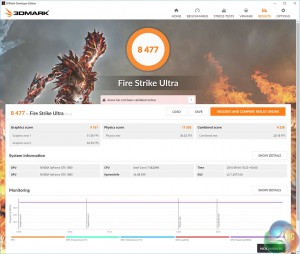
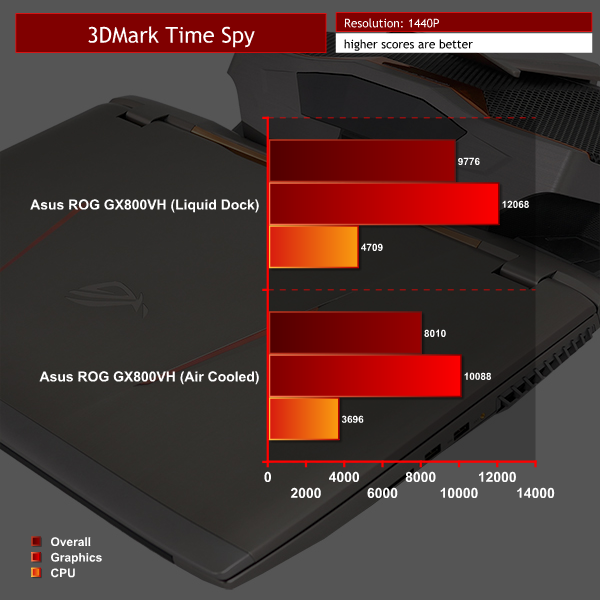
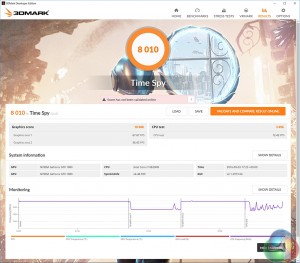
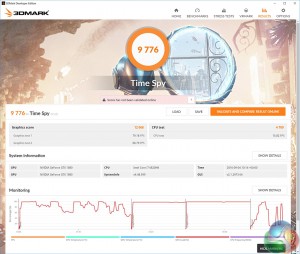


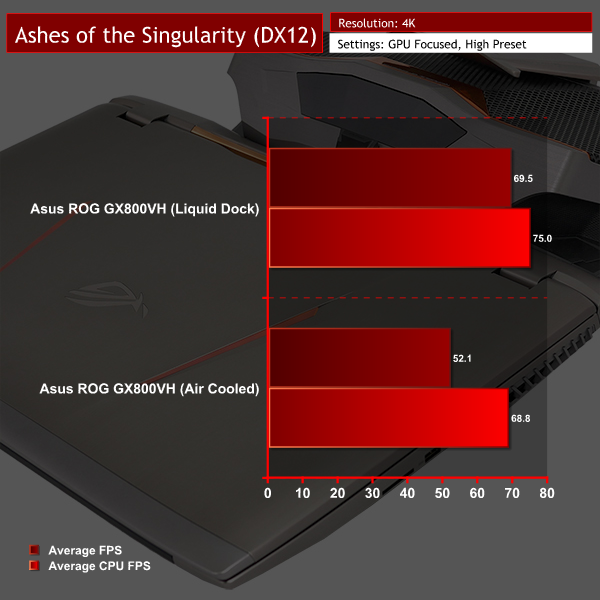



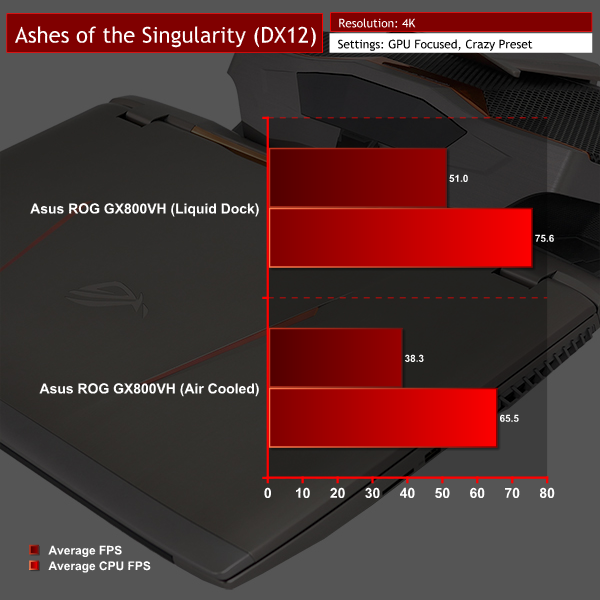






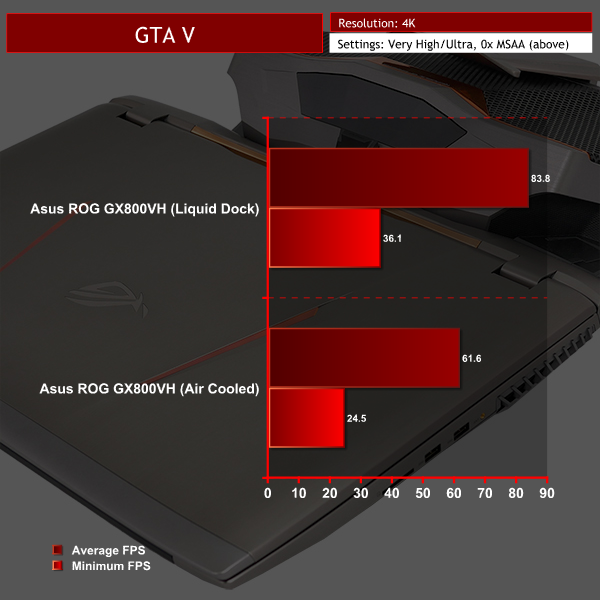

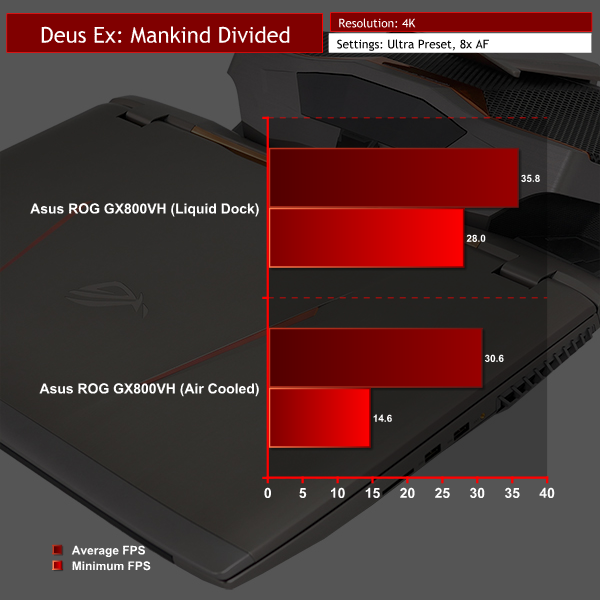


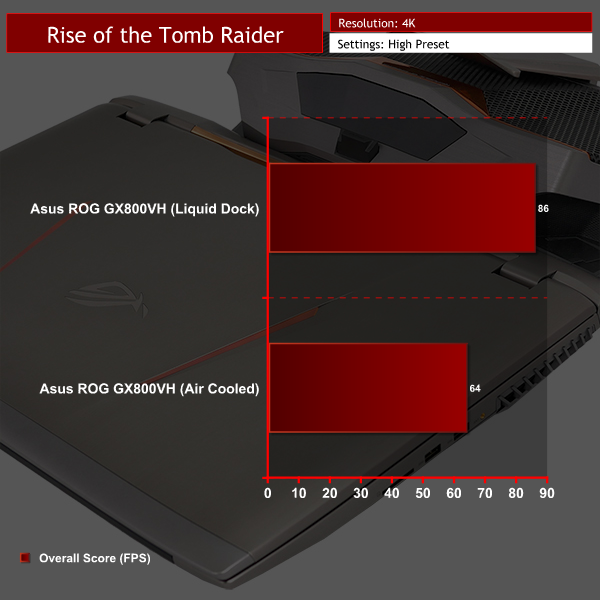
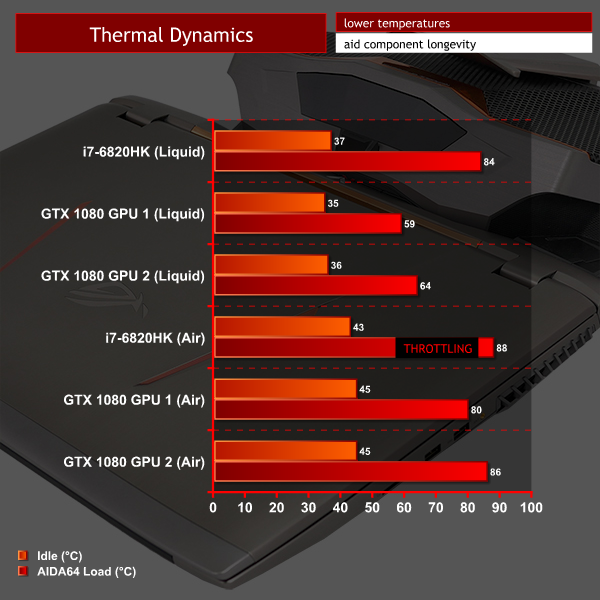

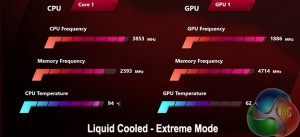
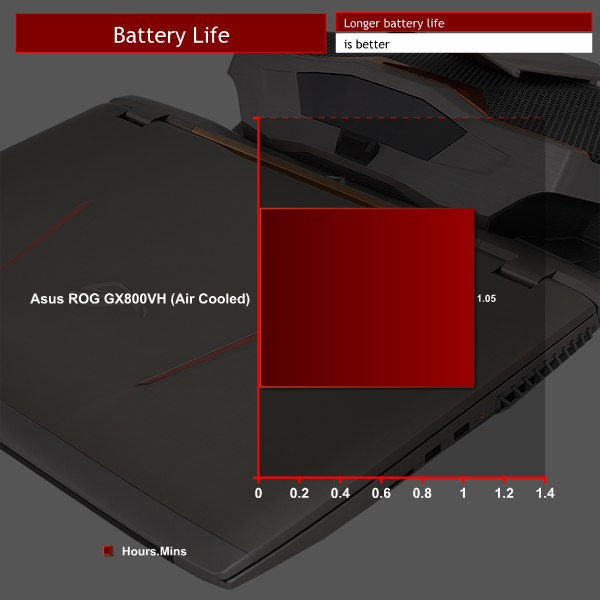
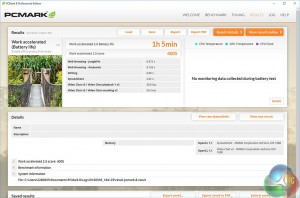
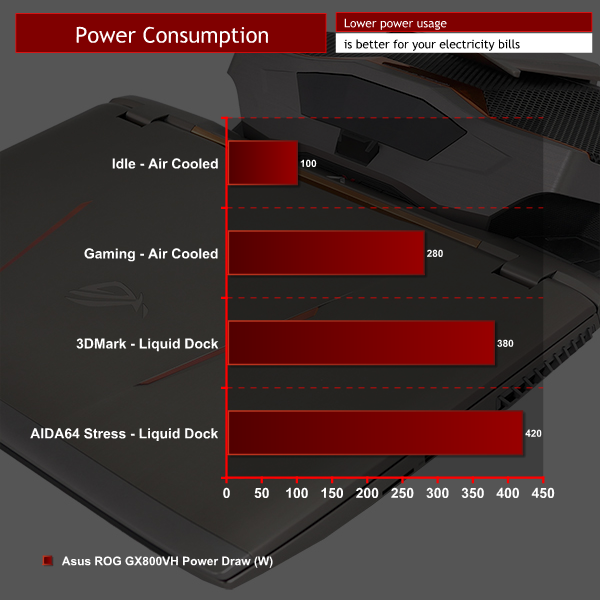



I have now four ASUS laptops of varying ages and use them all. absolutely love them.
What is that weird port to the left of the RJ-45 LAN port? and what specifically gets plugged into it?
It’s for a power connector.
Google is paying 97$ per hour! Work for few hours and have longer with friends & family! !mj66d:
On tuesday I got a great new Land Rover Range Rover from having earned $8752 this last four weeks.. Its the most-financialy rewarding I’ve had.. It sounds unbelievable but you wont forgive yourself if you don’t check it
!mj66d:
➽➽
➽➽;➽➽ http://GoogleFinancialJobsCash66DigitalEcoGetPay$97Hour… ★★✫★★✫★★✫★★✫★★✫★★✫★★✫★★✫★★✫★★✫★★✫★★✫★★✫★★✫★★✫★★✫★★✫★★::::::!mj66d:….,……..
Absolutely bonkers, I love it!!!! :S
…too bad Adobe premiere pro does NOT recognize SLI. Otherwise, this unit is a dream for professional video editors who need portable equipment
I currently make in the span of $6k-$8k every month from freelancing at home. Everyone ready to finish simple at home task for some hours daily at your house and get decent benefit in the same time… Test this work UR1.CA/p7vx2
gbhgfh
I am gaining around 6,000-8,000 bucks monthly on the internet. For everybody ready to do basic online task for 2h-5h every day at your house and make solid salary in the same time… Then this golden opportunity is for you… UR1.CA/pg5kh
gdfg
This would have been better off as a AIO with a 28″ 4K panel or a 34″ ultrawide 1440p panel. It would still be semi-portable and it would have had a screen size big enough to allow you to appreciate the graphics provided by the dual 1080s…
Is it me or is the firestrike score of 18,879 about standard for a single GTX 1080 in a notebook?
i’ve try rog 800gx on asus event.. this product’s successfully added to my wishlist! 😀
I own one worth every penny 4K ultra EVERYTHING