
The Dell UltraSharp 24 InfinityEdge Monitor U2417H is a new Full HD monitor that breaks down borders. Well, the one round the edge of the screen, anyway. Like one of those posh swimming pools that don’t appear to have edges, the InfinityEdge has 45 per cent less bezel width than the previous Dell 23.8in screen.
In the right light, when the TFT is off, it looks like it doesn’t have a bezel at all. But the border is still about 5mm wide at the top and sides, and a bit more at the bottom to accommodate the Dell logo.
This will be great if you’re trying to create a video wall of multiple monitors, which we suspect not many KitGuru readers will be. But even if you’re not, it still looks great.
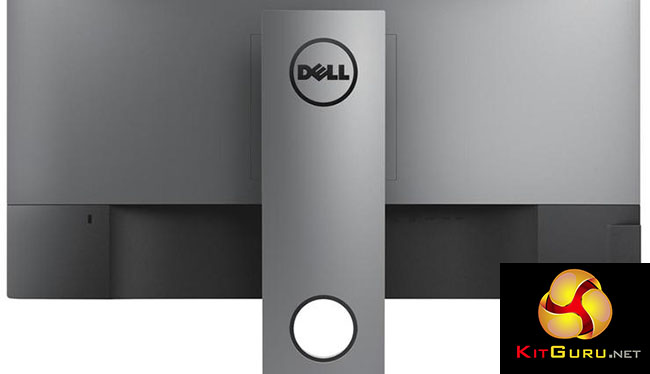
The design is clearly business oriented, but still pretty stylish, and the specs are on par with what you would expect from a 24in panel at this price. The screen diagonal is actually 23.8in, and the resolution 1,920 x 1,080. Although 4K monitors are available in 24in form factor, anything less than 27in is a waste of pixels at this resolution.
For gaming, the standard 8ms response won’t be that enticing, although there is a FAST mode available that reduces this to 6ms, which still isn’t up there with the snappiest gaming TFTs. However, it is pretty much par for the course for in-plane switching (IPS) panels such as this, which rarely offer a response below 5ms.
The panel has an anti-glare matte surface, offering a typical 1000:1 contrast ratio and 250cd/m2. Again, these are very standard values for a TFT in this class. The colour gamut is the typical 99 per cent sRGB, with the ability to display 16.7 million colours.
The stand allows for tilting, raising and swivelling, and there is a HDMI input, plus both a regular DisplayPort (supporting 1.2a) and a mini-DisplayPort. There’s also a DisplayPort output for MST (Multi-Stream Transport), which allows daisy-chaining of screens (for that video wall we mentioned earlier) with just one cable from the graphics card.
There’s an audio line out, so you can plug in speakers to take the feed from the HDMI output, and a built-in four-port USB 3 hub, so you can plug in your peripherals more ergonomically.
In other words, there’s nothing particularly exceptional on paper about this TFT, other than the skinny bezel, but all the essentials are there. For a little over £200, this could be a tempting premium screen, so let’s find out how it does in the real world.
Specification:
Screen size: 23.8-inch
Native resolution: 1,920 x 1,080
Refresh rate: 60Hz
Panel type: IPS with 3H hardness
Contrast ratio: 1000:1 (typical)
Brightness: 250 cd/m2
Response time: 8ms (Normal mode); 6ms (FAST mode)
Display inputs: DisplayPort 1.2a, mini-DP 1.2, HDMI 1.4 (MHL 2.0)
USB hub: 4x USB 3
Tilt: Yes
Raise: Yes
Swivel: Yes
Other: Audio line output, DisplayPort out (MST)
Price for this monitor (at the time of writing): £204.99 (inc. VAT)
 KitGuru KitGuru.net – Tech News | Hardware News | Hardware Reviews | IOS | Mobile | Gaming | Graphics Cards
KitGuru KitGuru.net – Tech News | Hardware News | Hardware Reviews | IOS | Mobile | Gaming | Graphics Cards



Hello! Thank you for the review of Dell u2417h. I’m thinking to buy a Dell u2415 or u2417h for photo editing. Which you recommend for this? I like u2415 resolution, and for the u2417h I like it’s design and the power consumption. Or maybe other models on max 250-300 dolars?
I am profiting about $6,000-$8,000 /month with an online job. For those of you who are prepared to complete simple freelance jobs for 2-5 hours daily from your living room and make valuable paycheck in the same time… Then this work is for you… KORTA.NU/MDe 544der298
Just so I have this right….. you review a monitor that has the biggest selling point of a small bezel and there is not a single image of it turned on and showing the bezel?