Intel's upcoming refresh of its CPU line up, currently codenamed Kaby Lake, will only work with Windows 10 PCs and will not function on the likes of Windows 7 or 8.1. That means if you want to stick to those older versions of the Microsoft OS, you better avoid buying a brand new system as of next year – or opt for Linux instead.
“This enables us to focus on deep integration between Windows and the silicon, while maintaining maximum reliability and compatibility with previous generations of platform and silicon,” a Microsoft spokesperson said in a statement to PCWorld. Even though this means leaving some users behind, Microsoft put the pressure on to help move forward with new features and it appears to have worked.
Of course while Intel's hardware may not support older versions of Windows, there's nothing stopping you from using an alternative operating system like a Linux distro, or OS X, but many people see this as Microsoft restricting the freedoms of a platform that is characterised by its ability to customise.
It gets worse for those still running older operating systems, as Intel isn't the only company that's felt the pressure. Kaby Lake won't work with older versions of Windows and neither will AMD's upcoming Zen architecture. Qualcomm has been affected too, with its 8996 chips unable to operate outside of Windows 10's environment.
None of the company's appears bitter – at least publicly – about the move. Anyone contacted for statements claims to be committed to supporting Microsoft in its goal to move the PC ecosystem forward, rather than continuing to support antiquated operating systems.
The question at this point though, is what happens if you ignore this warning? Presumably the system would boot, though without supporting drivers and patches, the system would be unlikely to run well – or at all in certain instances. This could open up a possibility of third parties providing such support though.
We could also see system manufacturers buy up big stock of Skylake parts now, in order to continue offering new systems with Windows 7 and 8.1 installed.
Discuss on our Facebook page, HERE.
KitGuru Says: Would you trust third party drivers to help your system run older versions of Windows on brand new hardware?
 KitGuru KitGuru.net – Tech News | Hardware News | Hardware Reviews | IOS | Mobile | Gaming | Graphics Cards
KitGuru KitGuru.net – Tech News | Hardware News | Hardware Reviews | IOS | Mobile | Gaming | Graphics Cards


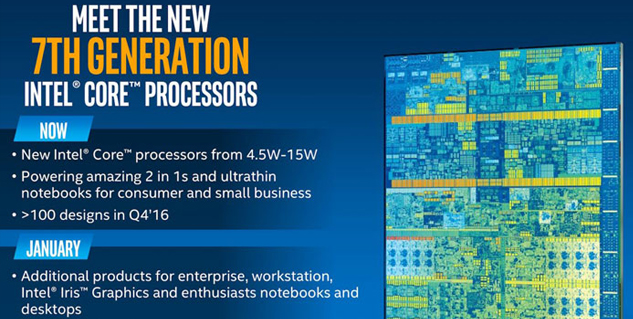
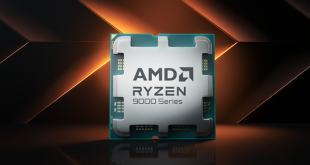
Another once reputable website keeps repeating the lies spread by Microsoft.
The truth is only very minor, not crucial for operating your PC/tablet/laptop/whatever, features are not supported by previous Windows releases.
You can perfectly run any currently existing and maintained OS on Kaby Lake. Stop being a parrot.
You can successfully install and run MS-DOS on recently released Kaby Lake CPUs for God’s sake. What happened to investigative journalism? Seems like it died a long time ago.
Well… okay then. If you’ve got a source for that then give it KitGuru and they can quote that rather than the piece that says the opposite.
You can’t really blame them if their source is wrong.
Microsoft desperation to flog Windows 10 spyware edition.
It could also mean it’s just not “officially” supported, like “if you encounter any errors or instability we won’t be able to help you until you install W10”. That means it could still works but you won’t get any kind of support from them.
This is just an assumption of course.
Ealier Windows version are not “supported”, but will run fine regardless. Just don’t expect MS to fix cpu related bugs on the older Windows versions.
He doesn’t have one.
That’s the feeling I’m left with.
I run Ubuntu 99% of the time anyway, so I’ll be fine. Not that I’m in a hurry to get Kabylake, given it’s paltry performance increase over Skylake.
Source for what? For common sense? It’s in my DNA. Seems like you’re missing yours completely. And what kind of evidence do you need? Do I need to record a video showing an installation of $YOUR_CHOSEN_OS on a PC with Kaby Lake? Even if I have such a video, will you believe me? No.
No support but the functionality is still there. So unless this means future game titles and programs won’t use kaby lake optimally or there’s some kind of planned obsolescence deal (Which I doubt as it would put a bad light on the general performance of previous CPU’s and therefore Intel) between Intel and Microsoft it doesn’t seem all that big of a deal
“Would you trust third party drivers to help your system run older versions of Windows on brand new hardware?”
No, of course I wouldn’t, that’s just stupid. Look, not everyone likes 10 for particular reasons, just people who cannot accept change and take the 30 seconds to learn something new for some pathetic reason.
If you’ve got a basic understand of how a computer functions and performs, then you have a responsibility to adapt WITH it.
As soon as they allow me to have control over my updates I am fine with Windows 10. But as a IT system engineer with over 16 years of experience allowing automatic updates that are not named and you have no idea what is being changed and when, why in the hell would you want that. Clearly you have never worked in a corporate environment where you dont just blindly patch stuff and hope all comes out well.
Never assume, although I am 20, I have been working in IT since I was 15 (not to compare but I do have personal experience and a lot considering my age).
As an IT administrator, you have control over system updates and should have your own server to control updates over your domain(s). Why are they automatic? Disable them all, approve of single ones like we do after our own checks. Who has automatic updates turned on in a working environment!
As part of my job working in pharmacy dispensing automation, it’s a rule I’ve helped introduce to work on the latest OS’s and BETA builds to ensure our product is fully functional on the latest and greatest. Not that the NHS has all of that exactly anyway.
Windows 10 sets up the updates as automatic and doesnt even disclose whats in them. Thats what I am talking about. So I am not a fan of 10 yet.
Sets up the automatic updates as standard, which you can turn OFF on setup and from the domain server anyway as soon as you chose the option on first boot so it can only be controlled by your update server? Seems a bit of a crap excuse really to dig at 10 but if people pay the slightest bit of attention or read a how-to guide for 30 seconds, it can really improve the overall experience.
Smile-you won’t be able to choose individual updates on 7 and 8.1 from next month.
All or nothing—So accept MS spyware or get no updates……………………………..
“Sets up the automatic updates as standard, which you can turn OFF”
Does that apply to W10 Home???????????????
Google is paying 97$ per hour! Work for few hours and have longer with friends & family! !mj352d:
On tuesday I got a great new Land Rover Range Rover from having earned $8752 this last four weeks.. Its the most-financialy rewarding I’ve had.. It sounds unbelievable but you wont forgive yourself if you don’t check it
!mj352d:
➽➽
➽➽;➽➽ http://GoogleFinancialJobsCash352ShopDigitalGetPay$97Hour… ★★✫★★✫★★✫★★✫★★✫★★✫★★✫★★✫★★✫★★✫★★✫★★✫★★✫★★✫★★✫★★✫★★✫★★::::::!mj352d:….,…..
Microsoft can shove Windows 10 from wherever they pulled it.. $10B written off to make my desktop into a phone OS and now they have almost zero share in phones… It’s crap.. The latest FORCED update hosed Visual Studio on my secondary machine…
It will get nowhere near my main machine.. No Zen for me then… Oh well… Win 7 has Vulkan for DOOM… I’ll b pushing Vulkan as DX12 is not worth the horror of the Windows 10 UI…
there will be things that won’t work without driver support… Like NVMe, PCIe 3, SATA Express… AMD will have that on the chip and in the chipset…
I’m looking at React OS as I hate Win 10… I got in on a laptop and it has been a NIGHTMARE… It has hosed my secondary machine several times and I can’t afford that on my main machine…
No you can’t.. If you buy the right edition they will let you postpone but eventually you have to take them… That’s BS… I don’t need them to protect my machine…
Ad that’s the worst part… The last update hosed Visual Studio.. That can not and will not happen on my main machine…