
ASUS has given its Republic of Gamers (ROG) series of motherboards a shake-up with the launch of Intel’s new Z270 chipset. The mid-range offerings that bring ROG features to more affordable sections of the market are given STRIX naming convention, with their superior siblings featuring direct Maximus IX naming to follow the previous convention. We take a look at the mid-range ROG STRIX Z270F Gaming which targets users who want a ROG motherboard with an extra few features over the entry-level option.
You can read our Kaby Lake Core i5-7600K and Core i7-7700K review HERE.
Staying focused on its gamer target audience, ASUS’ ROG STRIX Z270F Gaming offers capability to power a pair of high-bandwidth cards in SLI or CrossFire while also driving dual M.2 PCIe SSDs in RAID. Storage buffs will also be pleased to see the presence of 10Gbps USB 3.1 Gen 2 Type-A and Type-C ports powered by ASMedia’s new ASM2142 chipset.
Given the importance of aesthetics for today’s gaming components, ASUS decides upon a largely grey and black colour scheme that allows user customisation by means of onboard RGB LEDs. Good to see is the presence of two onboard 4-pin RGB strip headers, rather than the typical single offering found on most competing boards.
An added point unique to ASUS is a 3D printing friendly design that features mounting locations for 3D printed accessories. Is the STRIX Z270F Gaming successful in bringing premium ROG features down to a more affordable price point?
Features:
- Aura Sync RGB LED lighting and 3D printable modules for ultimate customizability
- 5-Way Optimization — One-click full-system tuning handles everything from overclocking to cooling and beyond
- Next-gen connectivity — Onboard dual M.2 slots for up to 32Gbps of PCIe bandwidth, and USB 3.1 Type-A and Type-C connectors
- ROG SupremeFX audio — Renowned audio performance with dual headphone amplifiers, leveled-up Sonic Studio III, and Sonic Radar III
- Gaming networking — Best-in-class Intel® Gigabit Ethernet, LANGuard, and GameFirst technology
- Patent-pending ASUS SafeSlot for enhanced PCIe retention and shearing resistance
 KitGuru KitGuru.net – Tech News | Hardware News | Hardware Reviews | IOS | Mobile | Gaming | Graphics Cards
KitGuru KitGuru.net – Tech News | Hardware News | Hardware Reviews | IOS | Mobile | Gaming | Graphics Cards



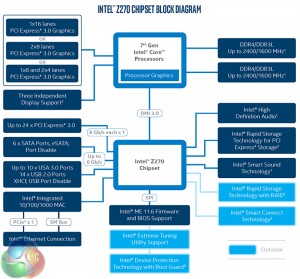

Look through following report to discover how a single parent was able to make $89,844/year in her extra time on her laptop or computer without selling anything>>>INTERNET84.WEEBLY.COM
“Minimal onboard RGB LED lighting.”
Actually this is a good thing to most people out there that care about a strong and stable board and do not care about pretty little lights..Thank you for another great review another job well done.
It’s a negative to people who want RGB lighting. A lot or a little RGB lighting doesn’t really change the quality of the motherboard and its stability (something would have to go very wrong in the design and manufacturing process for that to happen).
Most modern boards with RGB lighting have an option to turn off the LEDs if a user desires. Granted that may seem wasteful but it gives a pair of options – good RGB lighting for users who want that and no lighting for users who prefer that. If somebody doesn’t want RGB lighting then the minimal onboard lighting of the Z270F Gaming won’t concern them.