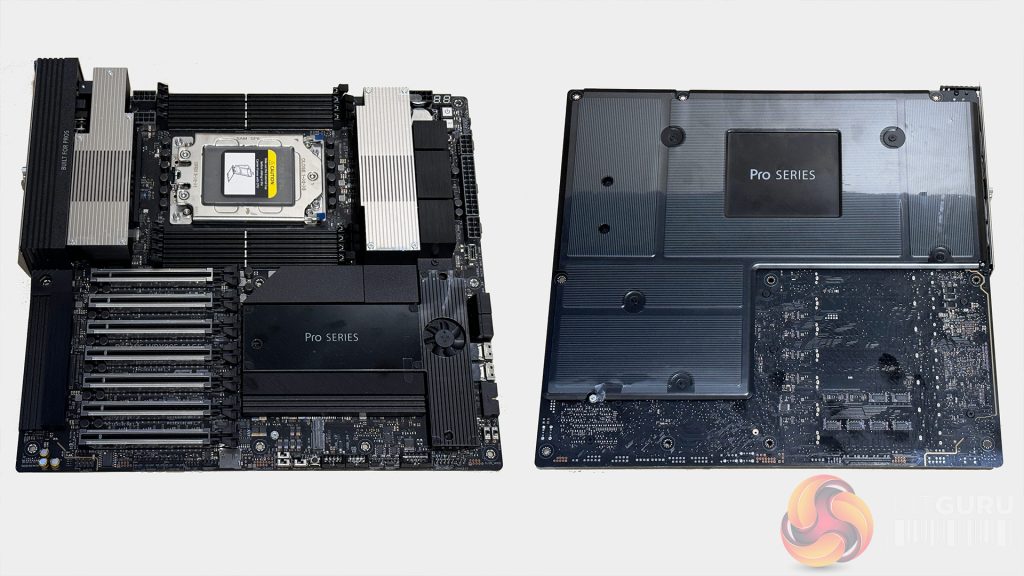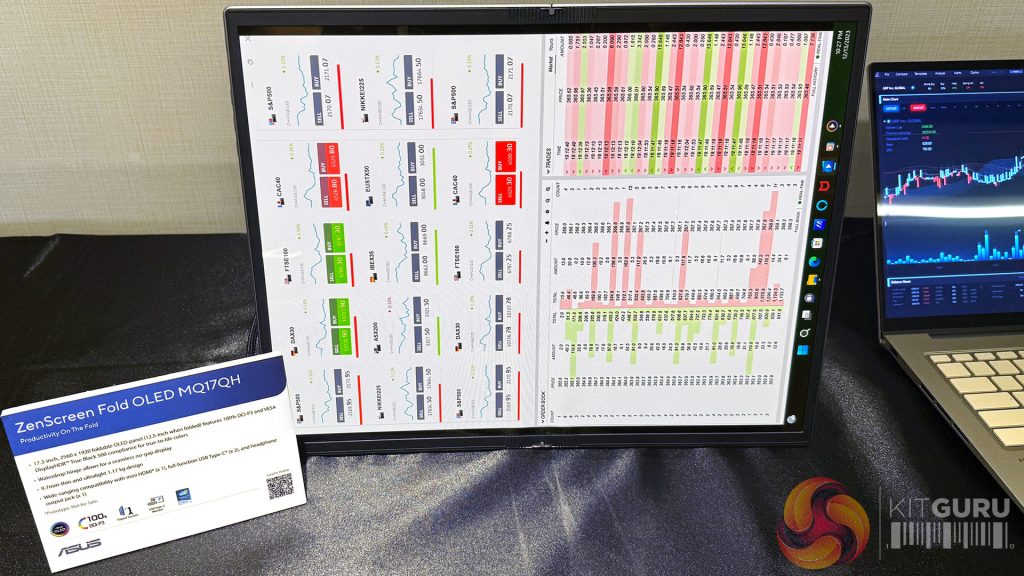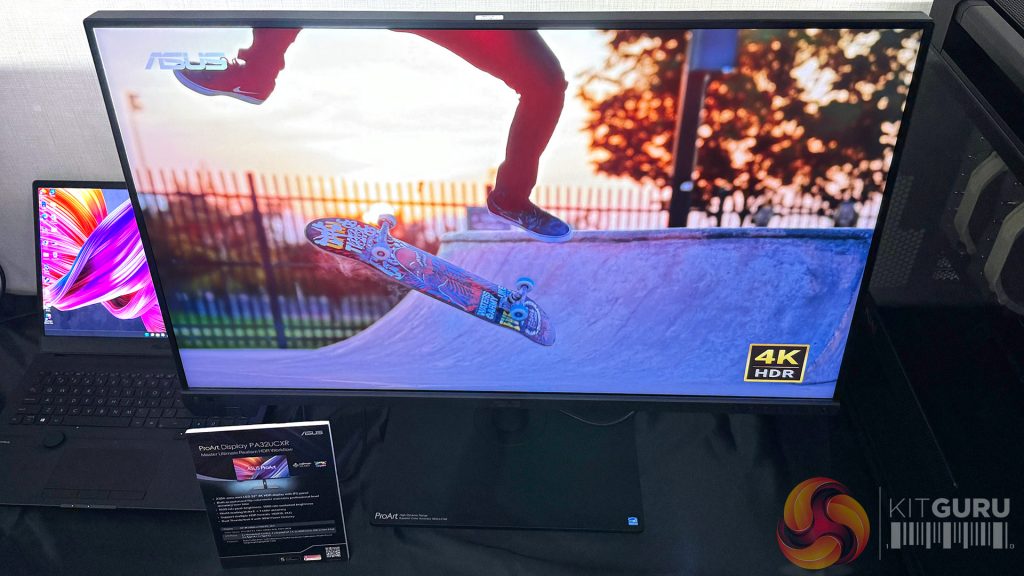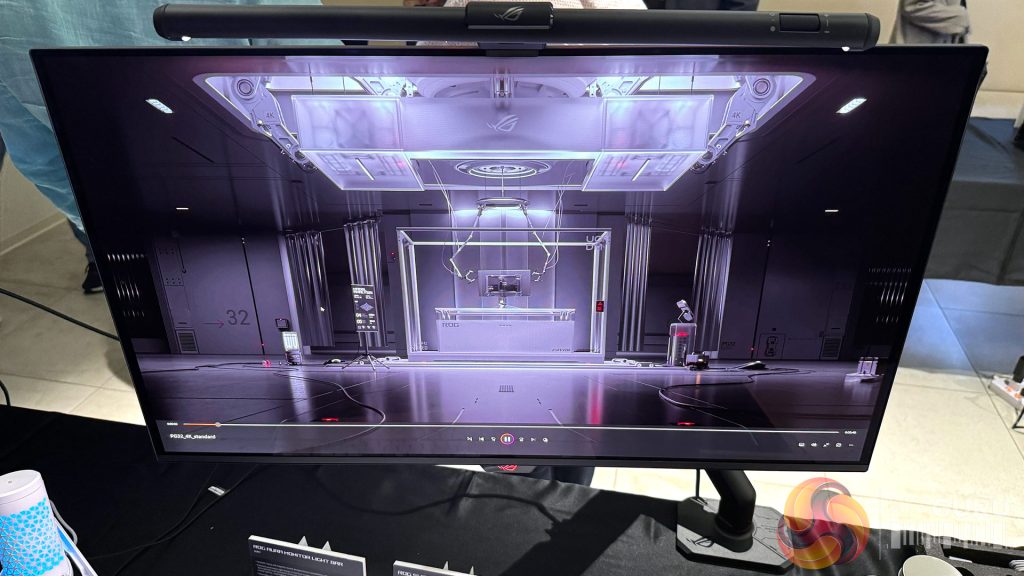It was one of the smaller ASUS showings that we have seen at CES in recent years, but the area was still packed with new products. Here we look at those on show – together with some of the revelations we were presented with on the recent EHA Tech Tour to Taiwan – where we were hosted at their HQ and shown a lot of additional products that we cannot talk about yet. Let's start with an overview of the motherboards, monitors, coolers, professional products and graphics cards that most caught our eye – both in Taipei and Las Vegas.
Every generation of CPU/GPU brings with it more heat and that energy needs to be effectively forced out of your system if you want your PC to stay healthy. For CES 2024, ASUS revealed brand new versions of the ASUS ROG STRIX LC III and ROG Ryujin III ARGB series of all-in-one coolers. These utilise the latest generation of Asetek pumps and improved plates. The control software has also been improved, according to ASUS, allowing for better PWM control.
There’s also a new fan, which ASUS claims has been optimised for static pressure and longer life. It’s called the ROG STRIX AF-12S. As well as magnetic/daisychain connectivity – it also includes new bearings and rubber edges to reduce noise and vibration. The new cooling mechanism also offers ‘passive mode’ during light tasks – presumably when your Intel ‘performance cores' have been powered down.
In terms of how it looks inside your system, you have the choice of a rotating RGB unit that is held in your preferred orientation with a magnet – or you can go with a cooler that has a 2.1” LCD screen (which looks uncannily like a 17″ CRT monitor from the 90s in the image below) that can be configured to give you temperature info or run animations. Worth noting that these new cooling solutions will likely land in the £290 to £499 price range (depending on series and radiator size) – so they're not exactly an entry level option.
While the idea of ‘zero cable system build’ has been discussed for some time, it is only now that the products themselves are coming to market. Each company has its own way to describe the mounting of most cable points on the back of the motherboard and, with ASUS, this technology is called Back-To-The-Future or BTF. Product names that include BTF will have this new kind of layout. The first motherboards to reach the retail channel will be the ASUS Maximus Z790 HERO BTF from the performance-focused ROG range and the ASUS TUF Gaming Z790 BTF WIFI from the more value-focused TUF range.
The TUF version is scheduled to land in stores this January with the first ROG BTF arriving in February. It has the new high powered graphics card connector that can delivery up to 600 watts through the motherboard and it offers 16+1+1 power stages, rated to 60 amps each. Finally, it has Intel Wi-Fi 7 on board and ships with an ASUS WiFi Q-Antenna. One comment around the office was that, when building one of these BTF systems, you need to be careful how you put the motherboard down – before it is properly fitted inside the chassis. Once in, it appears to be very easy to build with/cable up – but if you forget where the delicate pins are and put it down like you would a normal board – you may well be looking at an RMA situation.
The Maximus Z790 HERO BTF is an LGA 1700 socket board with a 2×6 12v socket. It offers Thunderbolt 4 support via an ASMedia controller and it features ASUS’ quick release technology for removing very large graphic cards without the need to press an awkwardly located button. There are a couple of variations on this mechanism. While most users will likely only plug in their graphic card once – when the system is first built – this feature could be very useful for those working in labs, testing performance between multiple configurations.
The TUF Gaming Z790 BTF WIFI doesn’t have the same quick release mechanism, but it does offer users some flexibility in terms of how they choose to deliver power to their GPU by allowing 600 watts through the motherboard – as you can see at the bottom of this image.
We were also introduced to the workstation team in Taiwan, who presented their latest motherboards for the AMD ThreadRipper and ThreadRipper Pro chips that were introduced back in October. For the ThreadRipper Pro 7000 we have the ASUS Pro WS WRX90E SAGE SE and a second board that supports both the Pro and non-Pro 7000 variants, the ASUS Pro WS TRX50 SAGE WiFi.
These boards contain a lot of technology and are necessary if you want to run the most powerful processors available in this sector of the market. For example, the WRX90E supports up to 2TB of ECC memory with 32+3+3+3 power stages – each rated to handle up to 110 amps. You’ll likely find the TRX50 a touch under £1,000 and the WRX90E is likely to be significantly over the £1,000 mark.
On the graphics side, ASUS has been working on its most powerful graphics card launch to date in the shape of the ASUS ROG Strix GeForce RTX 4090 BTF OC Edition. It’s appropriate that, as ASUS prepares to celebrate its 35th year in the components business, it launches such a card – with a re-designed cooling system/vapour chamber, improved fans and a proprietary power delivery system – which sees the replacement of the 16 pin external connector in favour of a new high-powered connector that can plug directly into compatible boards. This arrangement is also present on the TUF Gaming GeForce RTX 4070 Ti Super BTF White Edition.
Does the fact that ASUS has opted for this new system with products from both the TUF and ROG family, mean that we should expect a ‘transition’ across many more products? This move says one of two things: Either ASUS is hoping to create a new industry standard, because it believes that this connection system is to everyone’s benefit – or it feels big enough as a company that it can plot a new course that will help differentiate its products from the competition. We should know the answer to that by Computex.
Back in 2017, we looked at one of the very first USB-C monitors from ASUS. For anyone needing a second screen – and certainly if you need to use one ‘on the road’ – the idea was smart. The challenge, however, is that you still needed to carry quite a large item in your bag. What is you could have a screen that’s only 12.5” in your bag, but still delivers a full 17.3” display when in use? Enter the ASUS ZenScreen Fold OLED MQ17QH – which is so new that (at the time of going to press), it doesn’t have a page on the ASUS main site. It uses a similar hinge to the Galaxy Z folding phones and offers 2,560 x 1,920 resolution with True Black 500 while displaying 100% DCI-P3 – perfect for creators on the move. It has a pair of USB-C ports, headphone output and a mini-HDMI port. This unit is only 9.7mmm thick and weighs just over 1.1kg. As you can see from our photo, the ‘fold' is close to invisible when you're using the screen.
For professionals working at their desk, we were also given a tour of the ASUS ProArt Display PA34VCNV Curved Professional Monitor. This has an IPS screen that’s a fraction over 24” across with 3800R curvature. It claims 100% sRGB/100% Rec. 709 and is Calman Verified before shipping. That factory calibration means Delta E <2 when it comes to colour accuracy. It hits all of the latest energy-efficiency standards and comes in environmentally friendly packaging. While HD/4K are the chosen destinations for many gamers, creators tend to prefer wide resolutions and the PA34VCNV offers 3,440×1,440 with HDR-10. When it comes to connectivity, you can choose between HDMI, DisplayPort, USB-C, RJ45 and headphones. There’s also a USB Hub connection. It’s height adjustable to 130mm, so if you prefer a high screen/at eye level – you may still need to use a riser. You know for sure that this is a pro, rather than gaming monitor when you see that it offers refresh rates up to 60Hz. The image quality was superb, but unfortunately the image ASUS had on the screen was an impressionist-style painting with lumpy daubs of colour – so you can't see the crystal clarity.
Near the top of this particular range of new screens, is the Mini-LED backlit ASUS ProArt Display PA32UCXR. This unit can self-calibrate using the supplied colorimeter that comes on a motorised arm. Manual calibration is also possible. This means you can achieve 100% sRGB and 97% DCI-P3 – no matter which room you decide to move your system to. This screen offers full 4K resolution with a brightness of 1,600 nits (peak – 1,000 nits sustained). Nits is a standard unit in the monitor industry to measure how bright something appears to the human eye (it comes from the Latin ‘Nitere’ which means ‘to shine’). We have seen some decent screens that deliver 250 nits, so a rating of 1,000 to 1,600 is incredibly high.
Finally, the previously announced ASUS ROG Swift OLED PG32UCDM is finally heading into production. Using the latest generation of 4K OLED panels that can hit 240Hz, it has built-in software that will help guard against burn-in issues. Instead of the active fan cooling used by older models, these new screens use a sheet of graphene to help spread the heat out – and then dissipate it with a specially designed heatsink.
The screens were demonstrated alongside the ROG ERGO Monitor Arm, which allows for maximum desk space when you opt for a very large screen. It uses VESA 100×100 and can support screens up to 11.5kg – and it also has cable management features to keep your space tidy.
You can also choose to attach the ASUS ROG AURA Monitor Light Bar, which can ‘pour’ light of a specific colour down the front or rear of your screen. Using this kind of tool will be down to personal preference. I like to light up the wall behind my screens with pure white light – as I find it helps me calibrate the work I am doing – but I would never choose to put additional light on the front of a panel. Still, the option is now there.
KitGuru says: Whilst the majority of the products we have been shown are aimed toward the top end of the gaming/creator/workstation market – they are still very interesting as a guide to what may be coming next ‘across the range' from ASUS.
 KitGuru KitGuru.net – Tech News | Hardware News | Hardware Reviews | IOS | Mobile | Gaming | Graphics Cards
KitGuru KitGuru.net – Tech News | Hardware News | Hardware Reviews | IOS | Mobile | Gaming | Graphics Cards