Update: It has been a couple of weeks since the GTX 1070/Micron memory issues came to light and since then, several GPU manufacturers have been working on BIOS fixes to put a stop to various errors, which included image flickers, poor overclocking and artifacting. Now, we have tuned back in for an update on the situation and it looks like Asus, MSI and Gigabyte have released their BIOS fixes.
This means that EVGA, Gainward, Palit, MSI, Gigabyte and Asus have fixed their Micron Memory issues for GTX 1070 buyers. So far, it looks like PNY, KFA2, Zotac and Inno3D still need to release updates for their own customers, at the time of publishing of course. We will keep an eye out for any future updates.
Discuss on our Facebook page, HERE.
KitGuru Says: At this point, the majority of AIBs have released their Micron memory fixes, so hopefully GTX 1070 owners can go back to using their systems as usual. Have any of you guys experienced issues with a GTX 1070? Have you tried the BIOS update fix?
Original Story: It looks like some GTX 1070 buyers have run into memory issues as of late. Recently, add-in board partners began using Micron as another source of memory chips for the GTX 1070, which has resulted in flickering and poor memory overclocking results on some cards. GTX 1070 models running Samsung memory do not appear to be affected. As a result of these issues, a VBIOS update is being pushed out by a number of manufacturers.
Some of the GTX 1070 models equipped with Micron memory have been known to suffer from odd issues like flickering before any overclocking is even attempted. After overclocking, things can get worse, resulting in artifacting. If you own a GTX 1070 and want to check whether you have Samsung or Micron memory, you can do so using GPU-Z, which will tell you which memory type you have.
Fortunately, it looks like these problems may be resolvable through a VBIOS update. Guru3D did the heavy lifting on this one, getting in touch with a number of manufacturers to confirm who would be releasing updates. At the moment, EVGA, Gainward and Palit already have new VBIOS versions available.
At the time of writing, Asus, MSI, Inno3D, PNY, Zotac and KFA2/Galaxy are still reportedly working on their updates. Apparently, Gigabyte did not opt to switch to Micron memory during manufacturing, so Gigabyte GTX 1070s should be fine, though the company is said to be double checking with its R&D department to make sure. EDIT: Gigabyte does in fact use Micron memory on some of its GTX 1070s.
KitGuru Says: If you have a GTX 1070 and are concerned about issues developing, or if you have already noticed some problems, it may be worth looking out for updates on the matter. Hopefully, other manufacturers can push their fixes out relatively soon. Have any of you bought a GTX 1070 recently? Have you encountered any problems?
 KitGuru KitGuru.net – Tech News | Hardware News | Hardware Reviews | IOS | Mobile | Gaming | Graphics Cards
KitGuru KitGuru.net – Tech News | Hardware News | Hardware Reviews | IOS | Mobile | Gaming | Graphics Cards


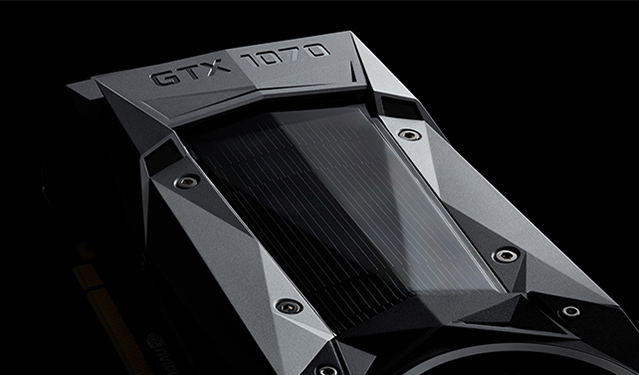

4 hours and not a single reply Wow……. If this had been AMD I’d have loved to have read the comments?. Still Nvidia and GPU memory huh?????. Roll on the GTX1170, wonder how they’ll cheap out on that memory?
I’ll take unstable memory above base clock over a fried PCIE slot under normal use.
Even just empty box with NVidia mark is enough for some 😉
As posted on Facebook, Gigabyte claiming they didn’t use Micron memory is a friggin’ lie.. because my Gigabyte 1070 most certainly does use Micron. I’ve not had any issues yet, but then, I haven’t needed to overclock it yet.. everything runs perfectly, when it isn’t held back by my ancient 2500k.
You do realise the 1070/Micron issue has been reported for months, right? This is news about the fix. But hey, don’t let facts get in the way of your fanboyish BS ^_^
Also, just so you know, this has nothing to do with nVidia (for once they are actually blameless, I know, even I’m surprised) but rather the board partners and their switching to Micron chips due to costs and shortages of Samsung chips.
I like the fanboy comment I’ll frame that one.. I have a Nvidia GTX970 in my wife’s PC, do I get bonus points for taking the piss out of myself? The point I was making was if anyone so much as sneezes at AMD it normally results in 30 posts saying it’s the end, just like the RX480 power non issue storm in a teacup that was fixed in a weekend not in months.
Secondly saying that Nvidia was not aware of the change in memory chips is absolute horse shit. Do you think for one second that such a major change like that especially a change involving multiple manufacturers was not ran past Nvidia?
Anyway I’m glad it’s all sorted now, I hope the fix works for everyone. I hate downtime due to hardware faults and my OCD goes crazy if I think somethings not working the way it should.
I didn’t say nVidia was unaware of the change, I said that they’re not responsible – thus blameless in this regard. Board partners are the ones in control of board manufacture, and Samsung/Micron have often been interchangeable over the years.
Thankfully this isn’t as devastating as the monumental balls up nVidia screwed people with, over the slow partitioned memory in the 970, this is something that is not only fixed with a firmware but seems to also be a rare issue for most people. Still, not happy about the reports from Gigabyte “claiming” to not use Micron when they clearly do.
I hope Galax get this problem solved ASAP my memory crashes with a small bump of 20mhz from 280mhz to 300mhz, I’ve even pushed the card to +500mhz it crashes the driver but after about four system crashes it then becomes stable even whilst gaming for hours, I will add though that it doesn’t drop to idle speed when the system is in an idle state.
I’ve got my msi gaming memory overclocked +600 and it’s been stable since I got it as soon as non fe were available
have you checked to see whether you have the Samsung or Micron memory chips as this problem happens to be with the Micron chips.
I’ve never heard of this before so never checked. My 1070 is running at 2050 boost with the overclocked memory since I got it and it’s never throttled or had a driver crash or any other problem. Best card I’ve ever bought. Always had evga before. But yeah not sure if it’s micron or not.
yeah it’s a great card apart from this issue which I hope they fix quickly.
Yeah I really hope a firmware upgrade can sort it out for any who are having issues
I Gigabite gaming g1 1070 and cpuz says that I have Micron memory.
so perhaps you want to double check the statement “Gigabyte did not opt to switch to Micron memory”
Thank God I opted for a GTX 1080.
I have Gigabite gaming g1 1070 and has Micron memory
Can’t believe people don’t realize nvidia is not at fault here (They don’t even use micron memory for any of their FE cards). They designed the card. Micron manufactured the memory. Two different things. Micron’s version of gtx 1070 has a bios version fault which was provided by the AIB retailers who didn’t care for it enough.
If they have certified their GPU to be used with a certain manufacturer’s memory (in this case there are just 2 manufacturers) and it doesn’t work as inteneded, then they are DEFINITELY at fault.
The no. of people with fried PCI-E slot in the whole word was in single digit. It was the quintessential ‘non-issue’.
Yeah because amd cards have been breaking pcie slots
Oh wait it wasn’t an issue
Whats with the amd hate on here? There power use isnt much different to nvideas
My Zotac apparently has Samsung memory not Micron.
That’s the typical fanboy deflection tactic.
So sad how the new Pascal line is still plagued by many many issues, first the DPC driver bug, clock throttle issues, and now this, and sadly that was just the tip of the iceberg.
These days getting a bug free card means waiting 1 year after release before you should even attempt it…
Hi, can I perform the update myself or do I have to send the Card back to my retailer?
Gigabyte GTX 1070 Windforce has Micron memory GPU-Z Picture here: http://i68.tinypic.com/90qg77.png
What card have you got? Go to the manufacturers website and download the new VBIOS. Close all the applications and just run it. It will flash the card and you should be good to go. Mind you regardless of what memory brand you have if you had no issues with the card you might just stick with what you have now. It’s for people that were having issues (especially poor overlooking and voltage problems)
I have actually sent the card back and received a replacement that has Samsung memory on it, so I think I’ll skip or at least postpone the VBIOS update for now. Thanks anyway
I had the gaming x card and never had problems with it also. Though it has the micron memory, i was even hesitant to update its firmware because of the warning says “do not update if you are not experiencing any issues” haha. But anyway just for the safe side, I updated its firmware… while i still have a good working ups. 🙂
I ended up checking mine because of this post and I have the Samsung. I run my card at 2130mhz with no throttling and my memory at 4500mhz and have done so without trying to push further since I got it. Msi makes a great product and I’m so happy with this card
Yeah! Both Samsung and Micron are good memory manufacturers btw, and a lot of people says Micron has been on the memory market specifically GDDR5 for a longer time than samsung. I think I read somewhere that says micron are better overclockers than samsung but its a silicon lottery anyway and no one really knows how one silicon overclocks than the others even on the same company. This BIOS bug however has really killed the fun for other customers. its quite a lottery if you see it. haha
Right you are. Just because ours work flawlessly doesn’t mean theirs are. I’ve always had evga and they never over clocked like this. Especially glad I didn’t do evga this round though. They have even bigger problems
Just RMAèd my second Asus GTX 1070 Rog STRIX with Micron memory, they all have problems, its a lottery if you get a nice card with Samsung memory or some defective shit with Micron memory, thank you Nvidia!
Is this the Bios that is good for overclocking or is it the defaul one that people have trouble with?
80.04.50.00.47 for Asus GTX 1070 Dual.
Any news about Inno3d BIOS?