
MSI is giving the X370 chipset its Titanium treatment with the vendor's flagship AM4 motherboard. Sporting the unique style that has become representative of MSI's range, the X370 XPower Gaming Titanium is targeting enthusiasts who want a stack of features and strong overclocking potential from their motherboard. Priced at £300, this is the most expensive X370 offering currently on the UK market. Does it live up to its billing?
Features galore is the trend for the MSI X370 XPower Gaming Titanium motherboard. Alongside the usual batch of 5Gbps USB 3.0 ports and SATA 6Gbps links are 32Gbps PCIe 3.0 x4 U.2 and M.2 connectors, an added M.2 slot running at 20Gbps PCIe 2.0 x4 bandwidth, and internal 10Gbps USB 3.1 Gen 2. That high-speed PCIe 3.0 x4 M.2 slot is also given access to MSI's M.2 Shield that has some strong claims (both good and bad) tied to its name.
Overclocking users will notice the 6+4-phase power delivery system sat beneath sizeable MOSFET heatsinks. The addition of a 4-pin CPU power connector, alongside the usual 8-pin, is another aspect that may appeal to those interested in pushing frequencies hard. Other features such as steel-plated PCIe and DIMM slots are becoming more commonplace on today's market. However, the same cannot be said about the X370 XPower Gaming Titanium's unique colour scheme. No onboard RGB lighting with this one, though colour can be added through the onboard 4-pin RGB strip header.
With a lofty price tag of £300 but a feature set that could back up such a cost, how will MSI's X370 XPower Gaming Titanium AM4 flagship perform in our testing?
Features (taken from the MSI product page):
- Supports DDR4-3200+(OC) Memory
- DDR4 Boost with Steel Armor: Give your DDR4 memory a performance boost
- VR Ready and VR Boost: Best virtual reality game experience without latency, reduces motion sickness
- Mystic Light Extension and Mystic Light Sync: Control all LEDs in system with one click by GAMING APP or mobile devices
- Turbo M.2 with M.2 Shield. Turbo U.2 with Steel Armor, Lightning USB 3.1 Gen2
- Audio Boost 4 with Nahimic 2: Reward your ears with studio grade sound quality for the most immersive gaming experience
- GAMING LAN with LAN Protect, powered by Intel® : The best online gaming experience with lowest latency and bandwidth management
- BIOS Flashback+: Easy BIOS recovery without the need of a CPU, memory and VGA card
- Military Class 5, Guard-Pro: Latest evolution in high quality components for best protection and efficiency
- MULTI-GPU: With Steel Armor PCI-E slots. Supports NVIDIA SLI™ & AMD Crossfire™
- In-Game Weapons: Game Boost, GAMING Hotkey, X-Boost, Xsplit Gamecaster
- EZ Debug LED: Easiest way to troubleshoot
- Click BIOS 5: Award-winning BIOS with high resolution scalable font, favorites and search function
- GAMING CERTIFIED: 24-hour on and offline game and motherboard testing by eSports players
 KitGuru KitGuru.net – Tech News | Hardware News | Hardware Reviews | IOS | Mobile | Gaming | Graphics Cards
KitGuru KitGuru.net – Tech News | Hardware News | Hardware Reviews | IOS | Mobile | Gaming | Graphics Cards
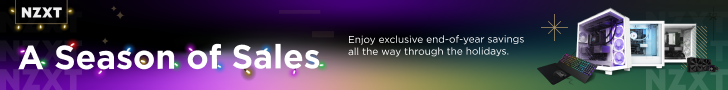



You should test usb lag for mouse input. I hear fps gamers saying Ryzen is smoother because the usb is on cpu, vs Intel where it has to bounce between chips across the board. It’s more relevant at high refresh rates.
I would still go for the Taichi X370, has better power…
Hi I’m thinking of getting this motherboard but want to replace the m.2 shield with this (https://www.scan.co.uk/products/ekwb-ek-m2-nvme-heatsink-black-ribbed-aluminium-design-provides-passive-cooling-to-m2-2280-pcie-sata) DO you think I would have clearance issues with a gpu installed(I have the aorus 1080)?