
We reviewed Drobo's 5N home/SOHO 5-bay tower NAS last year and now the next generation 5N, the 5N2 has arrived. Drobo claim it's their fastest 5-bay NAS to date with a more powerful processor than the original as well as an additional LAN port to offer improved network performance and failover protection.
The 5N2 uses a Marvell Armada Quad core 1.6Ghz processor backed by 2GB of memory to give better performance than the original 5N. Also helping to give the performance a boost is the addition of a second LAN port which brings Link Aggregation support to the device.
It provides data protection in the form of DroboDR, the companies disaster recovery solution and an internal battery which writes any data in the cache to disk in the event of power loss to the 5N2.
But as with all Drobo's the real star of the show is the BeyondRAID storage technology the device uses.
BeyondRAID technology
Drobo’s BeyondRAID technology aims to take the best part of RAID – data protection and adds much greater ease of implementation and management while offering larger capacities. Unlike the traditional RAID where there is a protection free option (RAID0), BeyondRAID has only protected levels and then just two; Single disk redundancy (think RAID5) and Dual disk redundancy (akin to RAID6).
BeyondRAID's advantages soon become apparent when you begin to use it. For starters you are not tied to using drives of the same capacity or speed, you can mix and match drive sizes. Just load any drives into the 5N2 and the technology will do the rest.
Another major plus point comes when adding capacity to a RAID group. With traditional RAID the data has to be moved off the group to free all the drive space, then the new drive is added to the group (must be the same size as the others), the array reformatted and the data replaced or the data is migrated to a larger RAID group, either way, it’s a very time-consuming procedure. BeyondRAID simplifies this whole procedure offering two ways of increasing the capacity.
Firstly if the Drobo device has a free drive bay then it’s simply a matter of adding another drive or if all the bays are full just swapping out the smallest drive and replacing it with a larger one and as hot swapping is supported there is no need to power down the device. There can also be huge savings in time as there is no need for any of the data to be moved during the operation.
BeyondRAID Features
- Thin Provisioning
- Instant Expansion
- Mixed Drive Size Utilization
- Automatic Protection Levels
- Single – or Dual-Disk Redundancy
- Virtual Hot Spare
- Data Aware
- Drive Re-ordering
 KitGuru KitGuru.net – Tech News | Hardware News | Hardware Reviews | IOS | Mobile | Gaming | Graphics Cards
KitGuru KitGuru.net – Tech News | Hardware News | Hardware Reviews | IOS | Mobile | Gaming | Graphics Cards
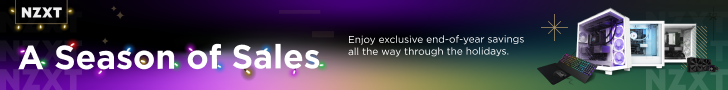



Why didn’t you do the benchmarks with link aggregation enabled? The 5N2 has 2 gigabit LAN ports. This is one of the main reasons anyone would want to upgrade.