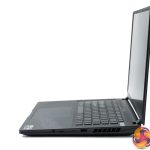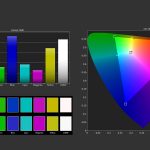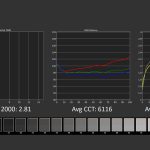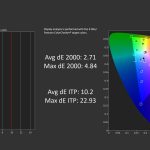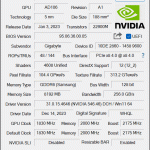Announced at CES 2024, today we are taking a look at the Gigabyte Aorus 16X. This laptop is hitting the market at £1899.99 here in the UK, and for the money you get a 16in QHD+ display, i9-14900HX CPU, RTX 4070 Laptop GPU, 32 gigs of DDR5 memory and 2TB of NVMe storage. On paper it certainly sounds attractive, and Gigabyte also makes a feature of this machine's AI smarts, so let's see what it can do…
Specification:
- CPU: Intel® Core™ i9-14900HX Processor (36M Cache, up to 5.8 GHz, 24 cores : 8 P-core and 16 E-core)
- Video Graphics: NVIDIA® GeForce RTX™ 4070 Laptop GPU 8GB GDDR6, Boost Clock 2175MHz / Maximum Graphics Power 140 W
- Display: 16.0“ 16:10 WQXGA (2560×1600) 165Hz Display (100% sRGB, Pantone® Validated, TÜV Rheinland-certified, Dolby Vision®, NVIDIA® Advanced Optimus, G-SYNC)
- System Memory: 2x DDR5 Slots (DDR5-5600MHz, Up to 64GB)
- Storage: 2x M.2 SSD slots (Supports 2x PCIe® Gen4x4 NVMe™ M.2 SSD, Up to 4TB)
- Keyboard Type: 3-zone RGB Backlit Keyboard, Up to 1.7mm Key-travel (Support N-Key)
- Left Side I/O:
- 1 x DC in
- 1 x RJ-45
- 1 x HDMI 2.1
- 1 x Type-A support USB3.2 Gen2
- 1 x Type-C with Thunderbolt™4 (support USB4, DisplayPort™ 1.4 and Power Delivery 3.0)
- Right Side I/O:
- 1 x Type-A support USB3.2 Gen2
- 1 x Type-C support USB3.2 Gen2, DisplayPort™ 1.4
- 1 x MicroSD (UHS-II)
- 1 x Audio Jack support mic / headphone combo
- Audio: 2x 2W Speaker
- Communications:
- Wi-Fi: Intel® Wi-Fi 7 Wireless (802.11be 2×2)
- LAN: 1G
- Bluetooth: Bluetooth® V5.4
- Webcam: FHD (1080p) IR Webcam
- Battery: Li Polymer 99Wh
- Adapter: 240W AC Adapter, 100W PD
- Dimensions: 35.6(W) x 25.4(D) x 2.0~2.7(H) cm
- Weight: ~2.3 kg / ~5.07 lb
Kicking things off with a look at the design of the Aorus 16X, Gigabyte has kept things pretty understated here. The lid is left almost completely bare save for the Aorus logo and some branding in the upper corner, while you may note there is a very subtle blue-ish hint which I think is a lovely touch. Once turned on there is some RGB lighting on the rear of the machine, but otherwise this is a fairly laid-back design. It's also relatively slender for a gaming machine, coming in at 27mm thick and weighing 2.3 KG.
The lid is made of metal and feels solid, with only a small amount of flex in the screen if you put pressure on both corners (though we obviously don't recommend that!) The inside deck and underside are made from plastic, but it still feels very solid with very little flex in the main body of the machine. Sure, it would have been nice to have an all-aluminium chassis like the MacBook or Razer Blade units, but for the price we can't really complain.
Opening the lid give us a closer look at the keyboard. While the unit I have is a US layout with half-height enter key, Gigabyte assures me UK buyers will get a more familiar ISO layout, but that's the only other difference between my sample and final retail models. The keyboard itself is fine, it's fairly standard laptop scissor-switch fare, while the RGB lighting is customisable in Gigabyte's Control Center software.
The trackpad is even better to use, being nice and large but very smooth with satisfying buttons. I wouldn't game with it, but for browsing the web or any general usage tasks, it is more than good enough. A 1080p webcam also comes built into the top bezel, which isn't the best quality but is acceptable for any video meetings you may have to sit through.
All display tests conducted utilising Portrait Displays' Calman Ultimate software. All results shown relative to the sRGB colour space and D65 target colour balance.
Below that we find the 16in 2560×1600 display, a 16:10 aspect ratio which means there's a bit of extra vertical estate compared to a more typical 16:9 screen. Gigabyte doesn't specify what panel type is used, but it appears to be an IPS-type manufactured by BOE. Gigabyte only claims up to 400 nits but I saw over 550 in my testing at 100% brightness, with a contrast ratio of 1321:1 which is typical of modern IPS displays. Gamut came in a bit below the claimed 100% sRGB coverage however, as I saw 95% coverage in my tests.
Greyscale performance is good though, with an average deltaE of 2.81, though the colour balance is slightly warm, averaging 6116K. Gamma is also a touch high across the board, averaging 2.3, and while I couldn't find any option to tweak this, I did ask Gigabyte if this might be possible. Colour accuracy is another strong point of the display as we saw an average dE of 2.71 and a maximum of 4.84, indicating decent factory calibration. For gaming too, the 165Hz refresh rate delivers a fluid experience with decent response times on offer.
As for the I/O, all the ports are split between the left and right sides. The left side is home to the power input, Ethernet, HDMI 2.1 video output, one USB 3.2 Gen2 Type-A, and one Type-C port that supports Thunderbolt 4, USB, DP 1.4 and PD 3.0. The right side features another two USB 3.2 Gen2 ports – one being Type-A and the other Type-C, along with a microSD slot and combo audio jack. I think this is a decent selection, two type-A ports on a modern laptop is acceptable I think, my only slight quibble is microSD instead of a full-sized version which is much more common for photo and video work, but it's good enough overall.
Internally we also have a few things to note. The first is the large 99.2WHr battery, and then we get two M.2 SSDs. These are labelled ‘AG450E', which indicates they are Aorus Gen4 5000E drives, and there's a pair of 1TB units in the 16X. We can also see the two 16GB DDR5 SO-DIMM modules from Samsung, rated at 5600MHz, alongside an Intel BE200 WiFi 7 M.2 card. I have no real issues with the internal layout, other than the fact that both M.2 and memory slots are already occupied, meaning users will have to swap out the existing hardware to make any upgrades to the storage or memory. It's not the end of the world, just something to be aware of.
Lastly, just confirming the core spec of the machine with CPU-Z and GPU-Z, the processor is Intel's Raptor Lake Refresh i9-14900HX, offering eight P-cores and sixteen E-cores, with a supposed 55W power budget but we'll talk about that on the next page! 32GB of Samsung DDR5 is supplied, rated at 5600MHz, with 46-45-45-89 timings. Graphics horsepower is provided by the RTX4070 Laptop chip, configured with a 95-140W power budget.
 KitGuru KitGuru.net – Tech News | Hardware News | Hardware Reviews | IOS | Mobile | Gaming | Graphics Cards
KitGuru KitGuru.net – Tech News | Hardware News | Hardware Reviews | IOS | Mobile | Gaming | Graphics Cards