It looks like Microsoft is finally going to make it easier to avoid Windows 10's forced reboots with a new ‘snooze' feature, which will allow you to delay your Windows 10 machine from updating itself for a few days. The creators update next month will also increase the hours you can set your ‘active schedule' to you can stop your system from updating between the hours you use it, assuming you don't turn your PC off when you're finished with it.
The way Microsoft has been handling updates with Windows 10 has been a point of contention since launch, so these updates should start to improve that a bit.
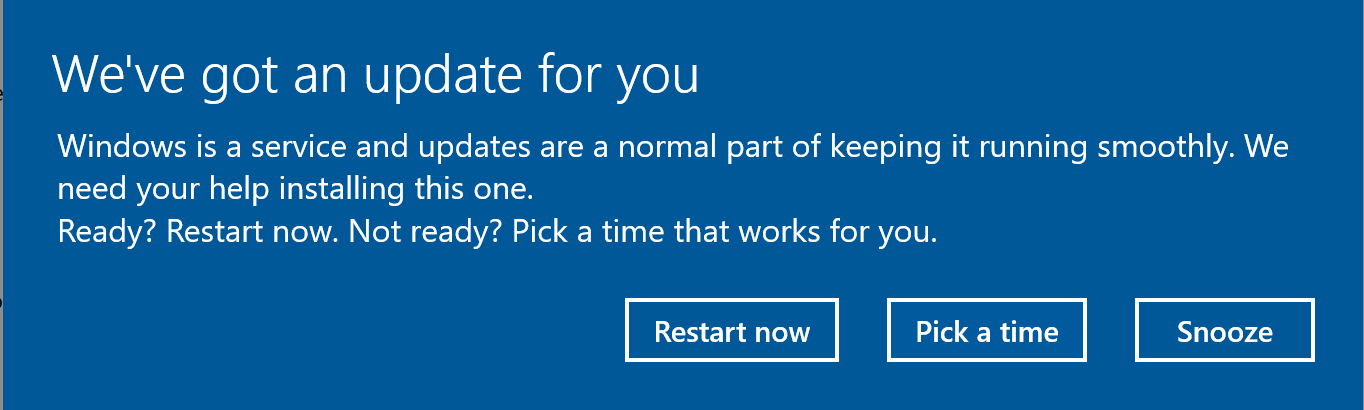
Writing on the Windows Blog, Microsoft laid out its new update plans for April's big Windows 10 upgrade: “Prior to the Creators Update, Windows 10 made most of the decisions for you regarding when updates would be installed and didn't provide ways to tailor the timing to your specific needs. What we heard back most explicitly was that you want more control over when Windows 10 installs updates. We also heard that unexpected reboots are disruptive if they happen at the wrong time.”
“With the Creators Update you will have several new options for scheduling the timing of when updates install. For example, you can specify exactly when you want an update to occur (including the ability to reschedule an update if your original choice ends up being less convenient than expected), or “hit the snooze button.” The “snooze” capability allows you to pause the update process completely for three days when you need uninterrupted time on your device. In addition, we are widening the “Active Hours” time so Windows doesn’t install an update at times when you want your device to be ready to use.”
With this, users should now be better equipped to avoid forced/unexpected system restarts for Windows 10's automatic updates.
KitGuru Says: I've had my system restart a few times for automatic updates but it has usually occurred when I've left it on overnight. Have any of you had issues with the Windows 10 automatic update system at all?
 KitGuru KitGuru.net – Tech News | Hardware News | Hardware Reviews | IOS | Mobile | Gaming | Graphics Cards
KitGuru KitGuru.net – Tech News | Hardware News | Hardware Reviews | IOS | Mobile | Gaming | Graphics Cards



Can’t Microsoft just get rid of forced restarts altogether?
Honestly never even encountered this. The only times Windows needed updates it would simply give me an “Update and shutdown/reboot” option in the power options, or update upon startup should I avoid turning off properly i.e holding the physical power button down.