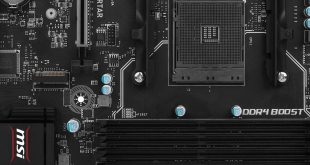
Power optimisations and enhanced on-chip capabilities have made AMD's new AM4 platform a tempting proposition for users who prefer the size benefits of micro-ATX. MSI offers up the £90 B350M Mortar to cater for those users with a 4+2 phase power delivery system and onboard red LED lighting.
The B350M Mortar shares many similarities with comparably priced motherboards in MSI's B350 Arsenal range. Overall styling is very similar to the ATX-sized B350 Tomahawk and the inclusion of four SATA 6Gbps ports, a single M.2 connector, and USB Type-C add to the list of similarities.
PCIe bifurcation is not supported on the B350 chipset so MSI is clearly tailoring the B350M Mortar to single-card micro-ATX users who want a cost-effective way of overclocking their Ryzen system.
With many of the core features boxes ticked, can the MSI B350M Mortar prove itself as a smart choice for an overclockable micro-ATX AM4 motherboard?
| MSI B350M Mortar | |
| Form Factor | Micro-ATX, 24.3 x 24.3 cm |
| CPU Socket | AMD AM4, 4+2 phase VRM |
| Chipset | AMD B350 |
| Memory | DDR4 Dual channel, 4 DIMMs, up to 64GB, up to 3200MHz+ with OC (with a Ryzen CPU) |
| Onboard Graphics |
DisplayPort, DVI-D, and HDMI ports for use with AM4 APUs |
| Expansion Slots | 1 x PCIe 3.0 x16 (x16 for Ryzen, wired to the CPU) 1x PCIe 2.0 x16 (x4 mode, wired to the chipset) 2x PCIe 2.0 x1 (wired to the chipset) |
| Storage | 4 x SATA 6Gbps (via B350 chipset) 1 x M.2 SATA (6Gbps) or NVMe PCIe 3.0 x4 (with Ryzen CPUs) or PCIe 3.0 x2 (with AM4 APUs) |
| USB | 6 x USB 2.0 (4 Internal, 2 Rear via B350) 7x USB 3.0 (4 Internal via B350, 3 Rear via CPU) 1x USB 3.0 Type-C (1 Rear via CPU) |
| Networking | 1 x Realtek 8111H Gigabit LAN |
| Audio | Realtek ALC892-based 7.1 channel HD audio |
| Fan Headers | 4, all support 3/4pin fans and DC/PWM mode |
| RGB Headers | 1, 4-pin RGB |
| Rear I/O | 1 x PS/2 mouse & keyboard combo port 2 x USB 2.0 ports 1 x DisplayPort 1 x HDMI 1.4 1 x DVI-D 3x USB 3.0 Type-A port 1x USB 3.0 Type-C port 1 x LAN (RJ45) port 5x OFC audio jacks 1x Optical SPDIF |
| UEFI BIOS |
MSI Click BIOS 5 UEFI |
 KitGuru KitGuru.net – Tech News | Hardware News | Hardware Reviews | IOS | Mobile | Gaming | Graphics Cards
KitGuru KitGuru.net – Tech News | Hardware News | Hardware Reviews | IOS | Mobile | Gaming | Graphics Cards




Hi can tomahawk and mortar memory oc to 3600mhz?
Hello can anyone tell me which ram is compatible with msi b350m mortar
Not sure with mortar but my tomahawk run 3200 easily with flare x
Hey Kitguru did you run into any issues with main board thermal sensor during your testing or rather do you know what the main board thermal sensor is actually measuring because I’m running the main board with a r5 1600 at 4ghz 1.4v and Main board sensor is reporting 98°C after 15min of prime95. Which seems stupidly hot given that I’ve got 4Nidec Servo GentleTyphoon 120 mm 2150 RPM fan’s in the case. I kinda just wanna know first of all if that thing is the VRM sensor or “chipset” because which ever one it is guess I’ll add to the custom loop. Because 98°C during stress test just doesn’t sit well with me…