
Intel has rolled out its family of 8th Generation Coffee Lake CPUs along with the Z370 chipset. The headline news is an increase in core counts so Core i7-8700K/8700 have six cores and 12 threads, Core i5-8600K/8400 has six cores/ six threads and Core i3-8350K/8100 are quad core without Hyper Threading or Turbo Boost.
It is crystal clear that 8th Gen. is Intel’s response to the eight-core Ryzen 7 and six-core Ryzen 5 1600X. Intel has a proven history of combining high clock speeds with superior IPC which raises a bunch of fascinating questions. Throughout our review of this new platform we used a Z370 Aorus Gaming 7 motherboard to give both the Core i7-8700K and Core i5-8400 a thorough shake-down. Spoiler alert: if you’re still using Sandy Bridge or Ivy Bridge the time has come for a major upgrade to your gaming PC.
The feeds and speeds for the new CPUs tell you pretty much everything you need to know, if you compare Coffee Lake to Kaby Lake or Skylake. Core i7-8700K has 50 percent extra cores compared to Core i7-7700K yet the TDP has barely changed from 91W to 95W. You still use dual channel DDR4 memory with a modest nominal increase in speed from 2400MHz to 2666MHz which will be eclipsed as soon as you enable XMP.
The fabrication process has, apparently, been tweaked from 14nm+ to 14nm++, however Intel has given no details what that means. We have seen photos that show the new die is larger, but you would expect that extra cores requires extra die area. Similarly, the amount of cache has increased pro rata from 8MB to 12MB.
Intel has been cagey about details such as All Core Turbo speeds and has instead focussed on the Maximum Turbo speed, which is irrelevant to the enthusiast. Our Core i7-8700K has a range from 3.7GHz Base to 4.7GHz Turbo Boost 2.0 on a single core, but you won’t learn the All Core Turbo is 4.3Ghz until you strap the CPU to a test bench and put it under load. This is an impressively high figure as the comparable number for the quad core i7-7700K is 4.5GHz.
On the one hand six cores running at 4.3GHz with a 95W TDP and on the other hand four cores at 4.5GHz and 91W TDP. This suggests Intel has either done something clever with 14nm++ or those extra 200MHz cost a painful amount of power.
It is difficult to do a similar comparison with Core i5-8400 as we have not previously seen a six core processor that doesn’t use Hyper Threading, which means we have six core/six threads running at an All Core Turbo speed of 3.8GHz however this locked CPU doesn’t have any scope for overclocking. Balanced against that the TDP of 65W is exactly where you expect it in the mid-range for desktop CPUs.
The kick in the pants from Intel comes when we discuss CPU sockets and chipsets. You have to use 8th Gen. with a new Z370 motherboard and cannot run an older 7th. Gen in the new motherboard. This looks like a bad move from Intel as there is no obvious reason why i7-7700K should not run in our Z370 Aorus Gaming 7 but it doesn’t and that is the end of the matter. The CPU socket has been described as LGA1151-2 but it is the same as previous LGA1151 sockets and the disabling appears to have been performed in the BIOS. Z370 is the only chipset for this platform in 2017 and as far as we can see it is nothing more than a renamed Z270. In 2018 we expect to see H370, H310 and B360 chipsets which all appear to be based on Z270 and by mid-2018 we expect to see Intel Z390 which will will be the real Coffee Lake chipset with USB 3.1 support.
There is the outside chance that you are interested in the IGP. The Core i7-7700K includes Intel HD Graphics 630 with a base speed of 350MHz and max speed of 1.15GHz. By contrast Core i7-8700K has graphics called Intel UHD Graphics 630 with the same base speed of 350MHz and a maximum clock speed of 1.20GHz. Core i5-8400 also uses Intel UHD Graphics 630 however the maximum speed appears to be 1.05GHz.
Intel has said nothing about new features in the IGP so it seems the extra 50MHz is all you get.
List prices for 8th Gen. are exactly the same as the comparable 7th Gen. CPU, although we expect there to be a small Coffee Lake tax of £20 per CPU. The price of Core i7-7700K has dropped to £299 here in the UK and we expect Core i7-8700K to sell for £320.
Core i5-8400 is listed at US$182 and will likely sell for £170 which is remarkably cheap for a six core CPU when you consider that Ryzen 5 1600X currently sells for £215.
Rumours suggest supplies will be very tight for the next couple of months.
 KitGuru KitGuru.net – Tech News | Hardware News | Hardware Reviews | IOS | Mobile | Gaming | Graphics Cards
KitGuru KitGuru.net – Tech News | Hardware News | Hardware Reviews | IOS | Mobile | Gaming | Graphics Cards
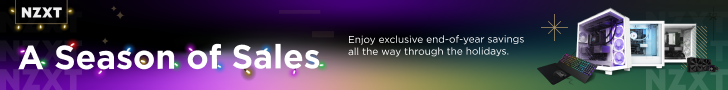

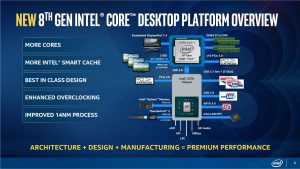
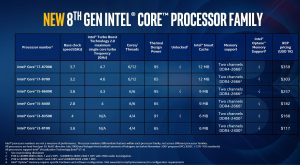









A marginal increase over a 7700k for a whole load more cash upgrading………keep on milking us Intel.
That’s completely disingenuous. If AMD released a Ryzen chip with these exact specs and prices, people would be signing from the rafters. If you already have a 7700K then -any- new release was always going to be “a marginal increase” … “for a whole load more cash”.
When looking at it from the perspective of a 2500K owner, I’m going to have to buy a new Motherboard, CPU and RAM when I upgrade, no matter what I do. And finally, the 8700K or 8600K look like they could well be worth it (Even a 7700K or 1600X wouldn’t be a massive improvement on a 4.6GHz 2500K, especially considering the financial outlay).
What has arrived is a Significant improved in performance, power consumption and bang-for-buck. That doesn’t translate to Significantly higher equally higher FPS in games, but they are indeed higher and as games make better use of more than 4 cores, DX12, etc, the margin between 7700K and 8700K will only increase. If that’s not good enough for you (because you already have the previous best ever gaming CPU), don’t upgrade. There is nothing forcing you to upgrade less than 12 months after your last purchase.
It strikes me that Intel have been holding back over recent years, minimising development costs and maximising returns? Adding 50% more cores doesn’t -appear- to have been hard to have achieved, they probably could have done it several generations ago if push came to shove, but there was no competition to shove them. Now with Ryzen as competition, Intel are responding. I wonder if the TIM they use is something they -know- they can change for significant improvements, but they’re again holding it back for a “quick win” on a future generation chip?
Thanks for the review, was interesting reading! 🙂
There is no significant upgrade in performance.
Nearly 50% increase in Cinebench, Handbrake, 7Zip, Blender, etc?
Nearly 40% in 3DMark?
Nearly 25% in Metro’s FPS?
Did you read the same article(s) as I did?
+ 2 more cores, 45w less.
very impressed with that 8700k – 5ghz with that gigabyte board never looked so easy – ordering that GIGABYTE mobo and the CPU ASAP.
You’ll have to excuse people like Chronicbint. They one don’t understand how next generation releases work. They are ignorant to being able to read road maps to know this has been a planned release of 6 core mainstream CPU’s for years, it’s just it’s release has been pushed up to now, when it was originally slated to be released later this year/early next year.
As for the marginal increase in performance. I 100% bet he did not read the article at all. Probably clicked on one link to go to a specific page, looked at one chart, and stopped.
People like Chronicbint find it easier to go online and complain without actually reading the articles of reviews. He’s the type of person who owns a 6700k, then get’s upset that upgrading to a 7700k isn’t a 350% increase in performance because tick tock is a very confusing concept.
If you have a 4000 series or older CPU, the 8600k/8700k is a great upgrade. Well behind “minimal” upgrade in performance. Just ignore the ignorance of some people. $5 says he was never going to upgrade to Ryzen or Intel’s 8th gen regardless.
And at opportune time too – no need to get heater for the winter, i7 does the job just fine.
Deff loving my 1700 @ 3.80GHz more lol
Heh, for a looong time now I’ve kept my windows open with my two monitors and pc heating the space for me. 8700K isn’t the coolest running for sure, but neither is it the hottest. Just a shame the TIM means the heat struggles to even reach the cooler, never mind the air 🙁
He obviously has a 7700k and is saying its not worth the upgrade.
You don’t have to blindly believe that the tick tock strategy is the only strategy that should exist. You don’t have to blindly believe that the TIM they use is good.
I’m just disappointing with the temperatures. I understand I might get flack for this but they need high end water coolers to overclock. My Ryzen just has air cooling and its not going beyond 66 C. Yes I’m limited to 4Ghz but its nice to just have an air cooled system.
And on a different site I see the 8600K needs water-cooling to be at 51 C for stock speeds. I want to see advances in this department.
This is a great demonstration of what happen when we have a competitive AMD.
Let’s hope we will never stay with only one player in the market.
According to my calculation, it will be worth upgrading from 5820K (Stable @ 4.5Ghz).
Also according to my calculation, people that upgrade often pay much less, i get a brand new xx80ti card every generation and pay less than 50% of its retail price, because my previous is still in high value, same goes for CPUs and Motherboards.
People with 7700k and new z270 will pay 30-40% of CPU/Mobo combo after they sell their old one on ebay (if old one has undamaged box, parts in like new condition, prices apply to CPU/Mobo combos from same manufacturer and modern line)
NO, he read everything, EVERYTHING to the T, he is 100% AMD fanboy and BELIEVE me he was read and looking, for one chart that shows AHA AMD is better, he would of screenshots it and re-post on WCCTF and otehr forums.
But alas, 6 core ryzen was b***h-slapped, even 1800x was owned in 100% of gaming tasks and most productivity and in otehr its wining by small margin and thats 8 core CPU.
Intel 6 core 8700K performs like AMD Ryzen 1800x in 80% of tasks
There is no Temperature problem, if you want AIR cooler, you dont need 8700K, get 8700, save 20-30$ and put on an air cooler, with XMP profile enable Enhanced Turbo (meaning 4.7Ghz Turbo on all cores all the time) and your set.
4.7Ghz 6 core is just as good as 5Ghz 6 core, the difference is minimal.
DO NOT order them separately, both Amazon and Newegg has them in bundle, you save whole 50$.
Intel had 6 and 8 core CPUs on the HEDT platform for years, its same technology, so they knew how to make them.
When i got my 5820K in 2015, it cost couple of dollars LESS than 6700K (the top dog of mainstream).
The only thing that was more expensive is the motherboard, but its only relatively more expensive, because based on the features and everything it had it was like buying Top ASUS Mainstream mobo, so it was more expensive than what most people pay for a mobbo which is 150$ to 250$ but it has the features and the quality (Sabertooth x99)
I was looking at z370 motherboards, even the TOP ones like from this review (Gigabyte has nothing above it) or ASUS Hero or others, all look much cheaper and simpler, the x99 Sabertooth has full body shield on top and full metal plate/brace on the bottom, its build like tank undependable, has M.2 X4 drive that dosnt disable any SATA ports, had 10 SATA ports (all Intel no asmedia crap), it has tons of on board temperature sensors, you can check any temperature you want like USB3 temp, RAM, PCIe and so on, tons of sensors plus 3 external and it has Not Single Led, ZERO LEDS
Basically coming down from such platform is a bummer, I decided to upgraded to 8700K because im 100% gamer, i never compressed a video in my life, i do compress audiobooks and watch 4K videos thats it
Instead of me buying a lower-class CPU to enjoy air-cooling. Intel is a very smart company. They could design the CPU to not hit 86 C and just run more cool.
I think they can do it.
My friend has a 7700k on air cooling not overclocked and it hits 100C (it was a prebuild but still….. that’s a problem)
Its a waste of time unless you run potato res 1080p.
Paper launch too.
That isn’t milking because many of us still have Sandy/Ivy Bridge, just because you want to upgrade every year doesn’t mean that adding 2 cores is milking.
no increase in single core use in some tests the 7700k wins for most gaming
i never used cinebench hankbrake blender most people dont its only better in multe core use intel needs to move up to 5 6 gz here they have been at 3g for 15 years and dont say they cant do it yes they can people can delid the chips
and put real paste 100% silver and bring the temps down 5c they intel can raise the gz to at lease 5gz overclock can do it any your saying intel cant thats not true
look up delid a intel cpu you can delid a chip put 100% silver paste that will bring the temps down by 5 to 10c why ant intel using silver paste because they are cheap and care about making money instead of cooling there chips
look here
https://www.youtube.com/edit?o=U&video_id=4GOpNZZy9vc
By George, I think Intel has finally done it. And just a the right timing for me. I’m really liking the i7-8700k very much. Starting a new build next month – and after having a significant time of hands on with my friend’s Ryzen 1700 rig, I have made up my mind to build a Z370, i7 8700k rig over a Ryzen build. It’s about time Intel, well played.
Ok, let the AMD’ers thrashing of me begin.
Hello 😀
Please help me <3 I'd like to buy a intel core i5 8400 and an Asus Prime Z370P (motherboard)
I'd like to know if the BIOS's version of MB is compatible with i5 8400 or i need to do some upgrade.
thank you 😀
Be warned some motherboards will have all core turbo 4.7GHz causing ~145W power consumption enabled as default! A 95W TDP cooler will not work! Gamers Nexus “Multi-core “enhancement” options are either enabled, disabled, or “auto” in motherboard BIOS, where “auto” has somewhat nebulous behavior, depending on board maker. Enabling multi-core enhancement means that the CPU ignores the Intel spec, instead locking all-core Turbo to the single-core Turbo speeds, which means a few things: (1) Higher voltage is now necessary, and therefore higher power draw and heat; (2) instability can be introduced to the system, as we observed in Blender on the ASUS Maximus X Hero with multi-core enhancement on the 8700K; (3) performance is bolstered in-step with higher all-core Turbo.”
Kitguru it takes ~1 hour for heat in a 240mm liquid cooler to saturate, so how does running AIDIA64 for 5 min. validly test thermals? Also, how does this help the average user pick out a cooling solution if they hand brake or blender for 1 hour or more? Are you recommending a 95W TDP cooler?
Can’t make money out of my videos lol
Yes, this is somtething that seems to dissapear in most reviews – the auto OC at stock settings … that’s why 8700k have such insane results on some websites.
I own 7700k and I can’t imagine temperatures of 8700k after 2-3 hours of using it. It’s basically 7700k with glued 2 cores more. More cores = more heat, you can’t fool physics.
The author of this review can just say “just as planned” 😉
If you look across the board at all the reviewers look at the cooling solutions they are using. Tom’s used a 1500W cooler! Most other use a 240mm or greater liquid cooler, and went easy on testing the thermals. I would love to see someone test that bad boy with a 95W TDP air cooler, and use blender and handbrake for an hour!
It’s not 2005 anymore. Almost all current gen games use multi core.
50% more potential is not marginal. Give it 12 months and games will be using many cores…. many
Single core will soon be irrelevant…. some games already use 5 or more threads.