
Cooler Master Cosmos has an epic legacy that stretches back 25 years so it pleases us hugely to see the Cosmos C700P uses aluminium rails top and bottom that instantly remind us of the original design classic.
Naturally enough Cooler Master has brought the design screeching up to date with a tempered glass panel and a bunch of RGB lighting features. No high end case is complete without glass and RGB in 2017 however that is only the beginning of Cooler Master’s ambitions. There are two main thoughts behind the design of the Cosmos C700P that cause a certain amount of conflict. On the one hand it has interior panels that cover the drives and cables to keep the build immaculate and to focus your eyes on the motherboard, CPU, RAM and graphics. Balanced against that you can flip the interior over to enhance the cooling so your motherboard is mounted on the left side of the case and the GPU ends up above the CPU.
Specification:
Motherboard support: E-ATX, ATX, Micro-ATX, Mini-ITX.
Expansion slots: 8.
Included fans: 2x 140mm front intake, 1x 140mm rear exhaust.
Fan mounts: 3x 120mm/140mm front, 3x 120/140mm roof, 1x 120/140mm rear, 2x 120/140mm bottom.
120mm radiator mounts: 120mm/240mm/360mm front, 120mm/240mm/360mm roof, 120mm rear, 120mm/240mm bottom.
140mm radiator mounts: 140mm/280mm/420mm front, 140mm/280mm roof, 140mm rear, 140mm bottom.
5.25″ drive bays: 1
Internal drive bays: 2x 3.5”/2.5”, 2×2.5″.
Dimensions: 651mm H x 639mm D x 306mm W.
In our video we show the process of flipping the motherboard to the opposite side of the chassis, much like the be quiet! Dark Base 900. The fundamental difference is that you can use the be quiet! motherboard tray to build your system outside the chassis whereas the C700P doesn’t work that way so it is purely a way of inverting the cooling system. As you will see in our video the flipped graphics card looks peculiar the wrong way up and every component ends up in an unfamiliar location. Cosmetically the system would be improved by a custom cooling loop as that would help the graphics card and also although precisely the correct lengths for coolant hoses.
You will note the Cooler Master logo on the power supply cover is inverted.
The basic mechanics of the flipping process were straightforward however the use guide is of minimal help. When we installed parts in their new locations it was clear the chassis had flexed slightly despite its apparent strength as a result some of the interior panels didn’t neatly fit in place.
Our single biggest gripe with this process is that the control unit for the fans and RGB lights could not simply be installed behind the motherboard tray as the lower RGB cable would not reach neatly. We instead moved the unit to an SSD drive bay. As a secondary gripe the screws for the PCI Express blanking plates were completely obscured and we were forced to use a very long screwdriver to install the graphics card.
There is another option for cooling where you rotate the motherboard 90 degrees to use what Cooler Master describes as the Chimney Effect. With the I/O panel in the roof of the case you are obliged to use an optional accessory to blank off the rear of the case. This panel will to cost 10 Euros and to be available in a couple of weeks. After our flipping experience we consider it unwise to offer an opinion on the Chimney Effect until we have tried the case in that configuration.
Testing
To put this case through its cooling paces we will be using a test system consisting of an AMD Ryzen Threadripper 1950X CPU and GTX 1080 Ti graphics card with an SSD. This system allows us to produce a substantial amount of heat and effectively test the Cooler Master Cosmos C700P‘s cooling capabilities.
For stress testing we use AIDA64 to stress our CPU and GPU to create the maximum amount of load our system is ever likely to see.
Test System:
Processor: 3.4GHz-4.0GHz AMD Ryzen Threadripper 1950X
Motherboard: ASRock X399 Tachi
CPU cooler: Fractal Design Celsius S24
Memory: G.Skill FlareX DDR4-3200MHz
Graphics card: EVGA GTX 1080 Ti 11GB
Power supply: Cooler Master MasterWatt Maker1200W
Storage drives: SanDisk Extreme SSD
OS: Windows 10.
Cooling Performance.
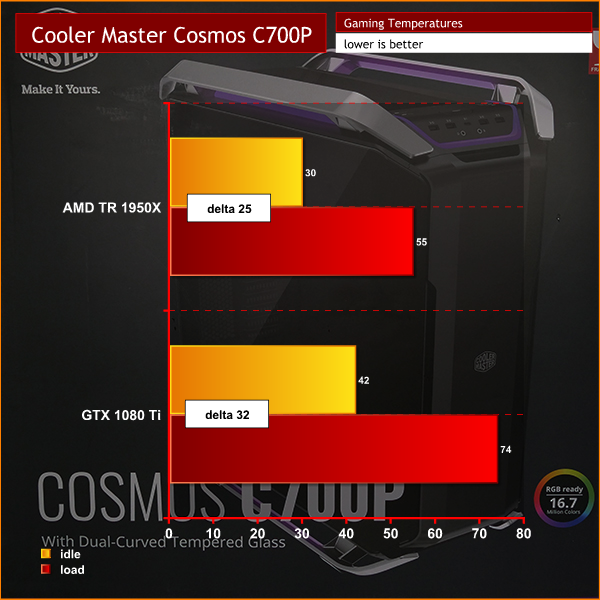
We were impressed by the cooling performance of Cosmos C700P as it effectively worked like an open test best. The size of the case, combined with the open structure and massive amount of airflow was exemplary.
Acoustics performance.
We only had three fans in the case; the two Fractal Design 120mm fans that come with the Celsius S24 and the stock Cooler Master 140mm fan yet the system was fairly noisy under load. The front cover appears to baffle air flow and noise at the front mesh panel however the top panel is effectively open to the elements and the side panels have no sound deadening material. The smart move here is to use an extensive liquid cooling system that allows you to run the fans low and slow.
Closing Thoughts.
We had high hopes for the Cooler Master Cosmos C700P however we ended up with a slight sense of disappointment. We have little doubt you can use this case as a super duper version of MasterCase 5 and would be very pleased with the finished result and that fabulous curved glass main panel. When you stand a short distance from the Cosmos C700P there is no denying it looks impressive. The obvious problem is that you pay a high price for that privilege.

We ran into problems when we decided to use the case in its more interesting mode with the motherboard flipped to the other side of the case. Removing the hardware was complicated by the cabling for the lighting, fans and I/O panel and it seemed the user guide was written without any reference to cabling and the fiddly details that are part of a PC build.
Re-installing the components in their new locations was not straightforward and generally seemed like more trouble than you might expect. In the main we were happy but strongly recommend you use this case with a custom loop cooling system. Also, as general advice, anytime you feel the need to perform maintenance inside your PC or perhaps make a change to the system you might want to give some thought to those inner covers. Yes, they shroud the drives, cables, power supply and cooling system, however that also means you will be obliged to remove the covers to gain access to any of those components.
Pricing is set to around the £250 mark in the United Kingdom.
Pros:
- Impressive curved glass panel.
- Integrated RGB lighting.
- Option to flip the motherboard tray to the opposite side.
- Very good cooling.
Cons:
- Flipping the motherboard complicates your build.
- If you run your fans fast this case gets noisy.
- Expensive.
- Design is let down by small but important details.
KitGuru says: Cosmos 700P looks superb but is far from perfect.
 KitGuru KitGuru.net – Tech News | Hardware News | Hardware Reviews | IOS | Mobile | Gaming | Graphics Cards
KitGuru KitGuru.net – Tech News | Hardware News | Hardware Reviews | IOS | Mobile | Gaming | Graphics Cards























I like the look of it but the gripe about the PCI slot screws reminds me of my own case (Corsair 900D). It seems they try to make big cases with small case parts and it doesn’t always work well 🙁
jesus. I don’t think that case is tall enough. I was very surprised when it first popped up next to you, lol
Might want to look at your youtube link there guys.
wow monster case indeed. its not the prettiest though from some angles. sometimes I like it then I think ‘christ thats a pig’. bit expensive too for me to be fair
fixed thanks!
When and where can we buy this in the UK?
Not again… the Cosmos 2 had rave reviews on release – ‘Sets the bar really high’ reviews. End of of the year round ups by the same sites didn’t even put it in the top ten; never mind place it. Now there has beebn a boatload of case creativity and this kind of thing just won’t pass muster. The stand out feature – reversion to a fifteen year old plus MB/PSU orientation. Come on, there were good reasons that was ditched. I had high hopes for this case: I own, and use still, the Cosmos and the Cosmos 2. I’ll have to wait for reviews in the right-side-up orientation to make a decision on whether the love affair ends with the 25th Anniversary Edition but this is monumentally underwhelming and seen off by Coolermaster’s own top end Maker cases. The frame is steel but flexes enough to misalign things? Balls to that.
Scan for £279. https://www.scan.co.uk/products/cooler-master-cosmos-c700p-rgb-black-metal-full-tower-computer-chassis-w-tempered-glass-window-e-atx
Optical Drive Bay equals buy for me.