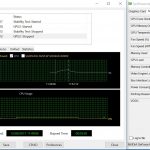KitGuru first gave the Fractal Design Meshify C case an outing when we visited Asus to preview their ROG Strix RX Vega64 graphics card. We chose that case for a number of reasons, the most obvious point was that we needed to be sure the case had enough space for the Asus Vega 56 as we had no idea about the dimensions of the graphics card until we arrived at the Asus office. The Meshify C was a decent choice as it has plenty of space inside and gave us absolutely no problems during the Asus visit. Truth be told this came as little surprise because the Meshify C is based heavily on the Fractal Design Define C, which is a design that has won over plenty of converts, including our man Dominic. Meshify C uses a new front panel that is all mesh (hence the model name) along with the new tempered glass panel and a handful of other changes.
Specification:
Motherboard support: ATX, Micro-ATX, Mini-ITX.
Expansion slots: 7.
Included fans: 1x 120mm front intake, 1x 120mm rear exhaust.
Fan mounts: 3x 120mm/2x 140mm front, 2x 120/140mm roof, 1x 120mm rear, 1x 120mm floor.
120mm radiator mounts: 120mm/240mm/360mm front, 120mm/240mm roof, 120mm rear.
140mm radiator mounts: 140mm/280mm front.
5.25″ drive bays: None.
Internal drive bays: 2x 3.5”/2.5”, 3×2.5″.
Dimensions: 453mm H x 409mm D x 217mm W.
We mentioned that Fractal Design made some changes from the Define C to create the Meshify C, and these essentially boil down to a move from white to black. The two 1,200rpm Dynamic X2 GP-12 fans are black, the PCI expansion slot blanking brackets are black and the metal HDD trays are black.
Also, the tempered glass panel is noticeably darker than the glass used on the Define C. It has become a quirk of Fractal Design to use white components in their black cases and it makes sense to go all black, if only for the sake of consistency. Clearly this is a matter of personal preference for the customer and we feel the bigger news is the black glass panel. Some people will want a clear view inside their PC while others prefer the semi-opaque look and in that context black PCI slot covers are a mere detail.
You need some lights inside your Meshify C build, otherwise the glass panel acts as a big black mirror, rather than a window.
We chose to use a Noctua air cooler on the AMD Ryzen 7 CPU to ensure there was the maximum amount of space available for the Asus Vega64 graphics card. This meant we could retain the two stock fans and didn’t have to make any changes to the internal layout of the case. If you decide to install a liquid cooler in the Meshify C you might install it in the roof but are more likely to install it at the front of the case.
This can lead to limited access around the front of the graphics card, as you will see in our photos where a reference GTX 980 has 40mm clearance to the front fan. Add in a 30mm radiator and things get a bit tight, so it is worth reiterating this is a reference graphics card that only measures 10.5-inches in length. If you have a stonking great after-market graphics card you will need to check carefully that you have clearance.
The other area where you need to think about your build is the hard drive cage under the power supply cover. This takes up a good deal of space so if you have a long power supply (or a power supply that isn’t modular) you may well need to remove the cage to provide space for your cables. If you’re looking to install a long liquid cooler at the front of the case you will be obliged to remove the mid-plate cover along with the drive cages to open up that area.
In either instance this will limit you to M.2 storage and 2.5-inch drives installed on the excellent mounting plate that hangs on the rear of the motherboard tray.
In short you are able to install liquid cooling in the Meshify C, however it sorely reduces your options for the remainder of the hardware in your build.
Testing
To put this case through its cooling paces we will be using a test system consisting of an AMD Ryzen 7 1700X, reference GTX 980 and an SSD. This system allows us to produce a substantial amount of heat and effectively test the Fractal Design Meshify C‘s cooling capabilities.
For stress testing we use AIDA64 to create the maximum amount of load our CPU and GPU are ever likely to see.
Test System:
Processor: 3.4GHz-3.8GHz AMD Ryzen 7 1700X
Motherboard: Asus Prime B350M-A
CPU cooler: Noctua NH-U12S
Memory: 16GB G.Skill FlareX DDR4-3200MHz
Graphics card: GeForce GTX 980 4GB
Power supply: Sea Sonic Prime Titanium 750W
Storage drives: Samsung PM951 M.2 SSD
OS: Windows 10
Cooling Performance
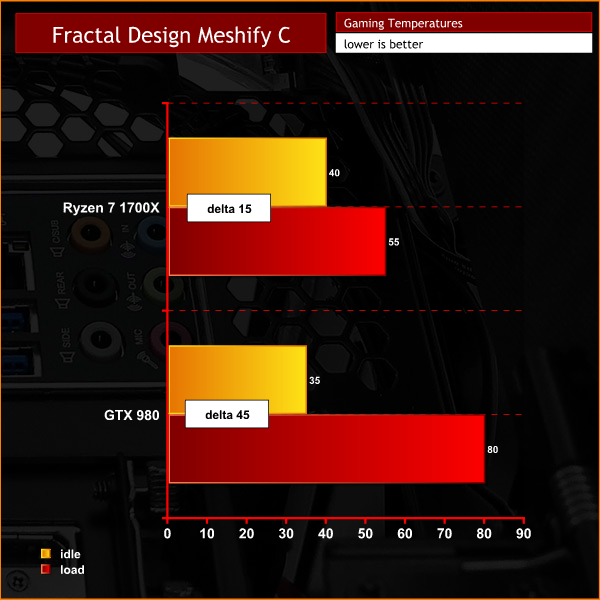
We chose to run the fans in the Meshify C at low speed to keep noise to a minimum with the result that our Ryzen 7 CPU ran fairly warm at idle speed. It didn’t get much hotter under load and we are happy with the airflow of the Meshify C both in terms of the enormous front intake and the open nature of the top of the case.
Acoustics performance
If you run your fans low and slow you will find the Meshify C is reasonably quiet despite the absence of noise deadening material. On the other hand if you crank up the fan speeds the open nature of the top and front panels means this case could easily get rather noisy.
Closing Thoughts.
At KitGuru we like the Fractal Define C and appreciate the new tempered glass panel which is a good improvement over the original acrylic window. If the Meshify C was merely a Define C with the addition of the new angular meshed front panel that would an interesting choice for customers. You can either have the sleek Define C with ModuVent top panels or you can have the Meshify C with an open top panel. One core chassis with two distinctly different looks.
Instead the Meshify C naturally lend itself to air cooling, rather than liquid, which means the options for installing a radiator at the front of the case look somewhat irrelevant. Having said that, you may well wish to remove the drive cage as it takes up a good deal of space in the lower compartment and gets in the way of the power supply cables.
Those are minor points but we have two more serious complaints about the new front panel. The first is that the I/O is mounted to the panel, rather than the core chassis, and this means the cables get in the way during your build. The second point is that the air filter is a piece of foam that is clipped in place, rather than the slide-out filter you get with the Define C.

We could live with those points if the Meshify C was positioned as a budget version of Define C however it is effectively priced at the same level. If the price were cut to £80 we would be happier and if it was £70 we would be smiling all day long. At this level it is simply rather expensive.
Pros:
- Cable management is very good.
- SSD mounting plate on the motherboard tray works well.
- Aggressive styling on the front panel.
- Blacked out look is good.
Cons:
- Front panel is tethered by cables.
- Power supply space is restricted by drive cages.
- Front air filter is tricky to clean.
- Price is too high.
KitGuru says: Fractal Design Meshify C is an aggressive version of Define C.
 KitGuru KitGuru.net – Tech News | Hardware News | Hardware Reviews | IOS | Mobile | Gaming | Graphics Cards
KitGuru KitGuru.net – Tech News | Hardware News | Hardware Reviews | IOS | Mobile | Gaming | Graphics Cards