
Sharkoon may not be the first name you think of when it comes to buying a new computer case but they have been very active through the years crafting components and peripherals. They mostly focus on the budget side of the market, however some of their fans which we have tested have been very good. The next stage for them then is to wrap a case around those fans – and today we look at the new tempered glass TG5 – which retails for only £60 in the UK.
https://www.youtube.com/watch?v=vPKJiIRb3Ig”
Specification:
Motherboard support: ATX, Micro-ATX, Mini-ITX.
Expansion slots: 7
Included fans: 4 Led 3pin 120×20
Fan mounts: Front 3 x 120 or 2 x 140 Rear 120mm Top 3×120 or 2 x 140mm
Radiator mounts: 120mm rear, up to 360 front and up to 240mm top
5.25″ drive bays: None
Internal drive bays: 2 x 2.5 and 2 x 3.5 or 4 x 2.5
Dimensions :L 452mm x W 220mm x H 465mm
We can see that the right side of the case is constructed out of thin steel and a slide off panel which is held in place by thumbscrews. The back of the case has a traditional layout with a 120mm fan placement on the top, the IO placement, the 7 PCI brackets and finally the power supply cut out.
On the top of the case there is a magnetic dust filter which also acts to conceal the vents and mounting holes at the top. The front is made out of plastic and has vents all along the side improving air flow and also has 2 removable dust filters. There is also a removable dust filter on the bottom for the power supply. When you move onto a front view of the case things get interesting.
Along the front is a huge tempered glass window which highlights three of the four included fans that ship with the case. The case options include multiple fan colours – red, blue, green and white. Moving to the left side of the chassis we see a huge glass window that displays the entire interior. Both glass panels have black frames embedded into them which is a nice touch as it highlights the components nicely.
Building in the case is a relatively simple procedure, remove the left panel and you find the cable management area where we find many cable holes and space for two 2.5 inch Hard drives. These are attached with the included brackets that come with the case.
Just screw the HDD to the bracket then slide the bracket in securely and lock with a thumbscrew. Nice and simple.
Along the bottom you mount the power supply (up to 205mm) and a Hard drive cage which can support two 3.5 inch drives or two 2.5 inch drives. You can remove the drive cage completely and mount a 3.5 drive to the bottom of the case if you want the extra room for cable management. You also have the option to mount a fan in the Hard drive cage sacrificing one of the drives.
To remove the tempered glass window just unscrew the four thumbscrews and panel pops off. The front panel is also simple to remove – just pull from the bottom and it pops off without any effort.
Once inside the case you can see the power supply shroud which can store up to two 2.5 SSD drives on top with the same slide on the bracket mentioned earlier. There is plenty of space to move around and plenty of space for high end components.
There is 167mm height clearance for the CPU cooler and 400mm length for the graphics card. There is also space between the GPU and the front panel which you could mod to mount a reservoir for custom water cooling.
This case supports radiators up to 360mm in the front (with a 55mm depth restriction including fans) and a 120mm radiator at the back. There are mounting holes at the top of the case for up to three 120mm fans or up to two 140mm fans. You could also mount a radiator here as well, with some caveats which I shall mention later.
Testing
Temperatures in this case were very good. I didn't mount a radiator because I wanted to test out of the box performance.
Test System
Processor: Intel Xeon E3-1246 (stock )
Motherboard: Asus z97 Gryphon Armour Edition
CPU cooler: Thermaltake frio silent 12
Memory: 8GB 2133mhz Vorsair Vengeance
Graphics card: GeForce GTX 1080ti Founders Edition
Power supply: XFX Bronze 750watts
Storage drives:
OS: Windows 10
Testing procedure
I wanted to put the case through the case through its paces so I stress tested with Aida 64 and Unigine heaven running simultaneously for a total of of 10 minutes.
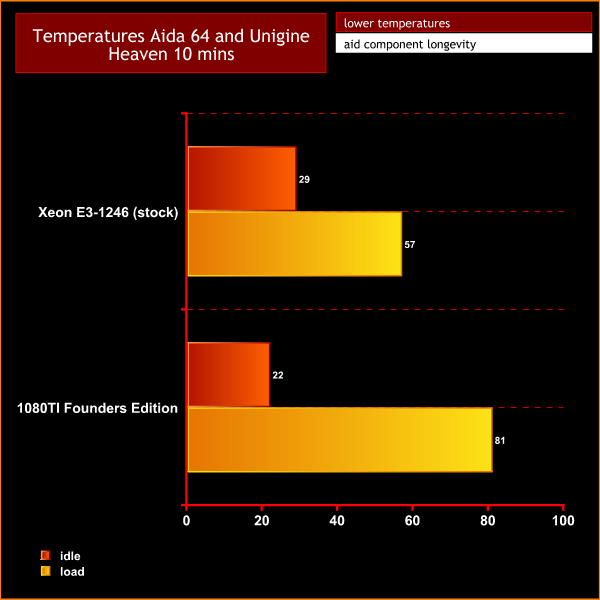
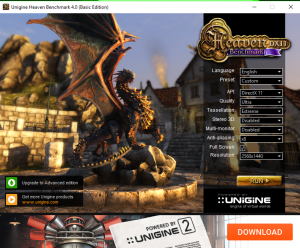
As you can see temperatures are perfectly fine with the processor running at around 57c and the graphics card around 81c.
Unfortunately this is when I need to mention some of the negative points. Mounting the radiators at the front of the case is simple enough but the top is where it gets a bit tricky. The case does not officially support a 280mm radiator at the top but it does support 240mm.
I tried to install one here and had plenty of issues mainly with the fans hitting the motherboard (Gryphoon z97 Armor edition) or conflicting with ram slots. Using thinner fans would help this issue but even then it's a very tight fit. The best solution for me was to use a thin radiator and thin fan option with a total depth of around 40mm.
Another issue is the overall build quality, The feet are very low quality and not secured well as they can rattle. When we removed the front panel we could see the glue was starting to wear out. Potentially if you had the radiator in the front pushing hot air forwards it would likely destroy the glue at a faster rate.
Last but not least is the fan selection for this case, they are only 20mm thick, so if you are thinking of mounting these to a radiator be careful and use the right length screw or you could damage the radiator fins. The fans are not RGB either so when you pick a colour make sure its the one you like.
Closing Thoughts
Overall I feel the Sharkoon TG5 is a good case at a decent price. At around £60 you get two tempered glass windows , four led fans and plenty of component space. However some build quality issues may prevent it from being the perfect budget ATX case. I would like to see a version of this case supplied without the fans – to drive down the cost further.

All things considered I feel the case is definitely worth considering for first time buyers who like the design and are looking for a functional case that doesn't break the bank.
Discuss on our Facebook page, over HERE.
Buy from Alza UK for £59.70 inc vat HERE
Pros
- Decent cable management.
- Only costs £60.
- Includes 4 fans.
- Space for decent size components.
- 2 tempered glass windows.
- Good air flow.
Cons
- Build quality could be better in some areas.
- Some Motherboards might conflict with top radiator mounts.
- Fans are not RGB.
KitGuru says: We like the Sharkoon TG5 Chassis – its cheap and very cheerful.

 KitGuru KitGuru.net – Tech News | Hardware News | Hardware Reviews | IOS | Mobile | Gaming | Graphics Cards
KitGuru KitGuru.net – Tech News | Hardware News | Hardware Reviews | IOS | Mobile | Gaming | Graphics Cards























Can’t find it in stock at Newegg or any US retailer, im a little sad i have used this case for 10 builds so far and i can’t buy it anymore kinda sucks.