The October rush of games may be over, but there are still a couple of major releases set before the end of the year. This week, we have Injustice 2 and Star Wars Battlefront II coming out on PC, which means it is time for another Nvidia driver update. This latest driver also comes with some additional optimizations for Destiny 2 players, improving performance by quite a bit.
Nvidia graphics card owners looking to play Star Wars Battlefront II this weekend will want to install driver version 388.31 for the optimal day one experience. If you have a GTX 1060, then you should be able to exceed 60 frames per second at 1080p with high detail settings. If you have a GTX 1070, then you should get a smooth experience at 1440p with high settings. For those of you with a 4K display, then a GTX 1080Ti should be able to deliver 60 frames per second at high settings.
Warner Bros also shadow dropped Injustice 2 on Steam this week. If you are looking to play through the DC fighter at 1080p with high detail settings, then you are going to want to be equipped with a GTX 1060.
While these two new games are a major focus this week, Nvidia's 388.31 driver also brings some welcome improvements to Destiny 2. According to Nvidia, performance can be up to 53 percent higher with the latest driver depending on your system and chosen resolution.
Here are the improvements listed:
| Graphics Card | 1440p Improvement | 4K Improvement |
| GTX 1060 (3GB) | 39 percent | N/A |
| GTX 1060 (6GB) | 37 percent | N/A |
| GTX 1070 Ti | 30 percent | 46 percent |
| GTX 1080 | 40 percent | 47 percent |
| GTX 1080Ti | 45 percent | 53 percent |
| GTX 1080 2-way SLI | 28 percent | 41 percent |
KitGuru Says: What are you guys planning to play this weekend? I'll be continuing my way through Destiny 2, so these new performance improvements are very welcome.
 KitGuru KitGuru.net – Tech News | Hardware News | Hardware Reviews | IOS | Mobile | Gaming | Graphics Cards
KitGuru KitGuru.net – Tech News | Hardware News | Hardware Reviews | IOS | Mobile | Gaming | Graphics Cards



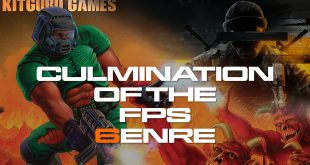
What’s missing here is that these destiny 2 improvements only impact Depth of Field when set to high. If you’re like many folks who hate the likes of blur, dof, bloom and chromatic aberration, then this stuff will already be turned off and you’ll see no change in performance.