
There was a time when the term ‘gaming laptop' meant something big, fat and often just totally ugly. However, those days are long behind us – now manufacturers are all competing to build the slimmest, most attractive laptops that still pack the necessary grunt required to play the latest games. With its Predator Triton 700, Acer will be hoping that it has ticked all the boxes when it comes to building a portable gaming powerhouse.
With its combination of aluminium body, Core i7 processor and GTX 1080 (albeit in Max-Q form) graphics, the Predator Triton 700 is competing directly with the Razer Blade Pro and the ASUS ROG Zephyrus for the crown of most portable yet powerful laptop. That does mean it comes with a hefty price-tag, coming in at over £3000, so it is not for the faint of heart. If you like the design but don't need the raw power of a GTX 1080, there is a cheaper GTX 1060 variant available which is priced closer to the £2300 mark.
Note: if the above gallery is not displaying correctly, please disable your adblock software as they are known to interfere with our display code.
Specification
- Processor: Intel i7-7700HQ, quad-core 2.8GHz
- Memory: 16GB DDR4 SDRAM, 32GB maximum supported (2 slots)
- Storage: 1TB NVME solid-state storage (Raid 0)
- Display: 15.6″ IPS 1920×1080. 120Hz refresh-rate, Nvidia G-Sync supported
- Graphics: Nvidia GTX 1080 Max-Q
- I/O: 1x HDMI,1x DisplayPort, 1x USB 2.0, 3x USB 3.0, 1x ThunderBolt Type-C, 1x RJ-45
- Networking: IEEE 802.11ac WiFi, Gigabit Ethernet
- Dimensions: 18.9 x 393 x 266mm (H x W x D)
- Weight: 2.4KG
One of the highlights of the Triton 700 is undoubtedly the display – a fast 120Hz panel, it uses IPS technology and supports Nvidia G-Sync. These different features all add up to create a wonderful display that not only excels when gaming, but also looks great when watching films or YouTube videos. The panel is ‘only‘ 1080p, but across the 15.6″ display I think it is plenty sharp enough. The GTX 1080 graphics chip can push well over 60 FPS at this resolution, too, which means you can fully make use of that 120Hz refresh-rate.
As you could probably tell from the video,I think that display coupled with the wonderfully clicky mechanical key switches, the sturdy yet slim design and powerful hardware all creates a lovely overall experience which I really appreciated while testing the Triton 700.
The reason I am not going into too much detail about all the good things about the laptop is because they are much more obvious. Less obvious is the major downside to the Triton 700, and that is the trackpad. In all honestly, it is simply placed in the most unpractical position possible. It is incorporated right at the top of the chassis, just under the screen, and is housed in a semi-transparent glass section which looks down onto a single cooling fan and the CPU/GPU heatpipes.
And that's the first issue – the trackpad sits right above the two components which create the most heat in any laptop – the processor and graphics chip. Accordingly, it can be quite uncomfortable to use the trackpad after a gaming session as the glass gets very warm to the touch.
Far more fundamental, though, is the simple placement of the trackpad at the top of the device. This, and the very small gap between the keyboard and trackpad, means there is nowhere to rest your wrist or palm while using the trackpad. Accordingly, you have to bend your hand back quite a distance to be able to navigate the trackpad and it is quite uncomfortable. The alternative is to lay your arm and wrist flat across the keyboard but then you will be accidentally pressing any number of keys.
The actual trackpad itself does not take up the whole glass panel, either, and Acer has done a very poor job at distinguishing the boundary where the trackpad stops and starts. There are four small corners marked on the glass, but they are very easy to miss unless are you look directly down onto the glass, which is essentially never. As such, I would often try and navigate a web page and found my cursor suddenly stopped moving – I'd strayed too far and left the trackpad's active zone.
Lastly, the trackpad placement has a knock-on effect for using the keyboard. As the trackpad is at the top of the laptop, there is no wrist-rest area for using the keyboard which can make prolonged typing sessions quite fatiguing. I found a foam wrist-rest was necessary while gaming and typing, which may be an added expense for some.
Some people may be reading this and thinking ‘that's quite unfair, most gamers would use a mouse anyway.' And that is certainly true – I'd always use a mouse while gaming on a laptop. However, if I'm using a laptop for work purposes or merely browsing the web, I often use the trackpad as it is much more convenient than always having a mouse to hand. After all, the portable nature of the Triton 700 suggests it should be for use on the go – but the poor trackpad really hampers that aspect of the device.
Testing
Overall performance from the i7 and GTX 1080 Max-Q is very impressive. You can see the performance difference between the Max-Q graphics chip and a desktop equivalent – around 3000 points in Fire Strike – but considering the size of the Triton 700, its performance is quite impressive nonetheless.
Overclocking
The GTX 1080 can also be overclocked using Acer's Predator Sense software. I enabled the ‘turbo' graphics boost mode and re-ran a couple of benchmarks. In Ghost Recon Wildlands, turbo mode gave an extra 5 FPS on average (or 6% extra frames) – and considering there was hardly any extra noise, this is well worth doing.
Thermals
For such a small laptop, the Triton 700 delivers very impressive cooling performance. A peak CPU temperature of 79C is around 15C less than what we typically see with a thin laptop chassis, so brilliant work there from the Acer engineers.
Battery
Battery life is unfortunately a let down. For a gaming laptop we would expect this, but it is still a pain knowing you will have to carry the power brick with you – especially when the laptop itself is very portable, knowing you will have to deal with the added weight of the 230W charging unit is definitely annoying.
Closing Thoughts
In almost every area, the Acer Predator Triton 700 is a very proficient laptop that I would be happy to use everyday.
Its 120Hz, IPS display is equipped with G-Sync technology to provide a lovely gaming experience, while general colours look excellent too. The mechanical keyboard makes typing very satisfying, while the thin aluminium chassis looks good and should prove to be very durable.
The trackpad is the big letdown, as it is frankly unusable unless you are happy to bend your wrist in an uncomfortable manner every time you use it. I would much prefer no numpad in favour of the trackpad being on the right-hand side of the keyboard – as it is, it makes using the Triton 700 a real pain.
Gamers who can be certain that they will never use the trackpad will find a lot to like, though, with the only other exception being poor battery life. However, I do have to advise buyer caution as the trackpad is just such a significant part of any laptop and I really didn't enjoy using it here.
That for me is a real shame, as the rest of the laptop is very, very good – the powerful hardware in such a slim chassis is very appealing. Hopefully Acer can release an updated model in the future that would get the score this laptop deserves.
You can buy the Triton 700 from Ebuyer for £3054 HERE.
Pros
- Attractive and sturdy body.
- Very good keyboard.
- Lovely, fast display.
- Internal spec delivers the goods.
Cons
- The trackpad is positioned above the keyboard – why?
- Battery life is weak.
KitGuru says: The trackpad really takes the shine off what is an otherwise excellent gaming laptop. As it is, we would advise buyer caution given the trackpad really diminishes the overall experience. Battery life is also not great.
 KitGuru KitGuru.net – Tech News | Hardware News | Hardware Reviews | IOS | Mobile | Gaming | Graphics Cards
KitGuru KitGuru.net – Tech News | Hardware News | Hardware Reviews | IOS | Mobile | Gaming | Graphics Cards














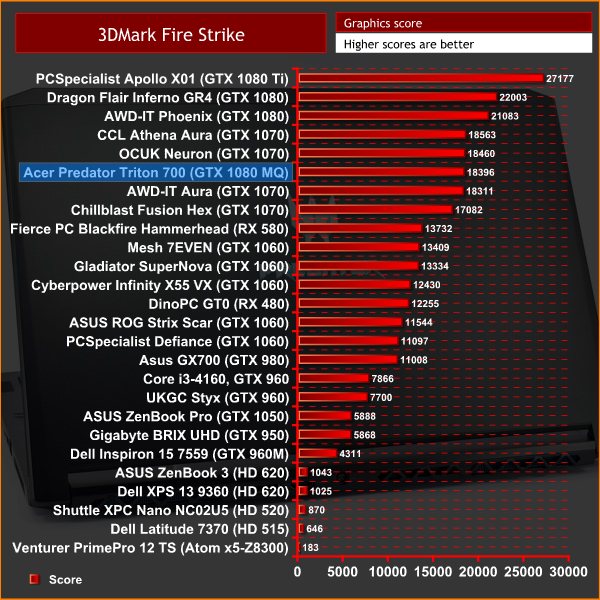
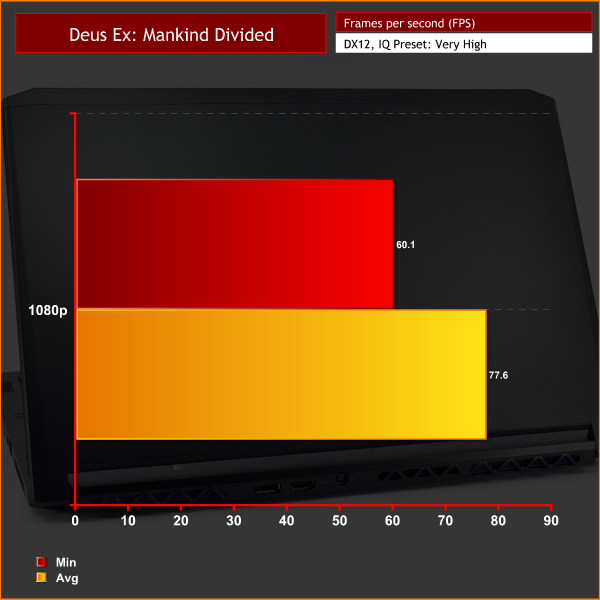
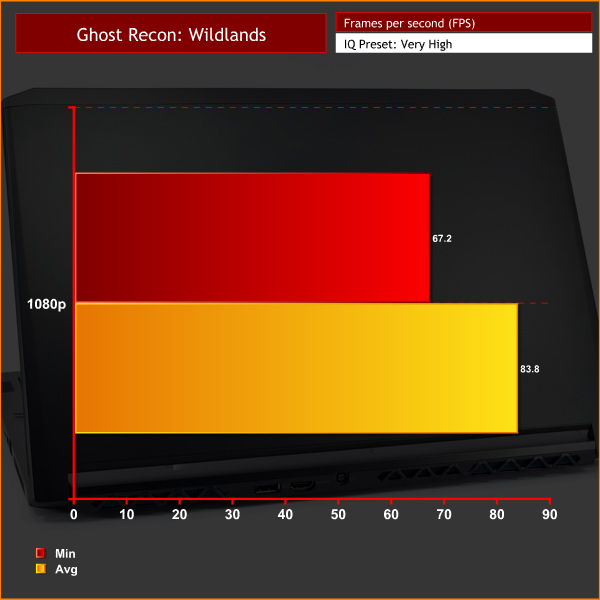
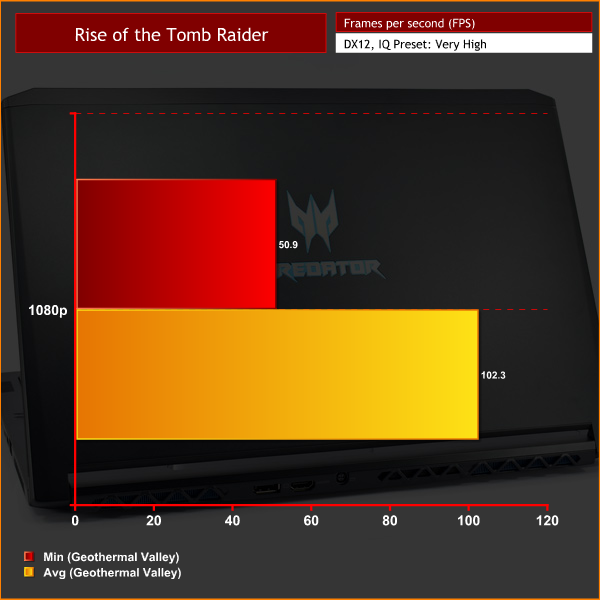

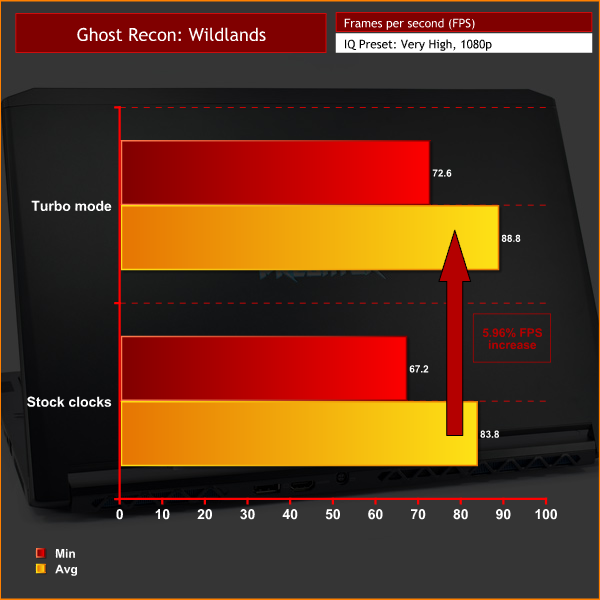
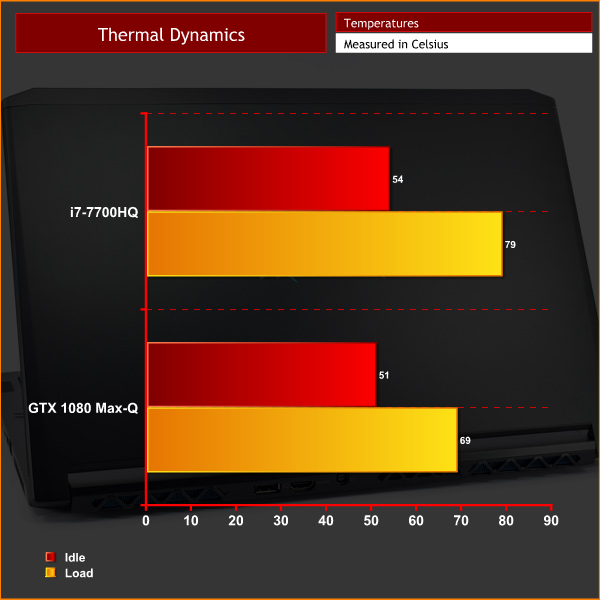
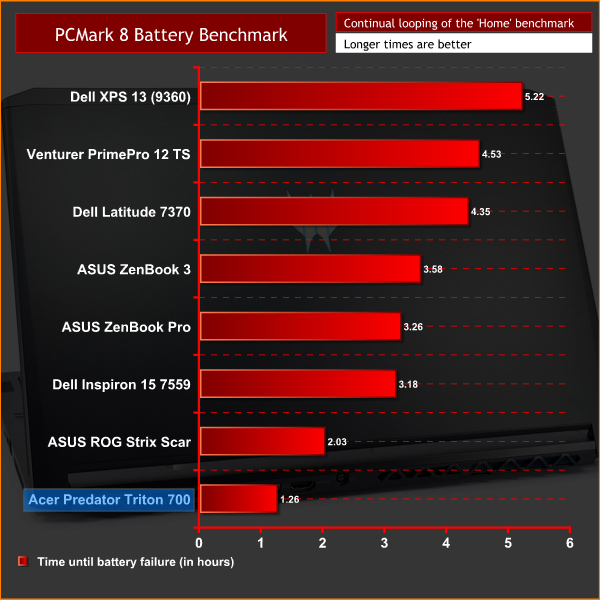



I don’t understand point of Max-Q 1080’s, they are as fast as normal 1070’s while costing alot more.
15.6” 1920×1080? 17.3” 1600×900 would be better for gaming.
and this is why they compared with desktop GTX 1070’s. So people wouldn’t see how much of a scam Max-Q is. Here’s my notebook with GTX 1070 firestrike score for comparison – https://www.3dmark.com/fs/14356419
Doesn’t handle heat, useless track pad, 3 grand, and shocking battery life. This is a ridiculous laptop that cannot be recommended. A
Wouldn’t it be better to use a cheaper, properly cooled although fatter and heavier predator with decent battery life and a track pad that’s nice? I do.
This isn’t a rich man’s toy, it’s a rich man’s irritation.
What on earth are you talking about – there is a graph in this review (3DMARK) showing the MAX Q GTX 1080 against a desktop GTX 1070 and it is scoring the SAME as a desktop GTX 1070. I went ‘wow’ when I saw that, so I picked it up even if you missed it. KitGuru are most certainly not hiding it. Dominic even mentioned the performance multiple times in the video and that ‘Max Q GTX 1080 scores around the same as a desktop GTX 1070’.
1600×900 would be better for gaming than 1920×1080 ? ehhh?
The point is to make Nvidia more money- thats the only point of it. I remember reading about this months ago on KitGuru. Good KitGuru put in the GTX1070 into the graph to just show how much of a con GTX1080 MAX Q is. No need for it at all, apart from making more profits for Nvidia.
What’s the point of 1920×1080 on small 15.6”?
1600×900 on 17.3” still give good density of pixels while providing better fps, even on slower GPUs like GTX 1050ti
Well I can understand that gamers use a mouse, but the point of a trackpad is to have a self contained mouse control system for when you are out. You can’t even argue this is a desktop replacement because its been designed to be portable with MAX Q (dont get me started on that).
So what they have done effectively is move the trackpad above the keyboard, directly above the cooling system for the GTX 1080 and Core i7 so its going to get hot. push the keyboard as far forward as possible so you have absolutely NO room to rest your wrists on it at all.
The fact that the whole top section is glass and you can move your finger on the same surface outside the tracking area for the mouse pointer (so it will just stop moving) is bonkers.
My laptop I can hit a Function button to disable the trackpad when gaming. Id much rather have the trackpad below the keyboard than above it, cause if I want to use the trackpad im likely going to hit the keys, and I can’t see a manufacturer putting in a Function key to disable the keyboard so you don’t accidentally hit it when using the trackpad.
Battery life is awful too. otherwise its quite a good machine – Rev 2 please.
Jeff, I think you missed my point and didn’t look at my firestrike score. My laptop has a GTX 1070. So I am fully aware that the ‘M’ moniker is gone. Form factor is the important thing is this review. Desktops have completely different airflow for cooling over a laptop. So the comparison chart would have been more appropriate with notebook GTX 1070 and GTX 1080 rather than desktop variants. Much as the 1060 and 1080 laptop desktop gpus are the same the 1070 is not. The notebook variant is a more powerful but with lower clocks, overclocked it regularly outperforms it’s desktop equivalent and easily outperfoms the Max-Q 1080. The Max-Q 1080 is still built on the desktop 1080 but hugely downclocked and underpowered. Overall we agree, Max-Q is a cash grab pure and simple.
Not sure what you are smoking but you want 1080p with a GTX1070, its a good resolution as its true HD and you can watch 1080p movies properly too at the native res and you get enough power to drive the high refresh panel
I think Jeff has a point. KitGuru aren’t trying to hide anything – they pretty much nailed everything as far as I am concerned. You don’t seem like a regular either so you maybe missed their news stories and LEO’s videos on Max Q and how pointless it looks to be. GTX1070 and GTX1070 mobile are pretty much the same and their graphs are fine. its pointed out to me that GTX1080 MaxQ is a waste of time as well. Just use GTX1070 in these smaller chassis as they are perfectly capable of working – and keep the price down. I agree with what you are saying on the graphics, but the conspiracy theory angle is completely uncalled for.
So why have they not compared with other notebooks if the performance is comparable (I agree it is), when Kitguru have reviewed plenty of gaming notebooks with 1060, 1070 and 1080 gpus. They have the data to work with, so why not compare apple with apples?
for watching movies at 1080p you don’t need powerful gpu, and at 15″ there is no difference between 720 and 1080 resolution unless you hold your laptop 1″ away from your face
Im pretty sure Dominic doesn’t review many and hasn’t used LEO’s data just his own from previous reviews. you could try emailing dominic if you feel so pissed off about this. But as you said – they have reviewed plenty of laptops so just check the data on those pages and compare. I don’t see the deal at all unless you need absolutely everything spelled out for you and last time I was in one of these reviews some idiot was complaining they ‘had too much in their graphs to understand’. Don’t think they can win.
15.6” 1920×1080? 17.3” 1600×900 would be better for gaming.
agreed using 1080p on 17″ make everything look so small especially sitting half a meter away from screen
dear lord where did you come from? 2004? Of course there is a difference between 720p and 1080p. I can’t believe, that on KitGuru im having this conversation with a reader. If you can’t see the difference between 720p and 1080p on a laptop screen, never mind the desktop space you gain from having 1920×1080, you need your eyes checked. You do know most phones now have 1080p and 1440p screens and you can see the difference on a 5.5inch screen between 720p and 1080p? even people who use phones can see this, never mind bigger 15 inch or 17 inch screens.
If you want to reply to this thats cool, but im out – you are a lost cause who clearly has terrible vision, or is trolling this just to get replies (well done if you are).
Seriously, if you’re a troll you’re pretty poor. Why on earth would a website with access to in house data compare a notebook gpu to a desktop gpu? Yes, they may be the same/similar design but form factor makes a huge difference. And in the battery test (where they actually compared with other notebooks), they only compared to one other gaming notebook that had a completely different gpu.
Why would they not compare a GTX 1070 in a desktop against a GTX in a laptop? All the laptops are different form factor, different CPU’s, different memory – so your ‘apples to apples’ bullshit isn’t valid on any level. What about a person who has a decent GTX1070 based desktop system who wants a laptop and will sell his desktop system for space? He can see what he will lose or gain (within certain levels as all the other hardware is different). I have no problem with ‘more information in a graph’ then none at all.
If you dont like the review, then fuck off elsewhere and stop polluting this site with your self inflated opinions of how ‘things should work’. There are plenty of comparisons to make a judgement call.
I almost replied in a considered manner to you but you exemplify a fanboy of the site with some sort of bias. If you don’t understand the points being raised it’s probably better you don’t comment.
I am glad I make a poor troll because I am not one. I find KitGuru reviews very good generally and have made plenty of buying decisions based on them. You seem fixated on the fact that there is a desktop GTX1070 result in this graph – consider it extra information for people who like to see how this laptop GTX1080 MAX-Q compares to it (was useful to me as I can see the GTX1070 (desktop or laptop variant its basically the same anyway) is pretty much the same performance so we can make a judgement call that Nvidia have downclocked and downgraded the max Q GTX1080 — and are ripping people off as they charge premium for anything with ‘GTX 1080’ in it).
I think we understand the points but neither of us agree with them. You are making a point saying you dont like seeing a GTX1070 desktop in a graph for this kind of review. We are telling you why its actually useful and to just ignore it and use all the other information which I would imagine (as you haven’t said anything to the contrary,) is still useful. Which you seemingly can’t do. I would suggest you move on as your point was made and probably people agree with you, but its not ruining the review, you just ignore one field.
This isn’t about what I ‘like’. It’s about comparatives that are appropriate. I don’t disagree that comparisons with desktop gpu are useful but most helpful would be a comparison to another laptop. It’s not difficult to compare with another I7, 16G, and PCIe SSD laptop which kitguru has reviewed many of. As for the reviewer claiming the Max-Q is well matched to 120Hz display is well off also. I have 120Hz display and a 1070 that outperforms this Max-Q 1080 and it still doesn’t consistently sit above 100fps in ultra settings.
ive a GTX 1070 in a second system and a 120hz 1080p panel and i can get 100-120fps no problems in any of the games I have. Works well and its a good spec for a 1080p screen. Of course a GTX1080 is better but they are expensive. In the case of this laptop the GTX1080 MaxQ performs like a GTX1070 so id expect getting 100fps+ in most titles at 1080p would be easy enough unless you are using one of the most demanding game engines with all the IQ settings maxed. thats likely not going to happen, but we all expect that.
you guys ever hear of windows scaling? that or an opticians appointment lol. 1080p was made for 17 inch laptop screen! why are you posting this under multiple accounts anyway?
window scaling is so $h!t. I PU UHD 3k on 17 inch and scale the text to 150%, then I migrate image to a 15 or 20 inch laptop, looks like ugly piece of trash and have to readjust, not just resolution but all my settings in browser, zoom etc, annoying and one of the worst possible.