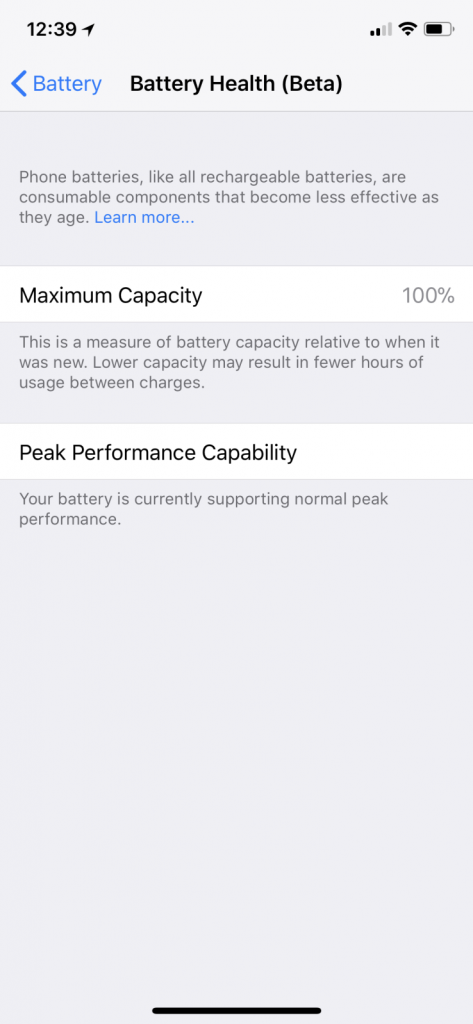Two weeks ago, Apple launched the first beta of its iOS 11.3 update, allowing for users to switch off its controversial automatic throttling feature. The update has now hit its second developer beta, with the company adding in its promised battery health monitoring feature along with ironing out some known bugs.
The new additions to the update were first spotted by 9to5Mac, who notes that alongside battery health monitoring, the second beta offers a new splash screen for the App Store and its Messages in iCloud function now requiring confirmation before deleting message threads.
Most of these are simple quality of life improvements that are built for accessibility and general stability without being too ground-breaking, but the battery health monitoring portion is rather sizeable. Currently, it only houses two headings: Maximum Capacity and Peak Performance Capability which is measured on a percentage scale with 100 percent, obviously, being the top.
Screenshot credit: 9to5Mac
Maximum Capacity simply tells the user how much battery is remaining with the device, while the Peak Performance Capability aims to let its user know if the battery can support normal performance or will benefit from the performance throttling feature Apple has introduced in its previous updates. There is no toggle feature to enable this feature within the application, but this is expected to arrive at some point.
The primary feature of iOS 11.3 is geared towards the iPhone 6, 6 Plus, 6s, 6s Plus, SE, 7 and 7 Plus, which aims to make performance throttling in order to preserve battery life an option that the user can choose whether or not to opt into.
Currently, there is no iOS 11.3 beta 2 for the iPod touch yet, although Apple has said that testing the new features will be available in the future.
KitGuru Says: It seems like this should have been the obvious course of action from the very beginning, but at the very least, Apple is trying to make amends. Do you think you will manually monitor battery performance or will you leave Apple to automatically do it for you?
 KitGuru KitGuru.net – Tech News | Hardware News | Hardware Reviews | IOS | Mobile | Gaming | Graphics Cards
KitGuru KitGuru.net – Tech News | Hardware News | Hardware Reviews | IOS | Mobile | Gaming | Graphics Cards