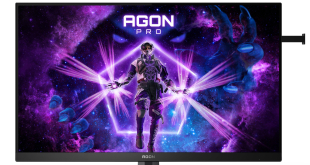Have you ever wondered what kind of work goes into building a top of the line, watercooled PC? Well, today Leo will show you just that in his four hour live PC build – with not one, but TWO high-end systems inside a single case. And of course, it is all watercooled.
Following on from Briony's recent live PC build, we wanted to take things to the next level – so Leo got to work building two watercooled systems into the Corsair Obsidian 1000D, and he filmed the whole thing to present as a live build. That means there are mistakes and bloopers, but rather than trying to hide the mistakes and just presenting the finished article, we wanted to show our readers what it is really like to undertake such a mammoth project.
With top-end parts used – including the i9-7980XE, two GTX 1080 Tis and a Vega 64 card – Leo reckons the total cost of both systems is around the £10,000 mark. If that alone isn't enough, Leo decks the whole rig out with Alphacool liquid cooling gear to make it extra special. Be sure to check out the monster build process below!
Timestamps
00:10 Introduction to Corsair Obsidian 1000D
00:42 Peel P0rn
00:56 Corsair Obsidian 1000D detailed
04:00 French Doors!
05:10 Layout
06:10 I have a mighty piles of components, and a plan!
08:46 oh yeah that happened 🙁
08:56 a box from eVGA with GTX 1080 ti
09:15 a pair of GTX 1080 ti’s and a Vega 64
09:37 fitting the 18 Core, Core i9 7980XE into Asus ROG Rampage VI Extreme
10:25 Corsair Dominator Platinum Special Edition DDR4 3466mhz
12:11 Fitting the Samsung 960 PRO SSD (under the cover)
13:30 Secondary system featuring SuperMicro Mini ITX board
14:02 Fitting the I7 8700K CPU
14:45 Corsair Vengeance DDR4-3000mhz RGB Memory
15:24 Fitting the 860 EVO M.2 SSD in 2nd system
16:14 The two populated mobo’s side by side
16:19 The CPU blocks
16:42 Working inside the 1000D
17:38 Taking out the filters
18:24 Whats this cover do here?
18:32 Pump Mount base?
18:54 Interesting to see whats going on here
21:12 Installing the Corsair SF600 PSU
25:35 A bit of Alcohol then some more !
28:21 Installing the main power supply – the AX1600i
39:12 Installing the motherboards and showcasing the WD BLACK drives
43:27 ‘Play harder’ apparently!
44:00 Some install issues
45:03 Four Screws – Four problems
45:53 Moral of the day – plan ahead!
46:07 A bit of cable management
47:11 I did need Molex – don’t knock the Molex!
47:33 Cable Management – easy or a pain?
52:40 Time to consult the Supermicro manual
53:12 Quite a lot of tidying up to do here!
55:15 There are plenty of cable tie anchor points
59:00 Give myself space for the next stages
59:50 Commander Pro Positioning
1:00:40 Management – here we go!
1:09:58 Change of plan with graphics
1:10:57 More cable management
1:15:04 Thats going to bite him on the backside later!
1:15:29 Fitting the french doors!
1:17:20 Fitting the cooling systems
1:26:15 Fitting the radiators and fans
1:31:18 Im annoyed with myself!
1:31:44 Fixing my mistake
1:32:10 Attack of the killer spider!
1:32:20 Fixing the fan positions
1:34:35 Oh dear – mistakes and the long fix
1:42:58 Food break time soon!
1:45:23 A tip from Leo – with a torch
1:47:32 The Pumps and Reservoirs
1:51:15 And now the fitting
1:59:56 Its graphics time – GTX 1080 ti’s and waterblocks!
2:01:56 fitting the Alphacool waterblocks to the GTX 1080ti’s
2:08:42 Lost a screw
2:16:30 Pulling it apart
2:19:30 The stock heatsink
2:21:38 Keeping the stock heatsink safe for future
2:25:00 Completing the GPU mod
2:49:08 Mounting the backplate
2:51:54 So how do they look?
2:53:18 Deeper into the Installation
2:55:20 Fouling!
3:00:53 Does the SLI bridge span ok?
3:01:45 Sagging?
3:02:54 The third GPU – does it even fit?
3:04:38 What have I learned about the order of the loop?
3:08:03 Working closer with the coolers on the GPU’s
3:09:50 Leak Testing
3:11:10 One step back three steps forward
3:16:29 Change of pump reservoir
3:22:11 Hard Tubing and techniques
3:27:39 Some of the tubing kit highlighted
3:31:55 Working with heat gun
3:32:17 Working on connecting the kit (cutting, heating etc)
3:50:55 Adding the coolant!
3:52:32 Power on !
3:54:29 Looks like an airlock – troubleshooting!
KitGuru says: This is only part 1 – stay tuned for part 2 in the coming weeks!
 KitGuru KitGuru.net – Tech News | Hardware News | Hardware Reviews | IOS | Mobile | Gaming | Graphics Cards
KitGuru KitGuru.net – Tech News | Hardware News | Hardware Reviews | IOS | Mobile | Gaming | Graphics Cards