After eight major releases, HWiNFO is finally getting a built-in OSD, allowing users to see more system information and statistics, eliminating the need for additional applications. However, some of these OSD upgrades will only be available for Pro users.
The new feature allows users to display system statistics directly from the HWiNFO tool, eliminating the need for additional applications (you can throw HWiNFO statistics to RTSS since 2011). Although the beta OSD was challenging for some users, the updated version aims to provide a better experience.
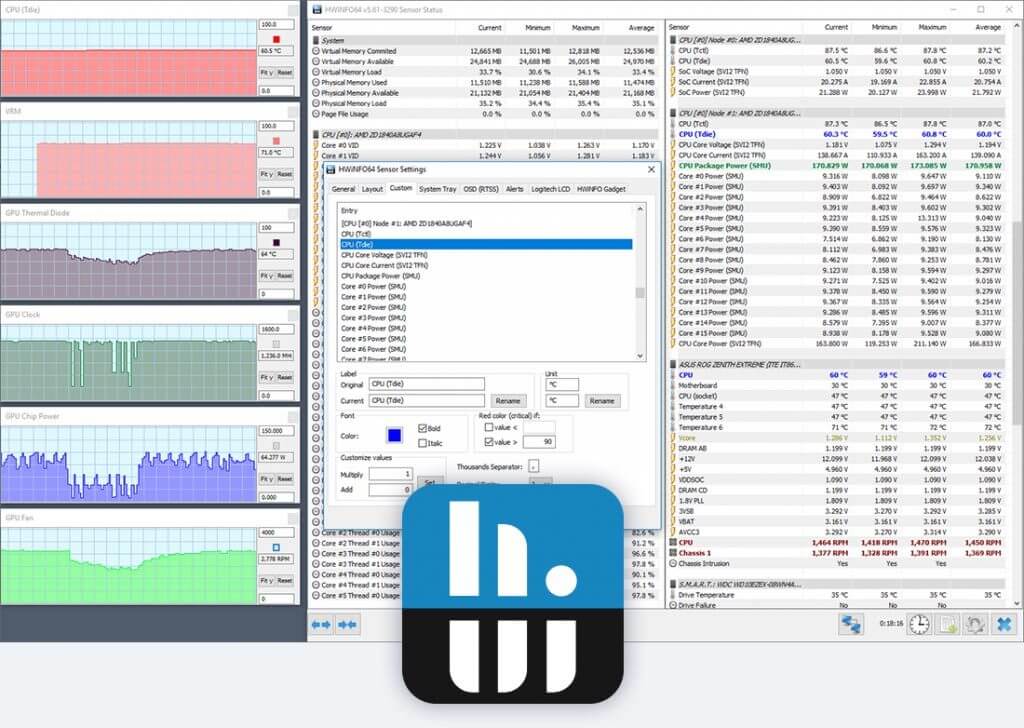
The latest release of HWiNFO also removed support for Windows XP and shifted its focus solely to 64-bit systems. However, users can still access the 32-bit version via a portable installation. Most users are unlikely to be affected by this change, as 32-bit systems are now considered outdated, and modern CPUs primarily support 64-bit operating systems.
The full patch notes for HWiNFO 8.0 can be found below:
- Added fully integrated OSD.
- Windows XP/Vista support dropped in HWiNFO64.
- HWiNFO Installer migrated to Unicode for better multi-language support.
- HWiNFO Installer now includes HWiNFO64 only and requires Windows 7 x64 or later.
- Legacy HWiNFO32 available in the portable package only.
- Enhanced sensor monitoring on ASUS NUC series.
- Improved health monitoring of some NVMe drives connected via Intel RST.
- Enhanced sensor monitoring on ASUS TUF GAMING Z790-PRO WIFI.
- Revamped Auto Start mechanism to better reflect actual state.
- Fixed automatic startup (via a launcher) due to new requirements for OSD.
- Fixed some bugs in OSD configuration.
- Added support of Aquacomputer VISION and VISION RGBpx sensors.
- Enhanced sensor monitoring on new GIGABYTE Z790 and B760 series mainboards.
- Added NVIDIA GeForce RTX 4070 (AD103) and GeForce RTX 4060 (AD106).
- Improved support of Raptor Lake-PS.
- Fixed AMD Hawk Point iGPU support.
The new version is available to download HERE.
KitGuru says: Do you use HWiNFO? Have you checked out the latest updates?
 KitGuru KitGuru.net – Tech News | Hardware News | Hardware Reviews | IOS | Mobile | Gaming | Graphics Cards
KitGuru KitGuru.net – Tech News | Hardware News | Hardware Reviews | IOS | Mobile | Gaming | Graphics Cards


