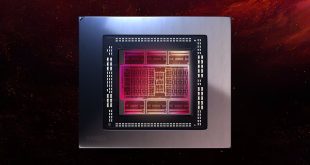Over the last decade, laptop manufacturers have started to add high-end graphics capabilities to their repertoires as a means of securing a slice of the booming gaming PC market. However, as any gamer can tell you, even the best laptop GPU won't match a similarly-equipped desktop PC, and will still command an exorbitant price. The reason that's been the case is the fact that manufacturers had to compromise on GPU performance to stay within the needed form factor and power limitations of a portable, battery-powered system. It is a constraint that almost guaranteed high prices and disappointing results.
In recent years, however, advances in peripheral port architectures have started to make external graphics processing units (eGPUs) a tantalizing option for gaming on the go. By making use of modern ports like Thunderbolt 3 over USB-C, laptop owners can now opt to purchase high-end graphics hardware as an add-on to a standard laptop, avoiding the high costs and limitations of internal graphics hardware. Still, they're not a perfect solution for every use case, so some forethought will be required to get the most bang for your buck. Here's a rundown on what to consider when you're thinking about an eGPU purchase.

Prepare Your Budget Accordingly
It's a general rule of thumb that a GPU is one of the most costly parts of any PC. Of course, that is especially true when the PC is expected to run the latest graphics-intensive software and games. The same is true for laptop GPUs, except that for the most part, laptop GPUs offer reduced performance when compared to their desktop counterparts. Breaking out of the mobile form factor by turning to an eGPU will save money over an integrated or discrete laptop graphics solution, but it's still not without significant cost. In general, an eGPU enclosure is going to cost between $250 and $700, and that usually won't include whichever PCIe video card you plan to use with it. You'll have to plan on an additional cost of between $300 and $900 depending on the card you need –which can make a complete external GPU solution an expensive proposition.
Choosing the Right GPU
While eGPU solutions are an upgradable and attractive option for laptop users that need a bit more graphics horsepower, it is important to remember that they do have some limitations. Since they make use of a laptop's external Thunderbolt 3 port to send and receive data, they will be limited by the bandwidth available to that type of connection. A Thunderbolt 3 port is capable of transfer speeds of up to 40Gbps, which is far short of the 128Gbps that an internal PCIe slot can provide. In practice, however, most video cards won't ever come close to needing the full bandwidth of a PCIe connection, so the performance penalty associated with an eGPU isn't extreme. In fact, it may even present an opportunity for smart buyers to save some money by not buying a card that's faster than the connection will support. The best way to choose an appropriate card is to look for hardware that is capable of running the kind of games you want to play at around 70 FPS when installed in a desktop PC. In this case, benchmarks will help tremendously and will guide you to the right card for your eGPU enclosure.
Consider Your Use Case
Last, but not least, it is important to consider how you intend to use whichever eGPU you end up choosing. For the most part, eGPUs are best used with external monitors, rather than as a loopback to a laptop's internal display. Once again, this is due to the limitations on bandwidth imposed by the Thunderbolt 3 architecture, as the available throughput will be halved in such a setup. That means the best use of an eGPU is to add gaming capabilities to a laptop in a specific location (and not necessarily on the go). That's not to say that eGPUs can't be portable, but they're a poor substitute for a true gaming laptop. If you don't need top-of-the-line graphics performance and want to have a laptop that can serve as your go-to gaming-computer while at home, an eGPU can be a very cost-effective and flexible option. Just make sure that you're not expecting all of the benefits of an internal GPU, and you won't be disappointed.
Game On
In short, eGPUs are a great idea for gamers that want the convenience of a laptop but don't want to break the bank for an expensive model with high-end discrete graphics capabilities. They can be configured to suit just about any purpose and price point, and have few downsides as long as your expectations are realistic. The best part is that there's a good chance that eGPU solutions will only improve, as more robust connectors become standard on the next generation of laptops – but the eGPUs of today are more than capable of delivering desktop PC-like performance at a fraction of the cost of other conventional mobile gaming solutions, so it's finally game on for laptop owners everywhere.
 KitGuru KitGuru.net – Tech News | Hardware News | Hardware Reviews | IOS | Mobile | Gaming | Graphics Cards
KitGuru KitGuru.net – Tech News | Hardware News | Hardware Reviews | IOS | Mobile | Gaming | Graphics Cards