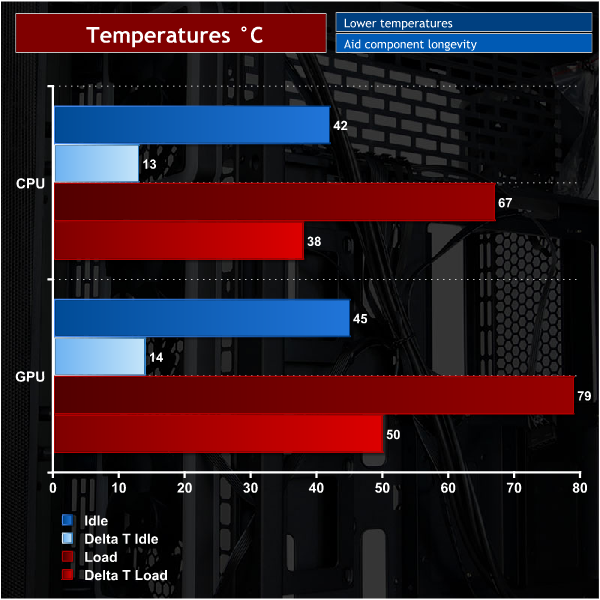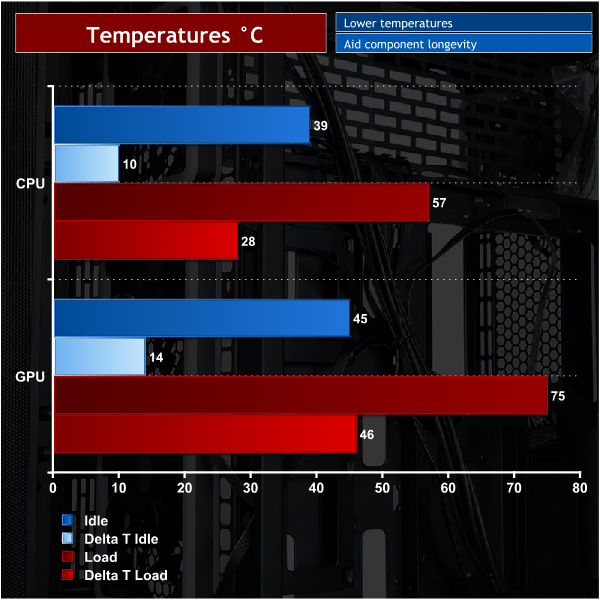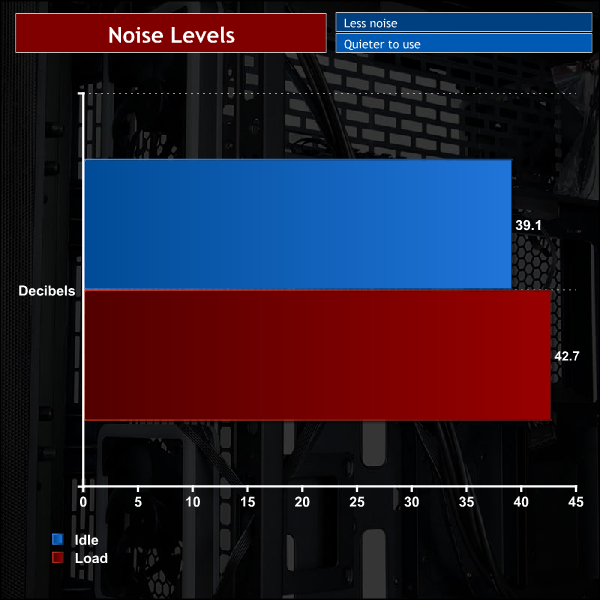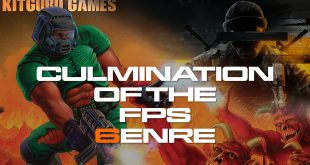With a name that makes me imagine the dark web I wasn't quite sure what to expect from the TOR PRO PC case. However it has features that include full tempered glass side and front panels, 4 Addressable RGB Edge fans and loads of space in its full tower size chassis. So is this case worth the £88 asking price or does it deserve to disappear into anonymity like its name suggests?
Gallery:
Specifications:
- Case Type: Full Tower
- Colour: Black
- Steel Thickness: 0.7mm
- Motherboard support: E-ATX/ATX/micro-ATX/mini-ITX
- Case Dimensions: 249.5 x 566 x 473mm (W x H x D)
- 3.5” Drive Bay: 2 Max
- 2.5” Drive Bay: 4 Max
- PCIe Expansion Slots: 9
- GPU Clearance: up to 383mm
- CPU Cooler Clearance: up to 189mm
- I/O Ports: USB 3.0 x 2, USB 2.0 x 2, HD Audio & Mic.
- Fan mounts on the Front: 120mm x 4 or 140mm x 3 or 200mm x 2 (Includes 140mm RGB Fan x 3)
- Fan mounts on the Rear: 120mm x 2 or 140mm x 2 (Includes 140mm RGB Fan x 1)
- Fan mounts in the Bottom: 120mm x 3 or 140mm x 2
- Fan mounts on the PSU shroud: 120mm x 3 or 140mm x 2
- Liquid cooling Front: 360mm/480mm Radiator
- Liquid cooling Rear: 240mm/280mm Radiator
- Liquid cooling Bottom: 240mm/280mm Radiator (Fan and Radiator thickness < 52mm)
- Liquid cooling PSU shroud: 240mm/280mm Radiator
- Internal Cable Management Depth 32mm
- Net Weight: 11kg
Components used in the test build:
- Intel i5-7400 Processor
- FSP Windale 4 CPU Cooler
- ASUS Strix Z270F Gaming Motherboard
- ASUS Dual series RX 580 graphics card
- 16GB Corsair Vengeance RGB Pro 2666MHz DDR4 Memory
- Seasonic Focus Platinum 850PX
- Samsung 850 EVO 250GB
Thermal Testing:
The graph below shows the results from temperature testing with all the side panels in place on the Aerocool TOR PRO PC case.
Idle temperatures are 44C for the CPU and 45C for the GPU. Idle temperatures are 13C to 14C above the ambient temperature of the room.
To test the maximum temperature of the components in the TOR PRO it is then stress tested using AIDA 64 for 10 minutes. The temperatures maxed out at 67C for the CPU and for the 79C for the GPU. These temperatures aren’t too hot but I was suspicious that the restrictive tempered glass front panel was reducing the cases airflow.
The graph below shows the temperature testing results with the tempered glass front panel removed from the case.
After removing the front panel there was a significant improvement in the temperature of the components inside the case. The temperature change in the components while idle is negligible with the CPU improving by 3C and the GPU staying at 45C. However under load the CPU dropped by 10C and the GPU by 4C.
Although the overall temperature in the case is no real cause for concern it's clear that the front panel restricts airflow and the components run warmer than they would in a more airflow focused case.
Acoustic Testing:
Despite the Aerocool TOR PRO having no noise dampening material it seemed to be a pretty quiet chassis with the maximum decibel reading coming out at 42.7 decibels. The Aerocool edge 14 fans seem to not create a huge amount of noise even while under load meaning that most of the fan noise can fade into the background and you won't even notice it while wearing a headset.
Pros:
- Comes with 4 RGB customisable fans
- Full tower size allows for plenty of cooling options
- Tempered glass side panels
- Good value for money
- Attractive to look at
Cons:
- PSU shroud prevents 360mm & 480mm radiators being fitted in the centre
- PSU has to be mounted in-taking air from inside the case.
- Dust filter is awkward to remove and reinstall
- Airflow is restricted
- I/O cables are a bit short
The Aerocool TOR PRO can be found here for £87.98
Kitguru says: The Aerocool TOR PRO provides good value for money for lovers of large cases with lots of tempered glass and RGB lighting but cooling performance is impacted by the restricted airflow.
 KitGuru KitGuru.net – Tech News | Hardware News | Hardware Reviews | IOS | Mobile | Gaming | Graphics Cards
KitGuru KitGuru.net – Tech News | Hardware News | Hardware Reviews | IOS | Mobile | Gaming | Graphics Cards