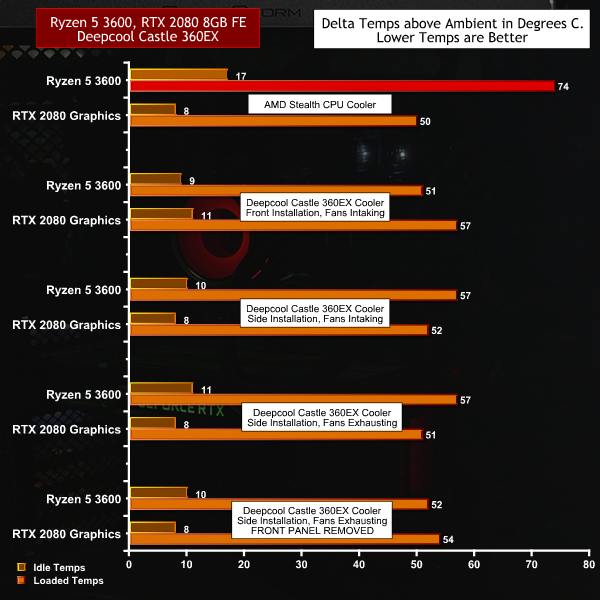It feels a bit weird to start a review by telling you the Deepcool GamerStorm Macube 550 is not a cube but honestly, with a name like that you could be forgiven for being confused. Furthermore the ‘dragon scales’ in the right hand side panel are not actually taken from a dragon. Just what does this case offer?
As you will have seen in our video, the front panel of the Macube 550 looks very sleek and the tempered glass panel is heavily tinted. Once these panels are removed we are looking at a conventional core chassis that can draw in cooling air from the front while the side panel can either be used in intake or exhaust.
On the downside the Macube 550 is supplied with a single 120mm fan at the rear of the chassis. This is fine if you are using an All In One liquid cooler that comes with fans, however anyone using an air cooler on their CPU will surely have to add a couple of fans at the front of the case.
Main features:
- Full tower case that supports up to ATX motherboard, and 420mm GPU(when installed vertically).
- With novel functional designs and concise appearance designs, Macube 550 presents a mysticism and minimalism style.
- The tempered glass panel with aluminium bar is aesthetic and convenient.
- The unique dragon scale ventilation holes on the backside panel add on the lingering charm of mysticism.
- The scale ventilation holes can serve as either intake or exhaust, thereby making the air path of the case flexible and efficient.
- Structure built with 0.8mm SGCC (Hot Dip Galvanized Steel) steel, sturdy, tenacious and corrosion resistant.
- The combination of the matte coating and concealed logos brings premium feeling.
Specification:
- Motherboard support: ATX, Micro-ATX, Mini-ITX.
- Expansion slots: 8+2
- Included fans: 1x 120mm DC rear exhaust.
- Fan mounts: 3x 120mm front, 3x 120mm/140mm side, 1x 120mm/140mm rear.
- Radiator mounts: 360mm front, 280mm/360mm side, 120mm/140mm rear.
- 5.25-inch optical drive bays: None.
- Internal drive bays: 4x 3.5-inch 3x 2.5-inch.
- Front I/O panel: 2x USB 3.0, audio jacks.
- Dimensions: 520mm H x 526mm D x 241mm W.
Building the test PC was straightforward enough, however there were a couple of moments that caused confusion. The two 3.5-inch drive bays attach to 120mm fan mounts and fit neatly in the side position, however this is not shown in the (rather basic) user guide. This led to some wasted time as we attempted to stack the bays in the floor of the case.
We also struggled with our initial choice of graphics card which was an Asus ROG Vega 64. This graphics card is a thick 2.5-slot card and has a backplate which clashed with the unused vertical mounting slots. You cannot use those slots unless you shell out £40 for the optional PEC 300 vertical graphics mount and while we were happy to simply ignore the vertical mount, we were less than happy when it caused a problem. We switched to a regular dual slot RTX 2080 graphics card and all was well.
The final annoyance was the job of shimmying the Seasonic Focus Gold 1000FX power supply into place. This is a compact power supply but it took some work and we can imagine some large ATX power supplies may not slide home easily.
Testing
To put this case through its cooling paces we will be using a test system consisting of an AMD Ryzen 5 3600, RTX 2080 Founders Edition and an SSD. This system allows us to produce a substantial amount of heat and effectively test the Deepcool GamerStorm Macube 550‘s cooling capabilities.
For stress testing we use AIDA64 to create the maximum amount of load our CPU and GPU are ever likely to see.
Test System:
- Processor: AMD Ryzen 5 3600 (6 cores/12 threads, 3.95GHz all cores)
- Motherboard: Asus TUF Gaming X570-Plus
- CPU Cooler: Deepcool Castle 360EX
- Memory: 16GB Corsair Vengeance LPX DDR4-3200MHz
- Graphics card: Nvidia RTX 2080 Founders Edition 8GB
- Power supply: Seasonic Focus Gold 1000FX
- SSD: Toshiba RC100 M.2 NVMe
- OS: Windows 10
Cooling Performance
Cooling Performance Overview
We know the best we can expect from our Ryzen 5 3600 CPU is that it will run at around 70 degrees C under full load with a clock speed north of 4.0GHz on all cores. In our initial test with the AMD Wraith cooler we saw an absolute temperature of 90 degrees and a clock speed slightly higher than 3.8GHz. Switching to a Deepcool Castle 360EX cooler reduced the CPU temperature by 15-20 degrees and raised clock speeds clock to 4.0GHz. It is certainly possible to make the Macube 550 work well, however you need to use the correct cooling hardware.
Closing Thoughts
We like the look of the Deepcool Macube 550 as it is understated, refined, neat and tidy. The tinted glass is very dark and we would prefer it to be more transparent so you can the PC you have built inside the case. We have already mentioned the vertical graphics mount and the compact nature of the case which both make building the PC slightly more tricky than necessary.
In addition we would like to see Deepcool work on cable management as they have done the bare minimum in this department. While we are OK with leaving cable mess hidden behind the side panel it is a slightly different matter when you consider the side position could be used either for hard drive bays, fans or for a liquid cooler. We don’t like there to be any chance of cables getting caught in fan blades and consider the Macube 550 would work better if the handful of cable tie anchor points were enhanced with two or three hook and loop straps.
During our testing we were surprised to see it didn’t matter whether the Dragon Scale ventilation in the side panel was used to intake cool air or to exhaust hot air. We didn’t have any preconceptions about which approach would work best but were confident that there would at least be a difference between the two configurations.
One thing that did not come as a surprise was the improved cooling that resulted from removing the front panel. It’s fairly obvious that opening the front of the case will allow air to flow in an unrestricted manner however the change in temperatures was not pronounced. This makes it clear to us that Deepcool’s stealth air intakes by the front panel provide both a clean aesthetic and also decent cooling,
When you stand at a short distance from the Macube 550 it looks pleasant and appealing but when you dig deeper you quickly realise this is a conventional case that merely looks the part. Clearly it would be difficult for Deepcool to add features so the easiest way for them to make the case more appealing is to cut the price.
You can buy the Deepcool GamerStorm Macube 550 for £79.99 HERE
Pros:
- Front panel looks clean with hidden air intakes.
- Glass panel is retained by magnets.
- Decent selection of drive bays.
- Dragon Scale ventilation looks interesting.
Cons:
- Only one 120mm fan is supplied.
- Price is too high for a relatively basic case.
- Glass panel is heavily tinted and obscures the interior.
- Power and Reset buttons are not labelled
- Vertical graphics slots interfere with our – admittedly chunky – Asus Vega 64 graphics card.
KitGuru says: Deepcool Macube 550 looks tidy but comes in at a high price considering the hardware on offer.
 KitGuru KitGuru.net – Tech News | Hardware News | Hardware Reviews | IOS | Mobile | Gaming | Graphics Cards
KitGuru KitGuru.net – Tech News | Hardware News | Hardware Reviews | IOS | Mobile | Gaming | Graphics Cards