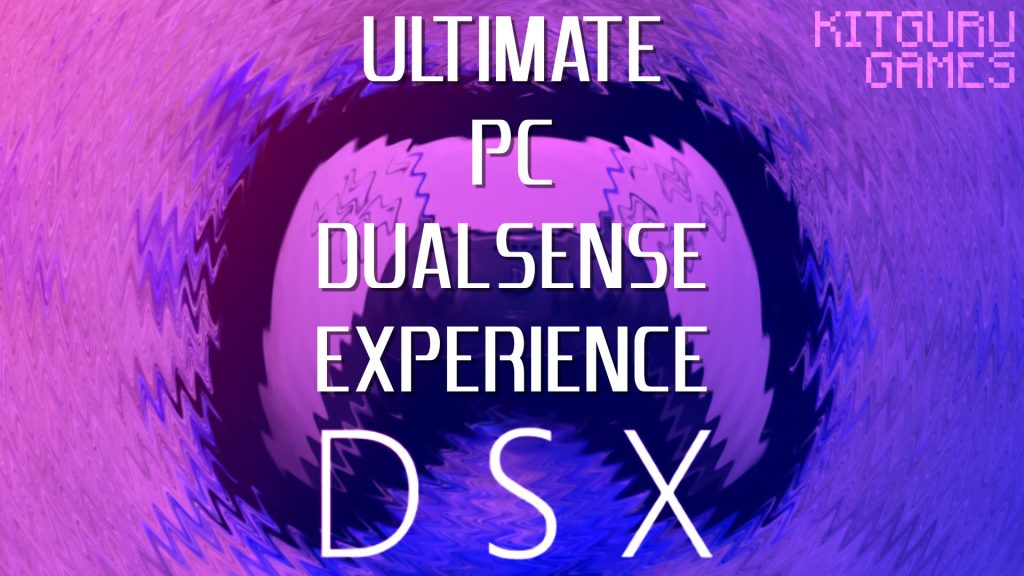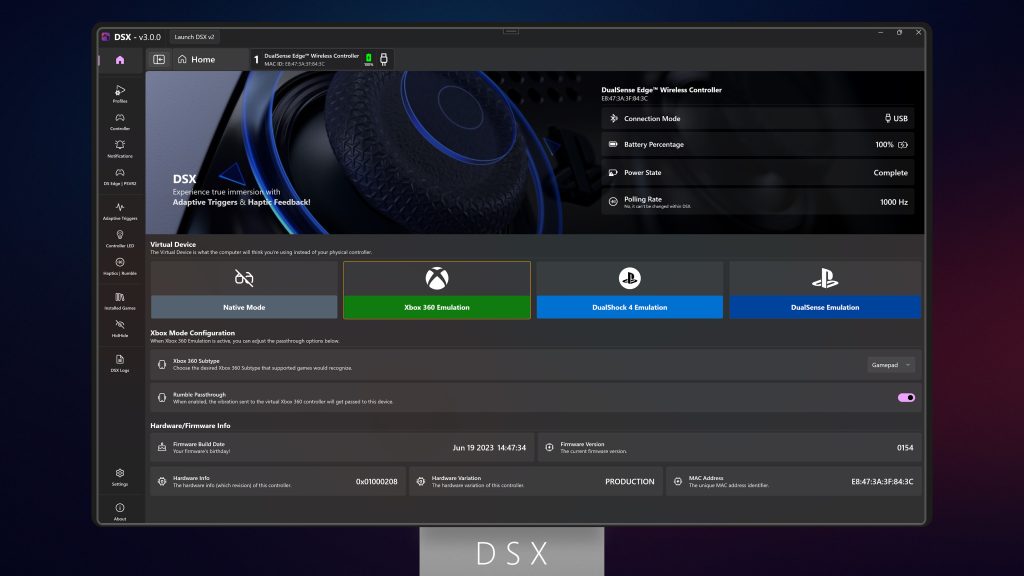Ever since I got a hold of my PS5 on launch day back in late 2020 I have been enamoured with the DualSense controller. Among all the various boosts to teraflops and increased SSD speeds touted by the PS5, the evolution from the DualShock 4 to the DualSense is in my opinion the single most impactful aspect of Sony’s current-gen console.
The addition of brand new precise haptics alongside Adaptive Triggers (in combination with all the prior innovations seen with older PlayStation controllers), makes for an in-hand feeling which can only be had on PlayStation…sort of. Those wanting to truly unlock the potential of the DualSense – even far beyond the capabilities of the PS5 itself – can do so on PC thanks to the Steam application DSX.
Before going into all that, I want to first briefly touch on the capabilities of the DualSense when connected to the PS5. Of course, the extent of its application is limited by the developers themselves. The hardware doesn’t change from game to game, but the way the hardware’s used is. Most of Sony’s first-party releases make maximal use of the DualSense, with carefully considered haptics, immersive implementations of the adaptive triggers with some even managing to give the triggers multiple functions. All this is done seamlessly and helps not only to immerse players in the word further, but can even allow for an increased level of awareness – especially useful in fast-paced titles.
Many 3rd-party developers have also made pretty good use of the DualSense, with the likes of the Call of Duty series in particular using the controller’s unique features to make each weapon feel different in use. That said, for many games it remains a gamble as to whether the DualSense will be utilised as intended. Some make use of the triggers, but not the haptics, others do the opposite. Some even barely utilise any of the functions at all – making for a much more static-feeling experience.
Using the DualSense on PC is an even bigger gamble. While every PS5 game on the console supports the DualSense to at least some degree, a large majority of PC titles don’t even recognise the controller at all, leading to players necessarily downloading some type of middleware software, emulating a DualShock 4 or even an Xbox 360 controller in order for the game to recognise the peripheral. One of the most popular programs for this is DS4Windows. I myself used this program for quite some time – with very few complaints – however everything changed when I discovered DSX.
Developed by Paliverse, this Steam application is much newer when compared to the likes of DS4Windows, but is arguably much more powerful when used correctly. The primary selling point of DSX is that unlike DS4Windows, the former has been developed specifically with the DualSense and all its features in mind.
Using DSX allows you to pretty much unlock all the features of the DualSense for use however you please. Of course, you can simply connect to the software to run the controller natively, or you can emulate an Xbox 360 controller, Dualshock 4, or a DualSense (for games which refuse to recognise the controller in its native mode).
Regardless of which mode you select, all the DualSense features remain available for you to use and tweak as you please. So, what are these features? Well, in looking at the triggers first, there is of course the option to allow for passthrough – meaning if the game uses the adaptive triggers, you’ll experience it as intended. As mentioned however, most PC games do not, and even then, some that do have in my opinion missed the mark. As such, whenever I am playing a game on PC, with very few exceptions, there’s a high chance that I have the GameCube triggers activated.
Yes, DSX includes a ton of different trigger profiles – almost two dozen in fact – all of which can be customised further to your liking. You’ve got profiles which mimic gun triggers; bow and arrows; machine guns; horse galloping and many more. Last but certainly not least, there's the GameCube mode, which genuinely makes the DualSense Triggers feel almost exactly like those of the classic GameCube. It’s become my default setting, and going back to resistance-free triggers feels as though something is genuinely broken with the controller.
Of course, this is just my preference, but the beauty of DSX is that you can tweak all the parameters exactly how you want it – from the starting position to its end, resistance strength, snap force and more, making the triggers feel literally however you please.
By far the biggest trick up DSX’s sleeve however is the way it is able to use and abuse the DualSense’s advanced haptics. I’ve talked at length in the past on the impact of the DualSense’s haptic feedback across multiple games, from Returnal to Ghost of Tsushima and more. Each of these games use the tech differently, but to equally impressive results. As mentioned however most games don’t, especially on PC, and so what ends up happening is the DualSense simply uses its haptics to emulate the basic rumble of an older controller – taking a great deal away from the overall experience.
DSX offers multiple solutions to this problem. You can of course use the DualSense to merely mimic old-school rumble if you want, but there also exists an option which takes the less precise rumble data and translates it for the DualSense’s haptic motor, offering much tighter and precise-feeling vibrations. It works surprisingly well for almost all games, and has become my default setting when using the DualSense on my PC.
If you’re feeling extra spicy however, you can enable a number of other odd-yet-appreciated configurations, namely button to haptics; triggers to haptics and even joystick to haptics. Each of these (rumble to haptics included) allow for complete customisation and control, with you able to adjust the soundwave configuration in half a dozen different patterns as well as controlling the frequency and gain of the sound profiles – letting you create the exact haptic experience you desire.
Perhaps the most surprising and impactful mode however is the audio-to-haptics. While it may be overstimulating for some (depending on the game), enabling this mode can make for an all-encompassing haptic experience like no other. Essentially, this mode takes the audio source of your choice and directly translates it into haptic feedback via the DualSense – in many ways acting like a subwoofer. This of course is also fully tweakable, being able to adjust the intensity of each motor to your liking. As mentioned, translating the full audioscape into haptics can be a bit intense for some games, but for the ones in which it works…WOW.
Elden Ring is a great game – hardly a controversial statement. With or without DSX, the game would be just as excellent of course. That being said, when I launched Elden Ring for the first time while using the audio to haptics mode and the main menu music began to swell up, culminating in epic chants and big band instruments, it felt as though I was in a theatre, feeling the bass within my own body. Never has a main menu made me so excited to play a game, but thanks to DSX’s audio to haptics I was completely engrossed and in many ways blown away.
Elden Ring actually represents an excellent use case for the audio to haptics mode as beyond the main menu itself, traversing the world keeps most music muted, meaning your controller won’t start giving you pins and needles from all the vibrations. What’s more, the slick sound design of all the weapons translate perfectly into haptics, with the swing of a sword feeling genuinely sharp in hand. It’s hard to describe exactly how it feels when playing, but the immersion is in many ways incomparable.
While the triggers and haptics are the main selling points, DSX is a well-rounded application as a whole, offering control over all of the DualSense’s other functions, including the LED lights; gyroscope; speaker; mic; button remapping; touchpad customisation; deadzone adjustments and even a special menu for those with the DualSense Edge / PSVR2 controllers. Additionally, all of these settings can be tweaked for each game, applying different profiles depending on the title you are playing. It is also worth noting that despite being a Steam app, DSX works across all launchers/platforms, so compatibility shouldn’t be too much of an issue.
Finally, I must address the elephant in the room. Unlike DS4Windows, DSX is a paid application, costing £6.69, plus a couple extra quid for access to the beta version. Given the fact that DS4Windows already exists and works with the DualSense (albeit differently), DSX might sound like a tough sell, but in my opinion, the transformative experience which can be had thanks to the likes of audio-to-haptics and rumble-to-haptics is worth any asking price – and with constant and consistent updates, the DualSense Experience (DSX) just keeps getting better and better.
If you haven’t been a believer of the DualSense up till now, DSX will make you believe.
Discuss on our Facebook page HERE.
KitGuru says: Have you heard of DSX? Do you own a DualSense controller? Which of the haptic modes are you most interested in trying? Let us know down below.
 KitGuru KitGuru.net – Tech News | Hardware News | Hardware Reviews | IOS | Mobile | Gaming | Graphics Cards
KitGuru KitGuru.net – Tech News | Hardware News | Hardware Reviews | IOS | Mobile | Gaming | Graphics Cards