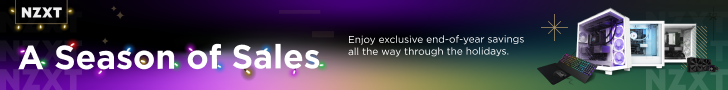One of the greatest challenges manufacturers face when creating powerful gaming laptops is keeping the device cool during intensive workloads. With their high-performance processors and GPUs, gaming laptops emit heat that can be difficult to control and when the temperature rises, core frequencies automatically lower to prevent damage which affects performance.
Asus has come up with a solution to help reduce this heat problem and will be implementing it in ROG gaming laptops featuring 10th generation Intel Core processors. PC enthusiasts and professional overclockers have been using liquid metal to replace traditional thermal compounds for a number of years. Liquid metal can significantly reduce CPU core temperature when applied correctly, on a desktop CPU this is usually done by replacing the stock thermal compound that is applied directly to the die beneath the CPU heat spreader.
However, the use of liquid metal has not been feasible for mass production as there was no easy way to apply the liquid metal thermal interface material on a typical production line. Asus claims to have spent a year secretly researching how liquid metal could be introduced to laptop manufacture and has designed a factory-application process that makes this possible. According to Asus, its new 10th generation Intel Core CPU based laptops equipped with liquid metal yield significantly lower temperatures; therefore, performance is improved and noise levels are reduced.
Apparently, not even Intel was informed about this liquid metal project Asus has been secretly planning. ROG engineers selected Thermal Grizzly liquid mental compound for this project and initial purchases of the thermal interface material were made casually to keep the project a secret. Now that 10th generation Intel laptops have launched, Asus is pretty proud to share some details on this new liquid metal application process.
The two-step process uses custom machinery to apply the liquid metal so that it completely covers the CPU die, which is required for optimal performance, much like you would when applying liquid metal by hand. Step one “paints” the liquid metal to the CPU die by wetting its brush in a container of liquid metal and then gliding the brush across the CPU die with exactly 17 passes. According to internal testing, Asus says this number of passes is the ideal number to achieve complete liquid metal coverage.
To ensure there is no “spillage” of liquid metal, something that could be potentially damaging to the CPU or other components surrounding it, the die is set inside a stainless steel shim to prevent excess liquid metal compound spreading to the surrounding area. The second step of the application process injects more liquid metal at two points on the CPU die, the perfect amount for optimal performance. To keep any liquid metal from seeping out after this second phase of the application process, ROG engineers created a special barrier that fits in the tiny space between the CPU die and the heatsink.
The first Asus gaming laptop to take advantage of liquid metal was last years ROG Mothership, this made way for further refinements of the technology, allowing it to be rolled out across the full family of ROG gaming laptops equipped with 10 generation Intel Core processors that will be available for purchase during Q2 2020.
Discuss on our Facebook page HERE.
KitGuru says: I have personally used liquid metal thermal compound before and it significantly reduced temperature of the and Intel CPU for me, so this new application process from Asus should make a noticeable improvement in laptop thermal performance. Have any of you guys had any experience with liquid metal thermal compound before and were you pleased with the result?
 KitGuru KitGuru.net – Tech News | Hardware News | Hardware Reviews | IOS | Mobile | Gaming | Graphics Cards
KitGuru KitGuru.net – Tech News | Hardware News | Hardware Reviews | IOS | Mobile | Gaming | Graphics Cards