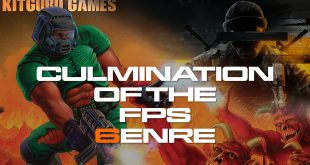Philips is about to expand its lineup of office displays with two physically similar 27-inch monitors. Although identical on the outside, each one of these monitors has its own set of specifications, including different panels, connectivity ports, and technologies.
The Philips 279P1 uses a 4K, 10-bit IPS panel with a 60Hz refresh rate, and 4ms of GTG response time. Featuring a 1000:1 contrast ratio, and a luminance of 350nits and 178º (H)/178º (V) viewing angles, this monitor covers 103% of the NTSC colour gamut and 122% of the sRGB colour gamut. Additionally, it comes factory calibrated with a ΔE < 2 to ensure an excellent viewing experience out of the box.
The Philips 276B1 comes with a QHD IPS panel with a 75Hz refresh rate and 4ms of G2G response time. Unlike the 279P1 panel, this one is 8-bit and “only” has 300nits of brightness, but it supports Adaptive Sync. The 276B1 panel features 178º (H)/178º (V) viewing angles, a contrast ratio of 1000:1, and is capable of covering 110% of the NTSC colour gamut, and 123% of the sRGB colour gamut.
Both monitors are TUV Eye Comfort certified to reduce eye fatigue thanks to the Flicker-Free technology and LowBlue Mode employed. These monitors feature LightSensor technology, to automatically set the “perfect brightness with minimal power” based on the light conditions of the room, and EasyRead mode to simulate a paper reading experience.
The Philips 4K monitor comes with 2x HDMI 2.0 ports, 1x DisplayPort 1.4, a USB-C port (DP alt. mode), a USB 3-2 hub with 4 ports, an RJ-45 port, a headphone jack, and a pair of 3W speakers. The 276B1 has the same port layout with an extra DisplayPort 1.4 and uses 2x 2W speakers.
The two monitors can be easily adjusted to the user's liking and needs by tilting (-5º to 35º), pivoting (±90º), swivelling (±180º) or adjusting its height (0 to 150mm).
Pricing and availability of these monitors details haven't been shared yet, but you can learn more about the Philips 279P1 HERE, and the Philips 276B1 HERE.
Discuss on our Facebook page, HERE.
KitGuru says: What type of monitor do you work with? Out of these two monitors, which one would you prefer for yourself?
 KitGuru KitGuru.net – Tech News | Hardware News | Hardware Reviews | IOS | Mobile | Gaming | Graphics Cards
KitGuru KitGuru.net – Tech News | Hardware News | Hardware Reviews | IOS | Mobile | Gaming | Graphics Cards