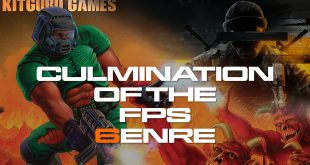Guerrilla Games is continuing to patch up Horizon Zero Dawn for new PC players. The last few patches have focused on crashes – a few more crashing issues are fixed in this week's patch, but we also get general performance improvements, which can bring up to a 10% boost.
The big takeaway in this patch is “general improvement to CPU performance”, which depending on your system, can result in up to a 10 percent performance improvement. The performance of camera cuts in cinematics and conversations has also been improved, resulting in what should be a smoother gameplay experience all around.
Here are the full patch notes:
Crash Fixes
- Fixed a crash that could occur when users would create a new game and their save game slots were full.
- Fixed a startup crash related to temp folder.
- Fixed an AI crash that could occur during combat.
- Fixed an AI crash in the EventMessageHandler.
- Fixed a crash related to WorldData sampling (the callstack would end in WorldMapData::SampleAtPixel).
- Fixed a crash when users would instantly back out when changing sliders in the Settings menu.
- Fixed a crash that would occur when having the “Greetings” option open in photo mode and then exiting.
- Potential fix for memory corruption in AI routines which could lead to crashes.
- Potential fix for a GPU hang caused by a threading issue.
- Fixed a mismatch that would occur on Shader Model 6.0 and 6.1 hardware which could lead to a crash.
Performance Improvements
- General improvement to CPU performance (depending on CPU/GPU speeds, this can result in a 1-10% performance improvement).
- Improved performance of camera cuts in cinematics and conversations.
Other improvements
- HDR – Fixed colour banding issues in HDR mode.
- Mouse Controls – Fixed an issue where mouse sensitivity was incorrect when framerate wasn't constant.
- Aiming – Fixed an issue where Aloy was unable to shoot while being able to do a critical attack near a machine.
- Cutscenes – Fixed an issue where geometry and textures would pop in after camera cuts.
- Adaptive Performance – Fixed an issue where lighting glitches would occur when turning on Adaptive Performance.
- Volumetrics – Fixed an issue which could cause blinking artifacts in volumetric effects, like fog.
- Reverb – Fixed several issues where excessive reverb was noticeable in specific quests.
- Visibility – Fixed an issue which could sometimes cause geometry to briefly disappear after streaming.
As always, there are still some lingering known issues, including the “out of memory” error during the game's initial optimisation process. This is a problem that has been lingering since the game's launch and unfortunately, it has yet to be tackled. Other known issues include Anisotropic Filtering or HDR not working properly, Alloy's hair exhibiting issues when running the game above 30 frames per second and there are still more performance improvements to come for “specific GPUs or hardware combinations”.
Discuss on our Facebook page, HERE.
KitGuru Says: I haven't had a chance to try this latest update yet, but we're very interested to see if many of you see a performance improvement. We don't know what requirements have to be met for that full 10 percent performance uplift, but if any of you notice a significant improvement, we'd love to hear about it in the comments.
 KitGuru KitGuru.net – Tech News | Hardware News | Hardware Reviews | IOS | Mobile | Gaming | Graphics Cards
KitGuru KitGuru.net – Tech News | Hardware News | Hardware Reviews | IOS | Mobile | Gaming | Graphics Cards