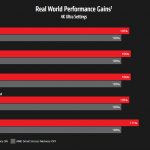Now that the Radeon RX 6000 series graphics cards are available, MSI has launched a beta BIOS update for its AMD 500-series motherboards, introducing support for Smart Access Memory.
To use Smart Access Memory, users need a Ryzen 5000 series processor, a Radeon RX 6000 series graphics cards, and an updated AMD 500-series motherboard. With Smart Access Memory, the CPU can access the full memory of the GPU, increasing the bandwidth between both, improving the performance in games by up to 11%.
The following table shows all MSI 500-series motherboards with the Beta BIOS available to download:
| Motherboard series | Model |
|---|---|
| A520 | MAG A520M Vector WiFi |
| A520M Pro | |
| A520M Pro-VH | |
| A520M Pro-C Dash | |
| A520M-A Pro | |
| B550 | MEG B550 Unify |
| MEG B550 Unify-X | |
| MPG B550 Gaming Carbon WiFi | |
| MPG B550 Gaming Edge WiFi | |
| MPG B550I Gaming Edge WiFi | |
| MPG B550 Gaming Carbon Plus | |
| MAG B550 Tomahawk | |
| MAG B550M Torpedo | |
| MAG B550M Mortar WiFi | |
| MAG B550M Mortar | |
| MAG B550M Bazooka | |
| MAG B550M Vector WiFi | |
| B550-A Pro | |
| B550-A Pro-VDH WiFi | |
| B550-A Pro-VDH | |
| B550-A Pro-Dash | |
| B550M Pro | |
| B550M-A Pro | |
| X570 | MEG X570 Godlike |
| MEG X570 Ace | |
| MEG X570 Unify | |
| Prestige X570 Creation | |
| MPG X570 Gaming Pro Carbon WiFi | |
| MPG X570 Gaming Edge WiFi | |
| MPG X570 Gaming Plus | |
| MPG X570 Tomahawk Wi-Fi | |
| X570 -A Pro |
For those who own an MSI 500-series motherboard, you can download the latest Beta BIOS from the support tab from the official product page of your motherboard. Once you download and flash the new BIOS onto your motherboard, you can enable Smart Access Memory by going to the BIOS Menu and select “Settings/Advanced/PCI Subsystem Settings”. Once you're there, enable “Re-size BAR” and “Above 4G memory/Crypto Currency mining” and press F10 to save and exit.
KitGuru says: Do you own a Ryzen 5000 processor and an AMD 500 series motherboard? Have you already tried Smart Access Memory? How is your experience with SAM enabled?
 KitGuru KitGuru.net – Tech News | Hardware News | Hardware Reviews | IOS | Mobile | Gaming | Graphics Cards
KitGuru KitGuru.net – Tech News | Hardware News | Hardware Reviews | IOS | Mobile | Gaming | Graphics Cards