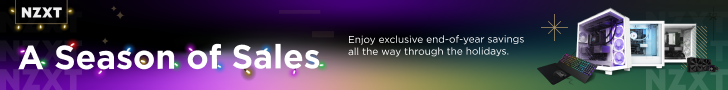In part three of our Intel NUC 9 Extreme water cooling project, we move to the test build phase to ensure that all of our custom loop components will fit inside the tiny Cooler Master NC100 chassis. There isn't much space inside this case but we manage to fit everything in with some careful deliberation… and a bit of physical persuasion.
To kick off the third video in this series we take a closer look at the Nvidia GeForce RTX 3080 Founders Edition graphics we plan to use in the final build. There isn't much footage published of the disassembly of these cards or how to fit a water block to them, so we run through the process of installing the brand new Alphacool Eisblock GPX-N water block that is specific to this card.
Disassembling the card before installing the water block gives us the chance to take a closer inspection of the board layout. It is interesting to see how compact the graphics card is once the stock heatsink is removed and how heavily populated with components the rear of the PCB is. Removing the stock cooler also significantly reduces the length of the card which creates approximately 80mm extra space inside our Cooler Master NC100 chassis, which is exactly what is needed.
This increase in space inside the chassis will allow us to fit a compact pump/res combo, there isn't enough space for a traditional style pump res that could normally be installed inside an ATX desktop system, but thankfully Alphacool came up trumps again with one of their ES Reservoirs designed for 1U server chassis, which looks ideal to fit in the new space we have created behind the graphics card.
The idea was to hard mount the 1U reservoir to the power supply casing with screws or bolts, but upon closer inspection the power supply PCB is very close to the steel casing which will make this quite difficult. Alphacool supply some self-adhesive velcro mounting pads with the ES Reservoir, I wasn’t expecting much from these but they actually came in very handy, and the pump seems to be securely mounted using this method.
After mounting the pump in position, we turned our attention to the radiator, which was always going to be somewhat of a compromise, right from the beginning we knew that it might be impossible to install the radiator inside the case. We opted for a 2 x 92mm radiator initially, mounted externally on the chassis top panel. With a bit of modding to the top panel, the 2 x 92mm radiator is in place, we also cut out most of the top panel grill to provide undisturbed airflow between the fans and the radiator.
With the radiator installed, the rest of the system is piped up ready for filling, everything seems to fit inside the case well. Surprisingly, it wasn’t as difficult as expected to connect up the tubing, the extra space inside the chassis created by removing the NUC 9 Extreme Compute Element fan shroud, the stock GPU cooler as well as using flexible soft tubing was a real bonus.
Once everything was connected up and the system filled up with fluid, we ran a thermal performance test to see if the i9-9980HK CPU temperature improved with the Alphacool water block zip-tied to the stock vapour chamber. Our tests show that the CPU temperature is reduced by 5-7⁰C on average compared with the stock heatsink setup, but more notable is the reduction in noise. The radiator fans didn't run past 1100RPM during the CPU stress test, which meant that the system was very quiet, the only noise we could hear was coming from the pump which is running at its maximum speed for now.
Though thermal performance hasn’t improved by a huge amount yet, the reduction in noise is very promising and it gives us hope that our own solid copper heat spreader will improve thermals and noise levels further in the final stages of the project.
Find out more here:
INTEL INNOVATION: intel.com/innovation
VISIT INTEL: https://www.youtube.com/channel/UCk7SjrXVXAj8m8BLgzh6dGA
VISIT INTEL TECHNOLOGY: https://www.youtube.com/channel/UC_9tBCeHdBG13If451X7FRw
GHOST CANYON: https://simplynuc.co.uk/ghost-canyon/
SCAN: https://www.scan.co.uk/shops/intel/ghost-canyon-nuc
EBUYER: https://www.ebuyer.com/store/Components/cat/Barebones/Intel
KitGuru says: Are you guys enjoying the project so far? Make sure you keep an eye on the site for the next instalment. In the next video, we have case mods and cable upgrades planned as well as other tinkering and fine-tuning of the setup.
 KitGuru KitGuru.net – Tech News | Hardware News | Hardware Reviews | IOS | Mobile | Gaming | Graphics Cards
KitGuru KitGuru.net – Tech News | Hardware News | Hardware Reviews | IOS | Mobile | Gaming | Graphics Cards