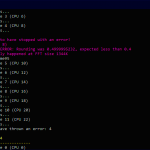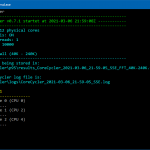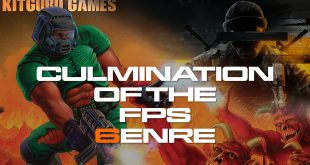A new tool to test the settings of AMD Curve Optimizer has been released. Developed by “sp00n.82” from the ComputerBase community, the new tool tests the AMD Curve Optimizer settings by doing multiple 1-core runs of Prime95 and reports any errors that might occur during testing.
According to the developer, the idea to create this tool came up due to the lack of a better method to test the stability of Ryzen processors in single-core workloads. In simple terms, CoreCycler is a Powershell script that starts a Prime95 instance with a single worker bound to one core. After a configurable amount of time, the tool changes the worker to the next core, until it runs through all the processors' cores.
To run the tool, users just have to execute the “CoreCycler.bat” file. After running for the first time, a “config.ini” is created, allowing users to edit settings such as the instruction sets, the time each run takes to complete, cores to ignore, and more.
Image Credit: sp00n.82 (ComputerBase)
Soon after sp00n.82's announcement of CoreCycler, OCCT's developer announced its CPU stress test also featured a similar tool to check the stability of AMD Curve Optimizer settings. The difference is that the new OCCT 8.0.0 single-core tests are limited to up to 60 minutes, unlike CoreCycler which allows users to run for as much time as they want.
If you are interested in CoreCycler, you can find it over on Github. Discuss on our Facebook page, HERE.
KitGuru says: Do you own a Ryzen 5000 series processor? Will you be trying this alongside the AMD Curve Optimizer?
 KitGuru KitGuru.net – Tech News | Hardware News | Hardware Reviews | IOS | Mobile | Gaming | Graphics Cards
KitGuru KitGuru.net – Tech News | Hardware News | Hardware Reviews | IOS | Mobile | Gaming | Graphics Cards