
Corsair's latest PC case comes in three versions, all using the same core chassis. The 3500X is a bare case with no fans included, the 3500X RGB includes three RS120 RGB fans and the iCUE Link 3500X RGB gives you three RX120 RGB fans and an iCUE link hub. We picked the iCUE Link version to review because it’s the most expensive and so we can show you everything the 3500X series has to offer.
Timestamps:
00:00 Start
00:45 Info / Pricing
02:03 Front I/O
02:22 Taking the panels off – closer look
04:00 Chassis / core frame quality
04:44 Cooling and hardware support
06:01 GPU support
07:00 Cable management
08:02 Fans / cables / magnetic hub
08:48 Storage panel / cutouts
09:47 Case underside
10:27 Accessories
10:36 Test System hardware
12:50 Thermal Performance
13:59 Noise Output
14:32 Closing thoughts
Corsair iCUE Link 3500X RGB Features:
- The 3500X series has all the essential features needed to build an amazing system, including up to EATX motherboard support, side, roof and PSU shroud fan mounting options with up to ten 120mm fans supported.
- It's equipped with wrap-around front and side tempered glass for an unrestricted view inside the system.
- There’s support for multiple radiator installation including 360mm in the roof and side, as well as enough room to accommodate most large graphics cards and CPU coolers.
- It's also validated for use with back-connect motherboards such as MSI Project Zero and Asus BTF, so that the view isn’t spoiled by connected cables.
Specifications:
- Case Type: Mid-Tower
- Dimensions (WxHxD): 450 x 235 x 506mm
- Material: Steel, Tempered Glass
- Motherboard Support: EATX, ATX, Micro-ATX, Mini-ITX
- Expansion Slots: 7 Horizontal or 4 Vertical
- Storage Bays: 2 x 2.5”, 2 x 3.5”
- Max GPU Length: 410mm
- Max CPU Cooler Height: 170mm
- Max PSU Size: 180mm
- Pre-installed fans: 3x iCUE LINK RX120 Performance RGB Fans (Side)
- Fan Support: (Front) N/A (Top) 3x 120mm or 2x 140mm (Side) 3x 120mm or 2x 140mm (PSU Shroud) 2 x 120mm (Bottom) 1 x 120mm/140mm (Rear) 1 x 120mm
- Radiator Support: (Top) Up to 360mm/280mm (Side) up to 360mm/280mm (Front) N/A (Bottom) N/A (Rear) 120mm
- Dust Filters: Top, Bottom, Side
- Font I/O: 1 x USB 3.2 Gen 2 Type-C, 2 x USB 3.2 Gen 1 Type-A, 1 x Combined 3.5mm Audio, Power and Reset Buttons
- LCD Screen: N/A
Thermal Performance Testing
To simulate thermal demand we run the Cinebench R23 multi-thread benchmark and 3DMark Speed Way stress test simultaneously in a loop for 30 minutes to load the system fully. This gives the CPU and GPU enough time to reach constant steady-state temperature. With this data, we can compare how the system handles the thermal demand and measure peak noise levels.
Thermal performance is measured with the case in various configurations, such as the default, with the tempered glass left-hand side panel removed and with the front panel removed to see how these configurations affect the CPU and GPU temperature. During testing, only stock case fans are used unless otherwise specified. All water pumps are set to maximum RPM and fans are set to a custom RPM curve by the Motherboard software/BIOS.
All temperature measurements are presented as Deltas – meaning the ambient temperature has been deducted from the CPU temperature giving us a Delta. Data shown in the charts represent the average component temperature over the length of the test as measured by HWiNFO and then the last 15 minutes of the data are calculated to get the average. The ambient temperature during thermal tests is between 19-20⁰C.
Test System Specification:
- CPU – Intel Core i7-14700K
- Motherboard – Z790 Aorus Elite AX ICE
- Graphics Card – Palit RTX 4070 Ti Super Gaming Pro White
- Memory – 64GB (2x32GB Modules) G.SKILL RIPJAWS M5 RGB DDR5-6400MT/s
- Storage – 1TB Corsair MP700 PCIe Gen5 NVMe M.2 SSD
- CPU Cooler – Corsair iCUE Link Titan 360 RX RGB + LCD Screen Cap
- Power Supply – Seasonic Vertex GX-1200 80+ Gold ATX 3.0/PCIe 5 ready
- Case fans – Stock (Corsair RX120 RGB)
- Chassis – Corsair iCUE Link 3500X RGB
Thermal Performance Overview
We tested the case thermals with a 360mm AIO cooler installed in the roof and with the case in several different configurations.
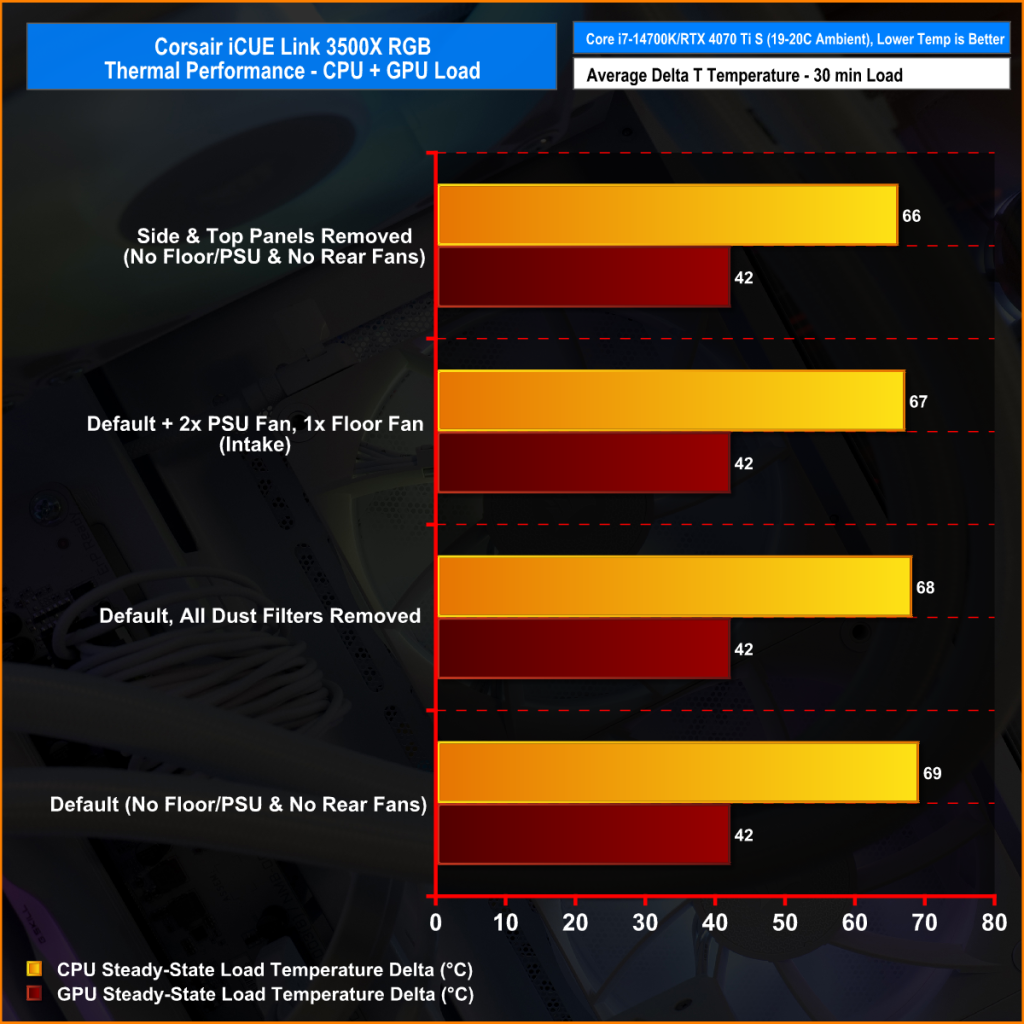
Having just the three pre-installed side fans in the 3500X is enough intake airflow to keep CPU and GPU temperatures under control. 68°C over ambient for the 14700K and 42°C for the 4070 Ti Super is the norm for this CPU/GPU configuration in a good airflow case.
Adding additional intake fans to the power supply shroud and floor, as well as an additional rear exhaust fan doesn't change the CPU or GPU temperature enough to justify the additional costs, so doing this would purely be for aesthetic reasons only.
The only significant drop in CPU temperature (3°C) is with all case panels removed which technically makes the case an open frame, so in its default configuration with all panels installed and with the three pre-installed fans the 3500X works well.
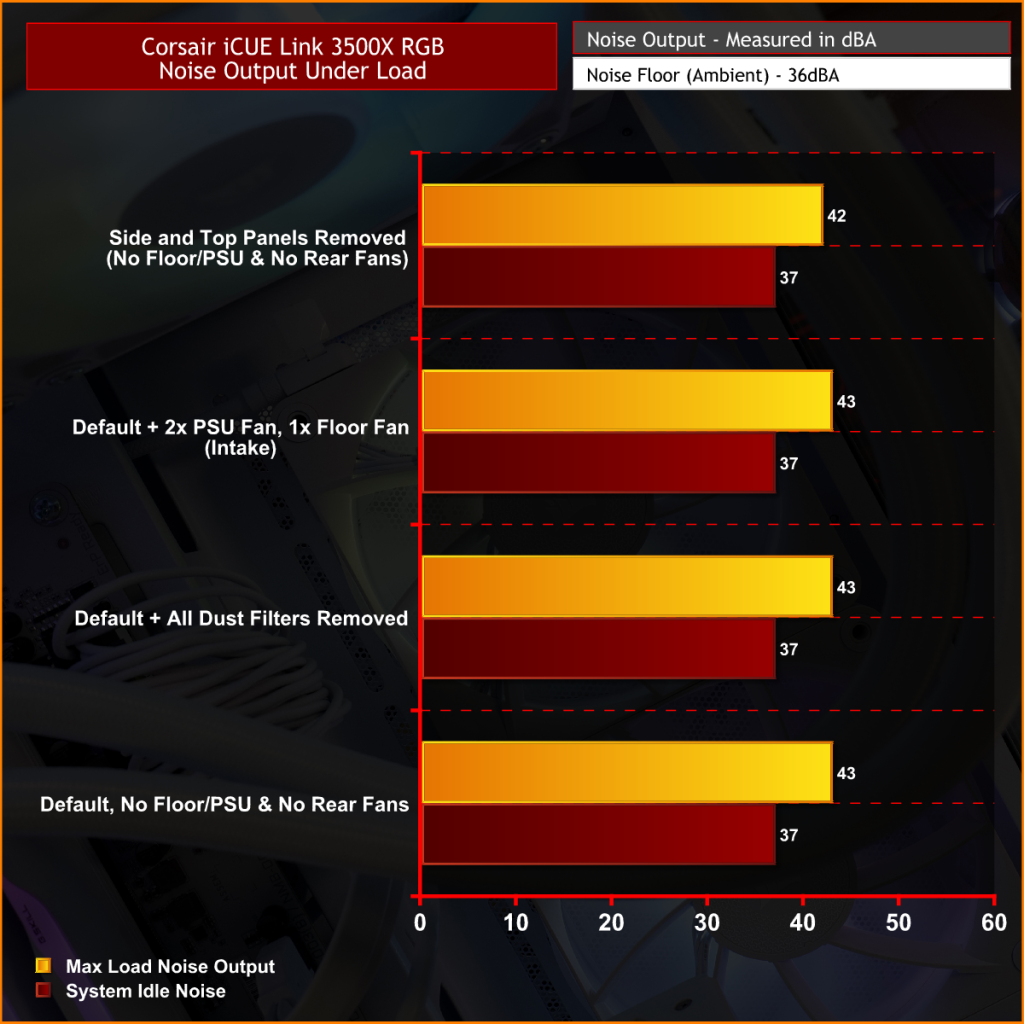
Due to the solid thermal performance, noise levels are kept super low under load. Even in the hottest configuration with all case panels installed the maximum noise output is just 43dBA, because the CPU fans only need to ramp up to around 1400 RPM to keep the CPU temperature below 90°C using our custom fan curve.
Adding additional fans doesn't increase noise because these fans can run at around 600 RPM while keeping the system temperature in check so they are not running fast enough to be heard over the CPU and GPU fans.
Closing Thoughts
There is a lot to like about the Corsair 3500X series. It’s a good-looking case, it is available in several versions and different colours to suit all tastes, it supports high-end hardware such as EATX motherboards, big graphics cards with options for great cooling support and it supports some cutting edge features like back connect motherboards with hidden cable connections on the rear side.
However, the case has some basic features that are missing, which we often see included in cases from rival manufacturers in this price range – such as an integrated GPU anti-sag support bracket, cable cut-out rubber grommets and removable radiator/fan brackets. I think these should be included with the 3500X and it’s disappointing that they are not.

The 3500X also suffers from some manufacturing shortcomings, such as the mismatch in the shade of white between the white border around the glass and the white coating on the steel panels. Additionally, some of the steel panels, such as the top and right-hand side panels, are very flexible, they seem to be made from very thin steel which gives the case a very low-quality feel in these areas which isn’t something we expect from a premium brand such as Corsair.
Taken as a whole the Corsair iCUE Link 3500X RGB isn’t a bad case, it looks great with a well-planned system built inside, the iCUE link version integrates easily with other iCUE Link hardware but you have to pay a premium price for that. However, the case is let down by those missing basic features and the low build quality feel in the areas mentioned. If I were building a Corsair-themed system then I might choose the 3500X but there are better alternatives available for a similar price out there.
The Corsair iCUE Link 3500X RGB is available to purchase now from OverclockersUK priced at £169.99 HERE.
Discuss on our Facebook page HERE.
Pros:
- Decent thermal performance.
- Included fans and iCUE Link Hub are good.
- Solid hardware support.
Cons:
- Build quality feels cheap in some areas.
- Some mismatch of white shades between glass and metal parts.
- Missing removable radiator/fan brackets and other basic features.
KitGuru says: An otherwise decent case from Corsair is let down by missing basic features and some build quality issues in certain areas, which is a shame as it's a good-looking case with good hardware support that integrates well with other iCUE Link hardware.
 KitGuru KitGuru.net – Tech News | Hardware News | Hardware Reviews | IOS | Mobile | Gaming | Graphics Cards
KitGuru KitGuru.net – Tech News | Hardware News | Hardware Reviews | IOS | Mobile | Gaming | Graphics Cards
























