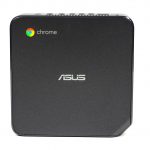Today we’re taking a look at another mini-PC… but not just any old mini-PC, we’re checking out the ASUS Chromebox 4 priced at £419.99. What makes this stand out from the crowd is the fact that it runs on Chrome OS instead of Windows 10. Today we’ll be doing a first impressions video, looking at the setup, how quickly it boots, app support, who this is aimed at and more.
Specifications:
- Chrome OS
- Intel i3-10110U
- 8GB (4GB x2) DDR4 2666MHz SO-DIMM
- 128GB M.2 SATA SSD
- Intel Wi-Fi 6 AX201 (Gig+)(2×2)+BT5
- Gigabit LAN
- 90W Power Adapter
- 1.0KG
- 148.5 x 148.5 x 40mm
- VESA Mount
- Onboard micro-controller security chip
- Back IO: 3 x USB 3.2 Gen2, 1 x USB 3.2 Gen1 Type-C (PowerDelivery/DisplayPort 1.4), 2 x HDMI 2.0, 1 x LAN (RJ45) Port, 1 x DC-in, 1 x Kensington Lock
- Front IO: 2 x USB 3.2 Gen2 (Support BC1.2); 1 x Audio Jack (Combo Mic/Headphone Jack); 1 x Micro SD card
During our testing we ran into some Wi-Fi 6 issues where the download speed results were considerable lower than expected. We reached out to ASUS to see if this is a specific issue with the Chromebox and our Netgear mesh network. We haven’t heard back as of yet but if we get any updates on the issue we will update this page.
You can purchase the ASUS Chromebox 4, for £419.99, directly from ASUS HERE.
Discuss on our Facebook page HERE.
Pros:
- Excellent for first time users or older generations.
- Quick and responsive.
- Capable of photo editing.
- Some PlayStore apps are natively full-screen for a better experience.
- Possible to access and change RAM & drive.
Cons:
- Possible Wi-Fi 6 issues (your mileage may vary).
- No tutorial of the OS for first time users.
- Some apps are unoptimised for a desktop environment.
KitGuru says: If you're a looking to purchase a PC for a first time user, children or older family member, then the ASUS Chromebox 4 could be worth considering. It's a clean and simple OS to use with many apps from the PlayStore that those with Android phones or tablets will find familiar.
 KitGuru KitGuru.net – Tech News | Hardware News | Hardware Reviews | IOS | Mobile | Gaming | Graphics Cards
KitGuru KitGuru.net – Tech News | Hardware News | Hardware Reviews | IOS | Mobile | Gaming | Graphics Cards