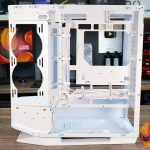At first glance, the Cougar FV270 looks similar to other aquarium-style PC cases we have seen over the last few years. It's not until you look a little closer that you notice the case stands on a slant, the angled side fans, and the removable mesh power supply shroud top cover. Cougar says all this is to help smooth out airflow and set a new cooling standard, but does it improve cooling or is it just another gimmick? Let's take a closer look, run some of our thermal tests and find out.
Timestamps:
00:00 Start
00:42 Some details
01:34 Removing side panels / curved glass / front IO
03:38 Cooling Support
04:51 Preinstalled fan and ‘turntable’
06:06 Vertical mount system
07:23 Hardware support
08:51 Rear and right hand side / cable management
10:13 Drive storage options
10:44 Angled cooling fan placements
11:32 Floor of the case
12:34 Accessories included
12:58 Test system hardware
14:18 Thermal and acoustics performance
15:45 James Closing thoughts
Cougar FV270 Features:
- A unique prism-inspired design with curved glass provides a great view inside the system.
- Innovative angled fans improve airflow and cooling.
- Support for up to E-ATX motherboards including back connect to eliminate cable clutter.
- A rotatable PCIe bracket allows for flexible graphics card orientation either vertical or horizontal and up to 450mm long graphics cards.
- An optional rotating mounting platform can be swapped into the front fan position to create a dedicated space for personalising your PC.
Specifications:
- Case Type: Mid Tower
- Dimensions (WxHxD): 268 x 530 x 512 (mm)
- Material: Steel, Tempered Glass, Plastic
- Motherboard Support: Mini ITX / Micro ATX / ATX / CEB / E-ATX
- Expansion Slots: 7 Horizontal (convert to vertical)
- Storage Bays: 2 x 3.5”, 2+2 2.5” (converted from 3.5” bays)
- Max GPU Length: 450mm (vertical) 330mm – 420mm (horizontal)
- Max CPU Cooler Height: 180mm
- Max PSU Size: ATX up to 250mm
- Pre-installed fans: 120mm ARGB fan x 1 (bottom)
- Fan Support: (Front) N/A (Top) 3 x 120mm / 2 x 140mm (Side) 2 x 120 / 2x 140mm (PSU Shroud) 2 x 120mm / 2 x 140mm (Bottom) 1 x 120mm (Rear) 1 x 120mm / 1 x 140mm
- Radiator Support: (Top) 360/280/240/140/120mm (Side) 280/240/140/120mm (Front) N/A (Bottom) N/A (Rear) 140/120mm
- Dust Filters: Top, Bottom, R/H side
- Font I/O: Type C Gen 2 x 1, USB 3.0 x 2, 4 Pole Headset Audio
- Jack, Reset Button
- LCD Screen: N/A
Thermal Performance Testing
To simulate thermal demand we run the Cinebench R23 multi-thread benchmark and 3DMark Speed Way stress test simultaneously in a loop for 30 minutes to load the system fully. This gives the CPU and GPU enough time to reach constant steady-state temperature. With this data, we can compare how the system handles the thermal demand and measure peak noise levels.
Thermal performance is measured with the case in various configurations, such as the default, with the tempered glass left-hand side panel removed and with the front panel removed to see how these configurations affect the CPU and GPU temperature. During testing, only stock case fans are used unless otherwise specified. All water pumps are set to maximum RPM and fans are set to a custom RPM curve by the Motherboard software/BIOS.
All temperature measurements are presented as Deltas – meaning the ambient temperature has been deducted from the CPU temperature giving us a Delta. Data shown in the charts represent the average component temperature over the length of the test as measured by HWiNFO and then the last 15 minutes of the data are calculated to get the average. The ambient temperature during thermal tests is between 19-20⁰C.
Test System Specification:
- CPU – Intel Core i7-14900K
- Motherboard – MSI Z790 Project Zero
- Graphics Card – Gigabyte RTX 4080 Aero
- Memory – 64GB (2x32GB Modules) G.SKILL RIPJAWS M5 RGB DDR5-6400MT/s
- Storage – 1TB Corsair MP700 PCIe Gen5 NVMe M.2 SSD
- CPU Cooler – Lian Li HydroShift LCD 360S 360mm AIO
- Power Supply – Seasonic Vertex GX-1200 80+ Gold ATX 3.0/PCIe 5 ready
- Case fans – Stock + Cougar Apolar 120 ARGB
- Chassis – Cougar FV270 White
- Operating System – Windows 11
Thermal Performance Overview
We tested the case thermals with a 360mm AIO cooler installed in the roof and with the case in several different configurations.
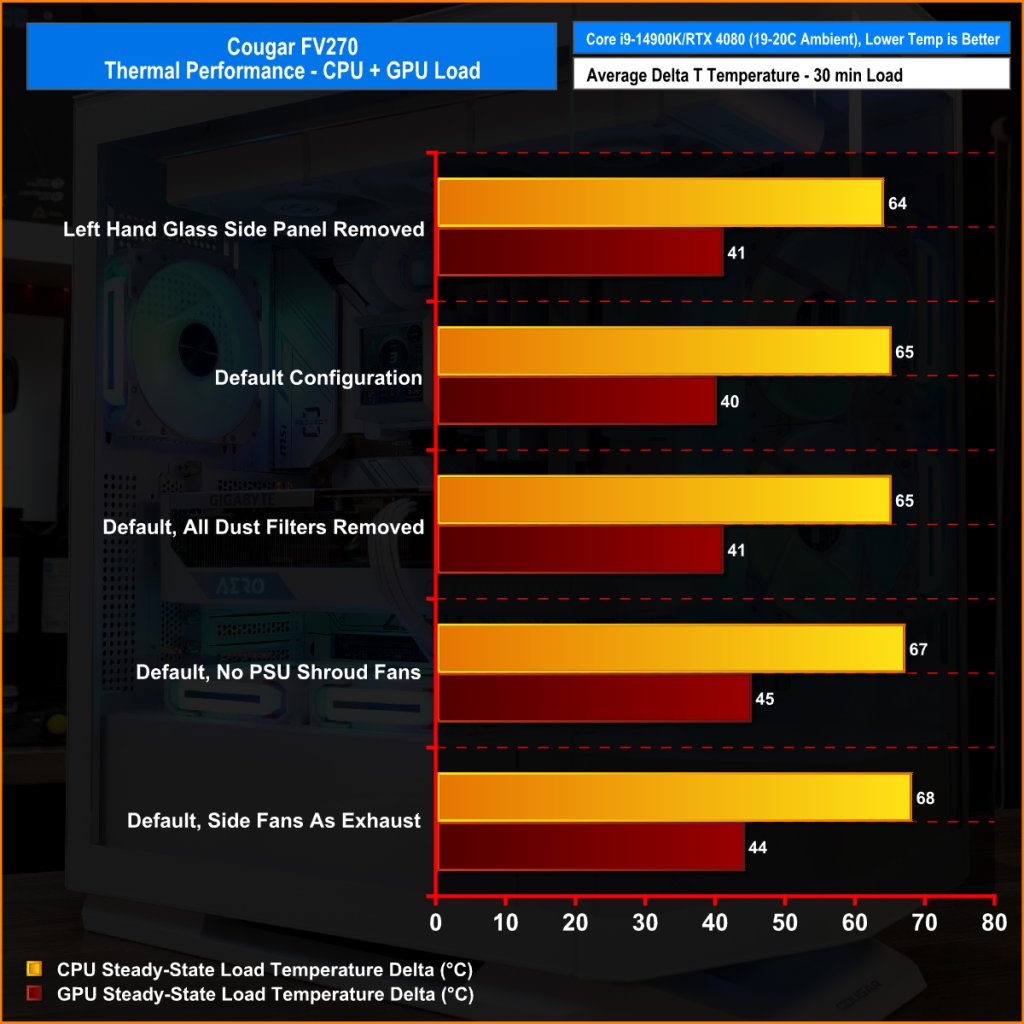
The default configuration seems to offer the best airflow and thermal performance with the Cougar FV270. Removing the glass side panel and dust filters has very little effect on the thermal performance of both the CPU and GPU.
However, running the case without any PSU shroud fans will increase the GPU temperature. We saw an increase of around 4 degrees C in GPU temperature compared to running 2 120mm fans as intakes. It is essential to run the case with the side fans as Intake, when we swapped the side fans to exhaust it increased both the CPU and GPU temperature significantly.
So the optimal configuration is with side intake fans and intake fans on the PSU shroud as Cougar intended.
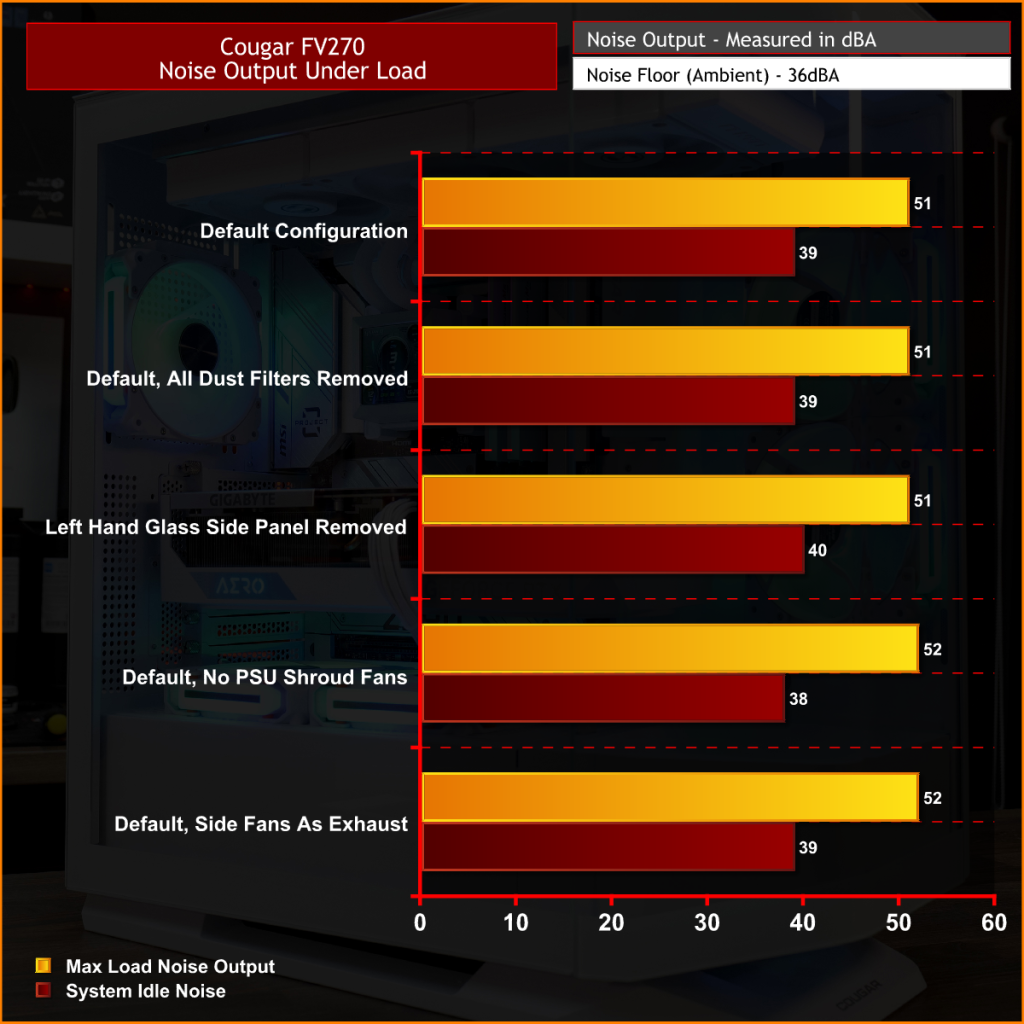
Changing the case configuration has little effect on noise, however, running the case without PSU shroud fans or with side fans as intakes will increase noise if you have your GPU fans set on a default curve, as the fan speed increases in these configurations due to the higher GPU temperature.
Closing Thoughts
As far as innovation and outlandish aesthetics go, the Cougar FV270 has them in bucket loads. I am sure this is the only PC case I have seen that stands on a tilt and has a front-mounted fan that can be swapped out for a rotating display stand. With plenty of fans added to the case, it performs very well when it comes to cooling high-end hardware too. However, there are a few things that I’m not so sure about with the Cougar FV270 and they are the two things that make Cougar what it usually is – cheap and cheerful.
The price of the case seems high considering that there is only one 120mm fan included and no RGB/fan hub or any additional interchangeable panels or accessories. I expect Cougar to say the FV270 cost a lot in R&D and the curved tempered glass isn’t cheap so it pushes the price up which is true, but we have seen similar innovation and design features from other case manufacturers who still manage to keep the cost low for the consumer, the Montech King 95/Pro is the perfect example.

But there is one other problem with the FV270 that makes the price tag seem a little excessive, and that’s the build quality. Normally I would expect a Cougar case to be cheap and well-built for the price, the FV270 is neither. The side panels don’t line up particularly well, especially after they have been removed and re-installed to the case a few times, there's a lot of flex in the core chassis frame once the side panels have been removed and the way the bends on the top steel frame have been made look very rough.
So it's not particularly cheap, nor is it well built and it's not overly practical either. It supports some good high-end hardware like EATX motherboards, long graphics cards and tall air coolers, there's also plenty of scope for installing 2.5” and 3.5” storage drives. But for a case of its size, the radiator support isn’t great with only one 360mm mount available. The additional 280mm radiator mount on the side fan bracket is handy but with a radiator and fans installed there reduces the maximum GPU length, this will not be an issue for most but it does add to our list of complaints for the Cougar FV270.
The Cougar FV270 is due to be available in the UK soon from Amazon. However, U.S. buyers can pick it up now priced at $179.99 HERE.
Discuss on our Facebook page HERE.
Pros:
- Easy to build a system with and works well with back-connect motherboards.
- Good cable management.
- Decent thermal performance.
Cons:
- The build quality isn’t great.
- Poor radiator support for such a large case.
- Only one fan is included.
- No RGB / Fan hub comes with it.
KitGuru says: There is no denying that the FV270 is an interesting-looking PC case with some genuinely innovative features but the build quality and limited water cooling options have let it down.
 KitGuru KitGuru.net – Tech News | Hardware News | Hardware Reviews | IOS | Mobile | Gaming | Graphics Cards
KitGuru KitGuru.net – Tech News | Hardware News | Hardware Reviews | IOS | Mobile | Gaming | Graphics Cards