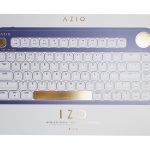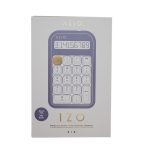Today we're looking at Azio's IZO Collection, a unique and attractive peripheral set consisting of a wireless keyboard, mouse and numeric pad. The set offers a bunch of great features and definitely looks good on paper, but is it worth the £190 price tag for the full set?
IZO Keyboard
Specifications:
- Interface: Bluetooth 5.0 and USB Hybrid
- Switch type: Gateron Blue Mechanical Switch
- NKRO: 6-Keys via Bluetooth / NKRO via USB
- Backlight: 21 Backlight Modes with White LED
- Battery: 5000mAh
- OS Support: Windows 10 & Above & MacOS
- Dimensions: 320 x 150 x 42 mm
- Weight 793g
You can purchase the IZO Mechanical Keyboard for £104 from IZO HERE!
Pros
- Great looking keyboard.
- USB and Bluetooth Hybrid Modes.
- Clicky, tactile Gateron Blue Switches.
- Compact and sleek design.
- Unique F keys for productivity.
- 21 different LED backlight modes.
Cons
- Cheap plastic ABS body for the price.
- USB cable isn't braided and is kinked.
- The Dial can be unresponsive when pressed off centre.
- Gold keycaps seem low-quality ABS and get marked easily.
IZO Mouse
Specifications:
- Optical Sensor: PixArt PAW3212
- DPI: 1000 / 1600 / 2400
- Hand Orientation: Ambidextrous
- Battery: 1000 mAh
- Connectivity: Bluetooth 3.0 & 5.0 / 2.4G RF-USB
- Buttons: 3 (Including Scroll Wheel)
- Cable: USB Cable (non-braided)
- OS: Support: Windows 10 & Above / MacOS
- Dimensions: 104 x 64 x 39 mm
- Weight: 87.6 g
You can purchase the IZO Wireless Mouse for £38 from IZO HERE!
Pros
- Bluetooth and RF functionality.
- Ambidextrous design.
- Fairly affordable.
Cons
- Size could limit appeal.
- Cheap plastic feel.
- Low quality sensor.
- Switches hard to actuate.
IZO Numpad/Calculator
Specifications:
- Interface: Bluetooth 5.0 and USB Hybrid
- Switch type: Gateron Blue Mechanical Switch
- NKRO: 6-Keys via Bluetooth / NKRO via USB
- Backlight: 9 Backlight Modes with White LED
- Battery: 1000mAh
- OS Support: Windows 10 & Above & MacOS
- Dimensions: 92 x 150 x 42mm
- Weight 221g
You can purchase the IZO Mechanical Numpad for £52 from IZO HERE!
Pros
- Unique design for a numeric pad.
- Clicky, tactile switches.
- PBT double-shot key caps.
- Good LED backlighting.
- Clear and big LCD display in calculator mode.
Cons
- Expensive for a numeric pad.
- Battery life doesn't last long.
- Only 9 LED modes (fewer than the keyboard).
KitGuru says: Although a unique and visually impressive collection, the IZO collection misses the mark slightly and is expensive too. The keyboard is the best of the set offering good quality key caps, Gateron Blue Mechanical switches and great LED modes. The numpad and mouse however are disappointing, especially considering the amount of alternatives at the price point.
 KitGuru KitGuru.net – Tech News | Hardware News | Hardware Reviews | IOS | Mobile | Gaming | Graphics Cards
KitGuru KitGuru.net – Tech News | Hardware News | Hardware Reviews | IOS | Mobile | Gaming | Graphics Cards