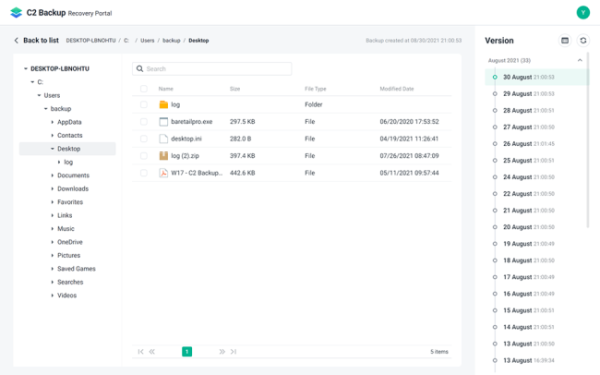Alongside Synology's recent DSM 7.0.1 upgrade, today the company is launching the new C2 Backup application. With C2 Backup, Synology storage device users can back up their data efficiently for Windows devices, whether they are located at home or across multiple office locations.
There are two versions of this, C2 Backup for Individuals and C2 Backup for Businesses. Everything on a Windows PC or server can be securely backed up from a single console, including system configurations, software, files and folders as well as external drives.
Data backed up on C2 Backup is protected via end-to-end AES-256 encryption, with a user-held private key necessary to unlock the files. You can also use Incremental Backup to reduce the amount of data uploaded for each backup by limiting it to blocks that have changed, making the process more efficient.
Each subscriber can set their own preferences and retention policies to meet individual needs or to comply with corporate IT policies and regulations. You can also set up schedules to make sure that backups aren't missed, or you can set backups to trigger based on events, such as locking the screen, logging out of an account or on device power-up.
In the event of device failure, data loss, or ransomware attacks, C2 Backup's fast recovery methods allow users to quickly resume services. File-level recovery allows you to retrieve any file you need immediately, while entire devices can be restored to their previous state with bare-metal recovery.
Pricing for C2 Backup For Individuals is based on storage use, with no limit to the number of devices protected under each subscription. Annual subscription rates start at $3.49 per month for 500 GB of backed up data or under $9.99 per month to protect up to 2 TB. You can get full details on C2 Backup and sign up for the service, HERE.
Discuss on our Facebook page, HERE.
KitGuru Says: Are any of you currently using Synology for NAS storage and file sharing? Will you be upgrading to C2 Backup?
 KitGuru KitGuru.net – Tech News | Hardware News | Hardware Reviews | IOS | Mobile | Gaming | Graphics Cards
KitGuru KitGuru.net – Tech News | Hardware News | Hardware Reviews | IOS | Mobile | Gaming | Graphics Cards