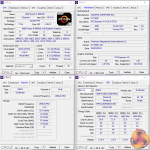In a world where desktop graphics cards are still difficult to find at sensible prices, high-end gaming laptops are making increasing sense to many budding PC gamers. That is where the £1900 ASUS ROG STRIX G17 gaming laptop comes in.
Built around a 17.3” 300Hz 1080P display, this gaming laptop is powered by the eight-core AMD Ryzen 9 5900HX processor, Nvidia RTX 3070 Laptop 115W GPU, and 32GB of DDR4 memory. Pushing that 300Hz display anywhere near its rated refresh rate will be tough, but how much performance can the liquid metal-cooled hardware offer up?
Specifications (ASUS ROG STRIX G17 G713QR-HG026T):
- Operating System: Windows 10 Home (Free upgrade to Windows 11)
- Processor: AMD Ryzen™ 9 5900HX Mobile Processor (8-core/16-thread, 20MB cache, up to 4.6 GHz max boost)
- Graphics: NVIDIA® GeForce RTX™ 3070 Laptop GPU With ROG Boost up to 1660MHz at 115W (130W with Dynamic Boost) 8GB GDDR6
- Display: 17.3-inch FHD (1920 x 1080) 16:9 anti-glare display, 300Hz, 3ms IPS-level
- Memory: 16GB DDR4-3200 SO-DIMM x 2
- Storage: 1TB SK Hynix M.2 NVMe™ PCIe® 3.0 SSD
- I/O Ports:
-
1x 3.5mm Combo Audio Jack1x HDMI 2.0b1x USB 3.2 Gen 2 Type-C support display / power delivery3x USB 3.2 Gen 1 Type-A1x RJ45 LAN port
-
- Keyboard and Touchpad: Backlit Chiclet Keyboard 4-Zone RGB
- Audio:
- Smart Amp Technology
- Audio by Dolby Atmos
- AI noise-cancelling technology
- Built-in array microphone
- 2x 4W speaker with Smart Amp Technology
- Network and Communication: Wi-Fi 6(802.11ax)+Bluetooth 5.1 (Dual band) 2*2;(*BT version may change with OS upgrades.) -RangeBoost
- Battery: 90WHrs, 4S1P, 4-cell Li-ion
- Power Supply: ø6.0, 240W AC Adapter, Output: 20V DC, 12A, 240W, Input: 100~240C AC 50/60Hz universal
- Weight: 2.70 Kg (5.95 lbs)
- Dimensions (W x D x H): 39.5 x 28.2 x 2.34 ~ 2.83 cm (15.55″ x 11.10″ x 0.92″ ~ 1.11″)
Starting with the design of the ASUS ROG STRIX G17 G713QR-HG026T, the 17.3” class unit is evidently sizable. This is not a laptop that you will want to regularly lug around with 2.7kg weight (excluding the 240W barrel connection charger). With that said, sub-3kg is actually very impressive for a 17” class laptop, and the thin bezels on the sizable screen make the unit a little sleeker than some of its competitors.
The build is primarily plastic, though ASUS has done a good job to ensure that the chassis feels sturdy and with an appropriate degree of stiffness. Fingerprint resistance is exceptionally good, and I personally feel that the grey colour scheme is OK. Though this is certainly down to individual preference. Five dedicated hot keys is a positive, but a complete lack of a webcam or fingerprint reader is disappointing in 2021.
ASUS’ gaming styling is evident throughout the STRIX G17, and I feel that is a good thing. You get appealing angles, ventilation holes, RGB lighting, highlighted WASD keys, and a premium hinge design. Speaking of the hinge, one finger lifting is possible and easy. Well done there, especially for this 17.3” display iteration that flips back somewhere in the order of 120 to 135 degrees.
In terms of peripherals, ASUS has done a solid job with the keyboard quality and design, except for the half-height enter key of course. There is basically zero flex even when pushing hard on the keys. And I feel that key pitch is smartly done for the laptop’s sizable 17” form factor. In fact, ASUS also includes a full-sized number pad which strikes me as efficient use of space.
I have no complaints about the trackpad; it is smooth and large and the tactile clicky keys work well. Though I would have preferred visual segregation for the click keys, but that is a touch of personal preference. In terms of audio, the downwards-pointing speakers mounted on the chassis underside are deceptively good performers. Bass feels a little empty, but the audio sounds clean even at the unit’s impressively high volume levels.
Connectivity is fine, but not particularly inspiring for a 2021 laptop. There is Intel AX200 WiFi 6 (not 6E) with BT 5.1, a Realtek Gigabit Ethernet port (not 2.5GbE), and no SD card reader or Thunderbolt; the latter of which is somewhat understandable for the AMD platform. Further port connectivity comes in the form of three USB Type-A, USB Type-C with display output and 100W power delivery capability, a 3.5mm audio jack, and HDMI 2.0b (not HDMI 2.1).
I guess that the configuration will be fine for most users. Some people may see the networking connectivity as having limited future upgrade potential. And the lack of HDMI 2.1 is very disappointing indeed, especially for occasional 4K120 TV users.
Focussing on the screen, ASUS deploys a 17.3” 1920×1080 FHD screen with a 300Hz refresh rate and 3ms response time. This ‘IPS-level’ panel is clearly targeting enthusiast gamers who want to push their titles at uber high FPS numbers. And that’s fine for the audience, given that a Full-HD panel with 75% Adobe colour coverage is unlikely to impress too many content creators. The visual quality itself is actually good in my opinion, and the peak brightness was fine for my own testing usage (that doesn’t include outdoors in the UK autumn/winter).
The 300Hz refresh rate is incredibly smooth. If you’re a gamer who wants a fast screen on the laptop, this makes sense. And that’s especially potent as driving a high refresh rate 1440p screen (albeit not at 300Hz) would likely be too demanding on the hardware.
Speaking of hardware, ASUS deploys an eight-core AMD Ryzen 9 5900HX 45W TDP processor alongside the Nvidia RTX 3070 Laptop 8GB GPU in its 115W form, with capability of up to 130W with Dynamic Boost. 2x16GB of DDR4 memory gives 32GB capacity running at 3200MHz CL22. This trio seems like an incredibly sensible setup for a 17” laptop given the well-matched CPU and GPU alongside a comforting 32GB of DDR4 memory.
The SSD is a 1TB SK Hynix BC711 NVMe drive which runs at PCIe Gen 3 x4 as the AMD Mobile platform disappointingly does not support PCIe Gen 4. Of course, there is also the integrated GPU of the Ryzen 9 5900HX chip, so this should help to extend battery life from the 90Whr 4-cell unit.
ASUS shipped our sample with Windows 10 Home, though this can no be updated to Windows 11. Serious negative points to ASUS for the annoying inclusion of bloatware such as McAfee – which irritatingly pops up far too often. Thankfully, the annoying ASUS ROG swoosh sound that plays during start-up can be enabled or disabled.
Armoury Crate is the primary port of call for handling system operations, and here ASUS does well at including a sensible set of pre-defined operating modes with clear guidance as to their functions.
 KitGuru KitGuru.net – Tech News | Hardware News | Hardware Reviews | IOS | Mobile | Gaming | Graphics Cards
KitGuru KitGuru.net – Tech News | Hardware News | Hardware Reviews | IOS | Mobile | Gaming | Graphics Cards