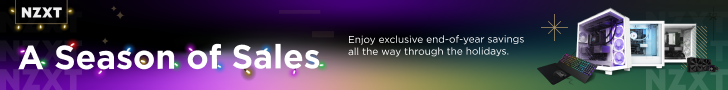We have examined the Core i7-1165G7 Tiger Lake processor in many different laptops, but in this review, we are taking a look at a Core i7-1195G7-powered 14” portable laptop from Gigabyte – the U4 UD. A 1080p IPS display, 16GB of DDR4 memory, and a 512GB NVMe SSD all for the modest price of £699.97; how will this wallet-friendly machine perform?
Timestamps:
Starting off with a look at the design of Gigabyte’s U4 UD laptop, we see what I would consider to be a conventional – mid-range – 14” form factor. Bezels are modestly sized at 4.5mm but certainly not slim and this gives the laptop an 83% screen-to-body ratio. The unit’s thickness is 16.5mm which is absolutely fine – but once again, not the skinniest option on the market.
So, all of those design points are absolutely OK – if not particularly inspiring compared to some of the sleek, slim, high-end units we often see. But when viewed through the lens of a £700 price point though, I don’t have many complaints.
The construction is MIL-STD 810G rated according to Gigabyte. But I must say that this is one of the more plasticky-feeling aluminium-magnesium alloy body laptops that I have personally felt. I can live happily with the undeniable plasticky feel of the laptop, though, and that’s because Gigabyte has done an absolutely superb job to make this unit a little under 990g weight.
If we take a look at the core the under-the-hood hardware, Gigabyte delivers what we would consider to be a strong offering at the price point. The processor is a four-core, 10nm Intel Tiger Lake-U ‘Refresh’ Core i7-1195G7. This has the Iris Xe integrated graphics with 96 Execution Units and it’s a little bit higher-clocked than the older, non-refresh, Tiger Lake-U Core i7-1165G7 that has proven very popular in the 13” and 14” world.
You get 16GB of DDR4-3200 memory, 8GB of which is soldered onboard, and the other 8GB in an upgradable SODIMM format. This is a little unusual versus the LPDDR4x-4266MHz memory we are used to on slightly higher-end Tiger Lake laptops.
A 512GB PCIe Gen 4 x4 M.2 NVMe SSD is included by default, the model code for which is ESR512GTLG-E6GBTNB4. There is very limited information on this drive, so it may well be an OEM Gigabyte device that is made for the company’s own laptops. And there’s a spare PCIe Gen 3 or SATA M.2 slot so that one can add a secondary drive.
Cooling is handled by a single blower style fan that uses a flattened copper heatpipe to transfer energy from the processor. The system looks to be reasonably basic – there is clearly room for Gigabyte to deploy additional cooling capacity if they so desired. But this would also add cost to the laptop, so we’ll have to see how the modest design performs.
The 14-inch screen runs at 1920×1080 resolution using an IPS panel. You get 400-nits brightness according to Gigabyte, as well as 100% sRGB colour coverage. The anti-glare coating worked proficiently in my well-lit indoors test environment.
Clearly, this is not a display intended for gaming usage; the refresh rate is 60Hz and the IPS panel is not going to win response time awards. But the viewing angles are excellent, the brightness had me satisfied, and the colour quality was as good as I would expect from a non-OLED panel at this price point and size.
To be perfectly honest, connectivity is a mixed bag for the Gigabyte U4 UD. Thunderbolt 4 / USB4 in its Type-C format is obviously the star of the show. I absolutely love the Thunderbolt ecosystem and version 4 is impressive from a speed and capability perspective.
You get two USB Type-A ports – one 3.2 Gen 1 and one 3.2 Gen 2, there’s an HDMI 2.0 connector, and a micro-SD card reader is a smart inclusion alongside the 3.5mm audio combo jack and Kensington lock.
My issue with the connectivity is that it is very light in terms of Type-C offerings. There’s only really the Thunderbolt port that doubles up as a USB-C option. But this is not ideal if you actually want to leverage the TB port for high-speed connectivity. I’d have preferred one of the USB Type-A to be switched out for one USB Type-C.
With that said, the simple inclusion of Thunderbolt 4 gives users ample options for docks when using this laptop at a desk or with external monitors. And the fast Intel AX201 WiFi-6 and Bluetooth 5.2 adapter reduces the necessity for wired Ethernet.
A 36Whr battery is deployed in the U4 UD. This is pretty meagre, even by budget laptop standards, but it does help to keep weight at a minimum versus some higher capacity battery units, I guess.
Where I do not appreciate Gigabyte’s design decisions are in terms of the charging infrastructure. Instead of using the now commonplace USB-C charging approach, Gigabyte instead opts for a barrel-style connection for its 65W power brick. Of course, the Thunderbolt 4 Type-C port supports power delivery and can be used for device charging. But this is limited to 35W so it is not a true charging brick replacement option.
Even at this price point, I simply would have liked to see 65W USB-C charging as the main approach, rather than the barrel connection. This would have had the secondary benefit of additional USB-C connectivity, if deployed correctly.
Despite the slim form factor, Gigabyte does a good job at fitting a competent keyboard into the U4 UD. Actuation travel is tolerable and spacing of the keys is very good even for my large hands. There’s no awkwardness like weird positioning or half-height keys, which is great. And the white backlight works well with its five steps of brightness adjustment.
I’d extend my positive input praise to the trackpad, too. The unit certainly isn’t the biggest. But it is low friction, my finger glides well, and there is a tactile button click for the left and right sides. Plus, the chassis stiffness means that there is minimal flex when pressing either the keyboard or the trackpad; that’s very good for a sub-1kg offering.
The dual 1.5W speakers are mediocre at best. Higher volume levels will see speech clarity washed out pretty quickly and there is an obvious inherent lack of bass. Compared to something like a Razer Blade 13 (which is a typically higher-priced laptop), Gigabyte’s audio quality is noticeably lower. I’m confident the speakers will be fine for basic audio listening and Zoom calls, though.
Don’t expect any fancy security inputs for logging in; Gigabyte does not provide a fingerprint reader and the webcam is not Windows Hello compatible according to the Windows 11 settings. So, you’ll be left with just password or pin, which is pretty basic for 2022.
Webcam quality is OK and motion tracking works well. There is inherent grain in the image, even in a well-lit room but the overall quality is passable and the actual webcam positioning is fine. Check out our video review for sample webcam and mic footage.
 KitGuru KitGuru.net – Tech News | Hardware News | Hardware Reviews | IOS | Mobile | Gaming | Graphics Cards
KitGuru KitGuru.net – Tech News | Hardware News | Hardware Reviews | IOS | Mobile | Gaming | Graphics Cards