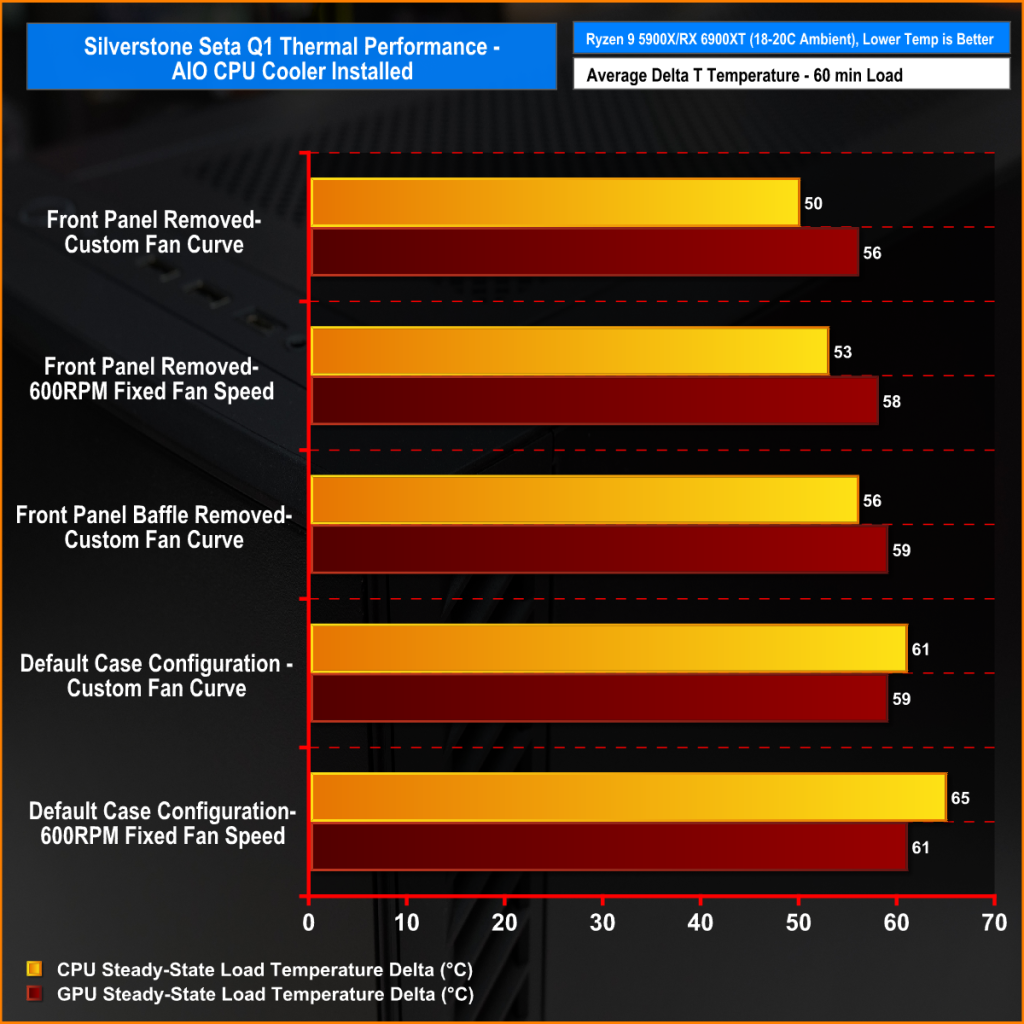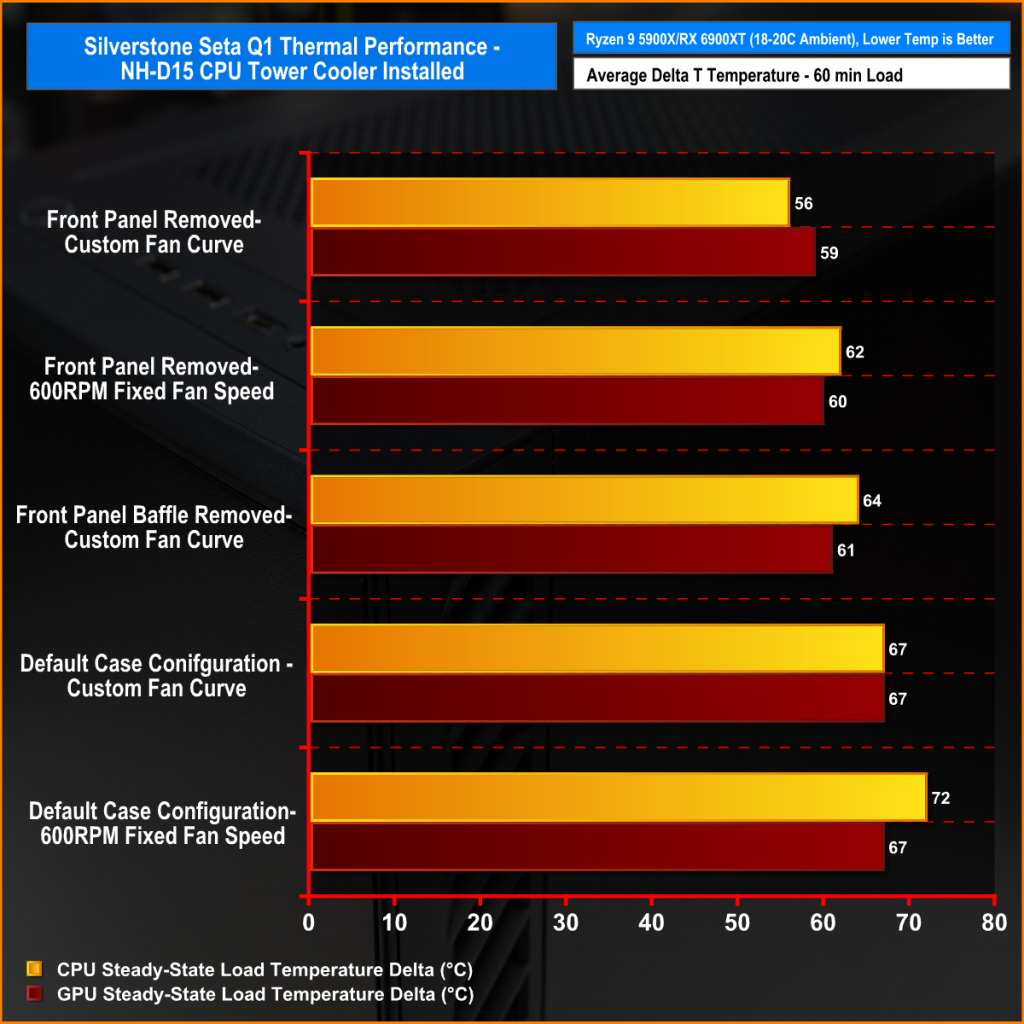We all know that a PC chassis with a solid front panel is going to create challenges for airflow. A perforated or mesh front allows cool air directly into the chassis, and as long as the hot air can be exhausted out elsewhere, the component temperatures will be stable. Developing a case with a solid front panel that can also flow air efficiently takes a lot of development and engineering skill. Silverstone think they've cracked it with the Seta Q1 by using a very complicated front panel that not only reduces noise to a minimum but also flows air effectively. Let's see if they're right.
00:00 Start
00:36 It's not a gaming case?
02:12 Front, Top I/O – removing front panel
03:03 Front panel and fans – up close
04:31 Side panels and inside the case
05:55 Case support and details
07:45 Multipurpose brackets / accessory pack
08:32 Back of the case
08:56 Right of the case / drive support
11:00 Bottom of the case
11:31 Hardware for the build
13:03 Timelapse build
15:34 Cooling / noise performance testing
21:29 Closing Thoughts
Silverstone claims that the new Seta Q1 mid-tower chassis offers the lowest possible noise output while maintaining high airflow and respectable component temperature. During development, Silverstone tested many different fan designs and configurations as well as various side vent styles to ensure that the Seta Q1 was optimised for low noise output. What we see in the Seta Q1 is the optimal vent design and fan configuration for workstation and professional PC systems.
Silverstone Seta Q1 Features:
- Low noise, workstation focused Mid-Tower ATX form factor with support for motherboards up to E-ATX, including large double socket SSI-EEB motherboards as well as ATX, Micro-ATX and Mini-ITX
- Solid front panel design with sound maze noise-reducing baffle design, lined with EVA sound dampening material. Bitumen soundproofing is also applied to the steel side panels, top panel and a small section of the case floor.
- Strategically angled and sloping intake vents and two 140m pre-installed fans allow air to be drawn through the multi-chamber front panel with minimal resistance. An additional 140mm fan is pre-installed as a rear exhaust.
- Multifunction brackets placed at the side of the motherboard tray can be utilised for mounting water-cooling Radiator pump/res combos, SSD drive mounts or cables covers.
- Installation of up to 360mm radiators supported in the roof and front panel as well as support for the installation of up to seven 120/140mm fans.
- Accessories include interchangeable sound dampening or dust filter inserts for the top panel, a removable front radiator mounting bracket, front and floor dust filters along with 2 x Nvidia RTX 30 series FE GPU braces.
-
-
Specifications:
- Motherboard support: E-ATX, ATX, Mini ITX, Micro ATX
- Expansion Slots: 7+2
- Front I/O Panel: 1X USB Type-C, 2X USB 3.0 Type-A, 1X 3.5mm Combined audio jack
- Pre-installed Fans: 2x 140mm (front) 1x 140mm (rear)
- Fan support: 3x120mm/140mm (Front), 3x120mm/140mm (Top), 1x120mm/140mm (Rear)
- Radiator support: up to 360mm (Front and top), 120mm/140mm (Rear)
- GPU clearance: 394mm
- CPU cooler Clearance: 182mm
- PSU clearance: 250mm
- Drive bays: 2 x 3.5”, 4 x 2.5”
- Dust filters: Front, top, bottom
- Dimensions (L X W X H): 490.7mm x 232mm x 493.5mm
-
-
Thermal/Noise Performance Testing
To simulate thermal demand we run the Cinebench R23 multi-thread benchmark and 3DMark Time Spy Extreme stress test simultaneously several times in a loop for 60 minutes to fully load the system. This gives the CPU and GPU enough time to reach constant steady-state temperature. With this data, we can compare how the system handles the thermal demand and measure peak noise levels. Temperature data taken from the final 15 minutes of each test is calculated to produce average CPU and GPU temperature.
Thermal performance is measured with the case in various configurations, such as the factory default, and with the front panel removed to see how these configurations affect the CPU and GPU temperature. During testing, only stock case fans are used unless otherwise specified. All water pumps are set to maximum RPM and fans are set to a custom RPM Curve and/or fixed RPM by the Motherboard software/BIOS.
All temperature measurements are presented as Deltas – meaning the ambient temperature has been deducted from the CPU temperature giving us a Delta. Data shown in the charts represent the average component temperature over the final 15 minutes of the test as measured by HWiNFO and then calculated to get the average. Ambient temperature during thermal tests is between 18-20⁰C.
Noise levels are measured by placing a noise meter 300mm from the front of the chassis while the stress test is running and the peak noise level during the test is recorded. The noise floor (ambient noise level) in the room is 36dBA. Tested case configurations are listed below, tested fan speed include a custom fan curve with a base speed of 650RPM below 70°C CPU temp, increasing gradually to maximum RPM when the CPU temperature exceeds 70°C up to 100°C. An additional test uses a static fan speed of 600 RPM for both the CPU cooler fan and all system fans.
CPU AIO cooler test configurations:
- Top-mounted AIO cooler, stock system fan locations, stock panel configuration, custom fan curve tuned for low noise.
- Top-mounted AIO cooler, stock system fan locations, Front panel removed, custom fan curve tuned for low noise.
- Top-mounted AIO cooler, stock system fan locations, Front panel baffle removed but front panel installed, custom fan curve tuned for low noise.
- Top-mounted AIO cooler, stock system fan locations, front panel installed, fixed 600 RPM CPU/system fans.
- Top-mounted AIO cooler, stock system fan locations, front panel installed, fixed 600 RPM CPU/system fans.
-
-
CPU Tower Cooler test configurations:
- NH-D15 CPU cooler, stock system fan locations, stock panel configuration, custom fan curve tuned for low noise.
- NH-D15 CPU cooler, stock system fan locations, Front panel removed, custom fan curve tuned for low noise.
- NH-D15 CPU cooler, stock system fan locations, Front panel baffle removed but front panel installed, custom fan curve tuned for low noise.
- NH-D15 CPU cooler, stock system fan locations, front panel installed, fixed 600 RPM CPU/system fans.
- NH-D15 CPU cooler, stock system fan locations, front panel installed, fixed 600 RPM CPU/system fans.
-
-
Test System:
- Case – Silverstone Seta Q1
- CPU – AMD Ryzen 9 5900X
- Motherboard – MSI MAG B550 Tomahawk
- Memory – 32GB (4 x 8GB Modules) G.Skill Trident Z RGB DDR4-3600
- Graphics Card – Reference Edition AMD Radeon RX 6900XT
- 1st M.2 SSD Drive – 1TB WD_Black SN850 PCIe Gen4 NVME M.2 SSD
- CPU Cooler – Silverstone IceGem 280/Noctua NH-D15
- Power Supply – Silverstone Nightjar NJ700
- Case Fans – 3 x 140mm Stock Silverstone/CoolCox OEM fans
- Operating System – Windows 11
-
-
Thermal Performance/Noise Overview:
With either the Noctua NH-D15 or the Silverstone AIO installed, noise levels and thermal performance followed a similar trend. Without a doubt, the case emits the least amount of noise when in its default configuration, with fan speed fixed at low RPM. However, this is also where the case suffers in terms of thermal performance massively.
Removing the front panel gives the system a huge breath of fresh air and CPU temperature is dramatically reduced, both with the fans at their fixed RPM and when using a custom fan curve. We see up to 11°C drop in CPU temperature by removing the front panel which is possibly one of the most dramatic swings in CPU temperature during one of our case tests.
With a custom fan curve set, removing the front panel also noticeably reduces noise output as the fans can run at their base 650RPM configured speed since the CPU temperature remains low. With the case in its default configuration – with all panels installed, and the custom fan curve set, the fan speed automatically ramped up to over 1000RPM as the system attempted to reduce CPU temperature, which therefore significantly increase noise.
Closing Thoughts
With the Seta Q1, Silverstone set out to create an ultra low noise chassis for high-end workstation systems and professional users, which it does when using a low RPM fixed fan speed or possibly a lower-powered CPU with a variable fan speed. The company also claims that the case will keep the temperature of up to a 180w CPU under control. Again you can't argue with this either as the temperature of the Ryzen 9 5900X (140w under load) in our test system was kept within limits during all the stress tests when using a custom fan curve with either an AIO or NH-D15 tower cooler.
However, with the Noctua D15 installed and the system under load for the length of our tests, the CPU started to get very toasty when we ran a low RPM fixed fan speed with the case in its default configuration. We saw possibly the most dramatic reduction in CPU temperature during our thermal tests when we removed the case front panel which suggest the font panel is extremely airflow restrictive.
Normally in a case designed for positive front airflow, we would see around 2-3°C drop in CPU temperature at most when running our ‘front panel removed test'. But with the Seta Q1, removing the front panel reduced CPU temperature by a massive 11°C with a custom fan curve. This meant that the fan didn’t have to ramp up the RPM and therefore the case was much quieter when the front panel was removed, which in this scenario defeats the object of having a solid “low noise” front panel.
It's not all bad though, build quality of the Silverstone Seta Q1 is fine, like the majority of other decent mid-tower chassis, it's made predominantly from steel with some ABS plastic. Both side panels, the front panel and a small section of the case floor have sound dampening material and the case will support high-end motherboards, graphics cards and tall CPU coolers which is great.
Only two 3.5-inch drive bays is a bit of a letdown and the lack of an integrated fan hub/controller is a bit disappointing too, especially when you consider that Silverstone has slapped a £190 MSRP price tag on the Seta Q1.
In this price range, the case is up against some genuinely brilliant high-end competition and unfortunately for Silverstone, the Seta Q1 isn't in the same league as similarly priced cases from the likes of Fractal, Phanteks, Corsair and Lian Li to name but a few. Even at the £150 retail price, we feel it is just too expensive considering the airflow limitations.
The Silverstone Seta Q1 can be purchased in black or white now for £150.02 from CCL HERE.
Discuss on our Facebook page HERE.
Pros
- Low noise when using a static fan speed.
- Understated looks are great for those who don’t want tempered glass and fancy RGB effects.
- Solid build quality.
Cons
- Poor front panel airflow.
- No built-in fan controller.
- The price seems high.
KitGuru says: The disappointing thermal performance of the Seta Q1 let down an otherwise pretty decent chassis. Would any of you guys be tempted to buy this to house your workstation system over a high airflow alternative?
 KitGuru KitGuru.net – Tech News | Hardware News | Hardware Reviews | IOS | Mobile | Gaming | Graphics Cards
KitGuru KitGuru.net – Tech News | Hardware News | Hardware Reviews | IOS | Mobile | Gaming | Graphics Cards