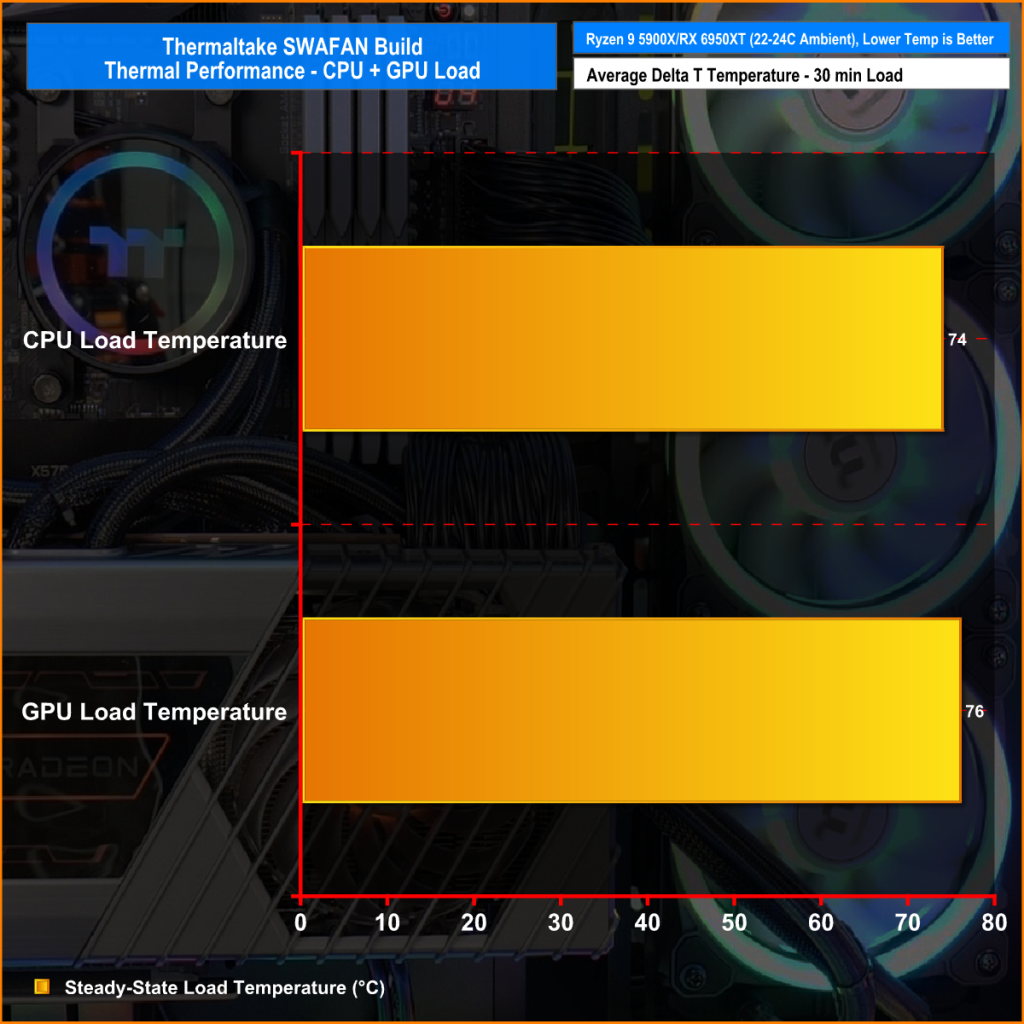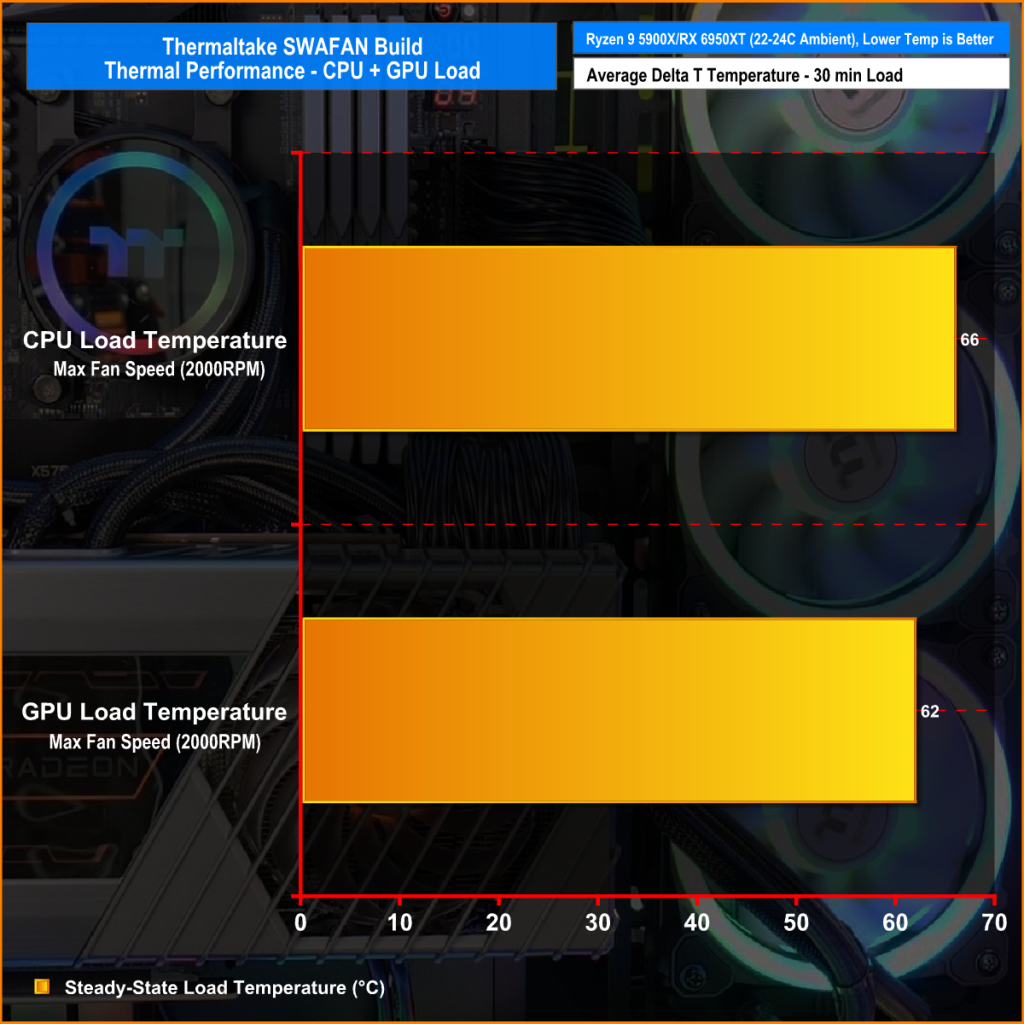It’s not often that you will see a standalone fan review here at KitGuru and there are a few reasons for that. Once you have reeled off all the manufacturer specifications, talked out the RGB lighting effects and checked out the performance, there isn’t much more you can say about a fan. Testing a fan correctly requires very expensive machinery to be used in laboratory conditions. However, we can test what new fans are like to use in the real world by building systems which is exactly what we are doing today with the new SWAFAN from Thermaltake.
Timestamps:
00:00 Intro and Fan details
02:55 SWAFAN party piece!
06:26 Hardware for the build
09:02 Timelapse build
19:34 Build is complete – James' thoughts
24:57 Software
25:50 Thermal performance
28:00 Closing Thoughts
Thermaltake SWAFAN 12/14 Specification:
| SWAFAN 12 (120mm) | SWAFAN 14 (140mm) | |
| Fan Dimensions | 120 x 120 x 25 mm | 140 x 140 x 25 mm |
| Fan Speed | 500 ~ 2000 R.P.M | 500 ~ 2000 R.P.M |
| Max. Air Pressure | Fan Blade 1 : 2.58 mm-H2O Fan Blade 2 : 2.19 mm-H2O |
Fan Blade 1 : 3.12 mm-H2O Fan Blade 2 : 2.59 mm-H2O |
| Max. Air Flow | Fan Blade 1 : 53.02 CFM Fan Blade 2 : 54.85 CFM |
Fan Blade 1 : 77.6 CFM Fan Blade 2 : 71.3 CFM |
| Noise Levels | Fan Blade 1 : 30.5 dB-A Fan Blade 2 : 36.5 dB-A |
Fan Blade 1 : 34.5 dB-A Fan Blade 2 : 40.5 dB-A |
| Bearing Type | Hydraulic Bearing | Hydraulic Bearing |
| Life expectation | 40,000 hrs,25℃ | 40,000 hrs,25℃ |
| Interface | USB 2.0 connectors (9 Pin) | USB 2.0 connectors (9 Pin) |
It is very rare to hear of a new PC fan with a genuinely unique feature, but Thermaltake has launched just that with its new SWAFAN. The Thermaltake SWAFAN features an interchangeable blade design that allows the fan to be quickly swapped from intake to exhaust without having to rotate the whole fan assembly, which exposes the unsightly rear frame and specifications label that we often see inside a PC.
SWAFANs are available in 120mm and 140mm versions supplied currently in three packs with two sets of fan blades, a Thermaltake RGB controller, various fan screws and a tube of bearing lube for the price of £89.00 here in the UK. That might sound expensive but when you compare it to Corsair QL fans which currently cost £99 and only come with one fan blade and similar RGB lighting effects, the price of the Thermaltake SWAFAN sounds reasonable.
Because we don’t have the expensive equipment needed to properly test PC fans but want to show you guys the SWAFANs in the real world, we thought a high-spec build featuring the Thermaltake SWAFAN would be the best way for us to show you how they work and if they offer any benefit to system builders and enthusiasts. We built a high-spec AMD gaming rig that includes sixteen SWAFANs in total, thirteen 120mm and three 140mm SWAFANs in various configurations, squeezed into a Thermaltake View 51 chassis.
System specification:
- CPU: AMD Ryzen 9 5900X
- Motherboard: Gigabyte X570 Aorus Master
- Graphics card: Sapphire Toxic Radeon RX 6950XT
- Memory: 32GB (2 x Kits) Thermaltake TOUGHRAM XG RGB DDR4 3600MHz 16GB (8GB x2)
- Storage: 1TB PNY XLR8 Gaming CS3040 PCI-e Gen4 M.2 SSD
- CPU cooler: Thermaltake TOUGHLIQUID 360 ARGB Sync All-In-One Liquid Cooler
- Fans: 13 x 120mm Thermaltake SWAFAN, 3 x 140mm Thermaltake SWAFAN
- Power supply: Thermaltake TOUGHPOWER PF1 ARGB -1200W 80+ Platinum
- Chassis: Thermaltake View 51 Tempered Glass ARGB Edition
Building a system with the SWAFAN is much the same as with any other type of fan, SWAFANs don't make it any quicker to build the system as you still have to think about which way you want the airflow to be directed and swap over the fan blades if you need to use the silver labelled blade which takes time. However, if you need to change airflow direction at a later date I expect the SWAFAN will make it simple as you won't have to remove the whole fan to switch from intake to exhaust.
The SWAFAN is all about aesthetics, and it does a great job with that. Because you can almost always install the fan with the best face showing no matter of the airflow direction it gives a more uniform and aesthetically pleasing look to the system. The only limitation is when installing the fan as an intake behind a front panel, you can still see the rear of the fan frame from inside the system, the way around this would be to install a radiator in push-pull configuration with the fans on the inside using the silver labelled blades.
Thermal Performance:
Since this is not a full review of the Thermaltake SWAFAN, we didn’t go into much detail with the thermal testing but we wouldn’t like to say they are good or bad fans without even testing system temperature at all. So we ran a series of quick thermal tests, fully loading the system for 30 minutes by running the 3DMark Time Spy Extreme and Cinebench R23 Stress tests simultaneously while recording the peak steady-state temperature of the CPU and GPU while measuring the system noise level.
Thermal testing is performed with the fans in two different speed configurations, first with all the system fans running at approximately 800RPM and the fans on both the CPU and GPU radiator running at 1100RPM. The second test was run with the system fans still set at 800RPM but both radiator fan speeds were increased to their maximum RPM of 2000RPM. During thermal testing, the ambient temperature was between 22-24°C throughout.
With the radiator fan speed fixed at 1100RPM, the system temperature was slightly higher than we would like, but the View 51 case used for the build isn't the best in terms of airflow with tempered glass panels on the front and top restricting airflow. However, in this configuration, the system was very quiet under load at just 40dBA max.
Ramping up the fans to their maximum speed of 2000RPM provided a significant improvement in both the CPU and GPU temperature which is more like what we would expect from high-speed fans like these. Noise levels with the fans running at max speed was around 52dBA which could be quite distracting for some users. A high airflow case would surely improve thermals and therefore reduce noise output to a respectable level.
In terms of thermal performance, the Thermaltake SWAFANs seem to be comparable to similar RGB fans on the market but nothing out of the ordinary, which is fine as they are all about the aesthetics. The RGB lighting effects combined with the swappable fans blades further boost system appearance which means that maybe the Thermaltake SWAFAN will be a hit with system builders who want a bright and uniform look to the system.
KitGuru says: We enjoyed building the system with the SWAFANs as it was a new experience swapping fan blades rather than rotating the fan depending on the required airflow direction. The system looked great once it was complete, what do you guys think of the SWAFAN? will they be on your shopping list for your next build?
 KitGuru KitGuru.net – Tech News | Hardware News | Hardware Reviews | IOS | Mobile | Gaming | Graphics Cards
KitGuru KitGuru.net – Tech News | Hardware News | Hardware Reviews | IOS | Mobile | Gaming | Graphics Cards