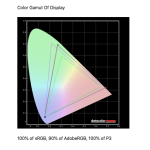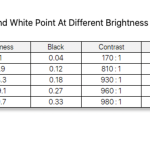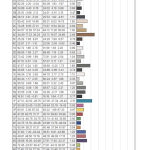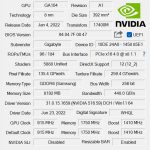Packing an Intel i7-12700H, RTX 3070 Ti Laptop GPU and a snazzy 1440p display, the Aorus 15 gaming laptop ticks a lot of boxes – on paper, at least. It has also recently received a price cut, with the original MSRP of £2199 dropping down to £1749. We put this machine through its paces and find out if it is worth buying at its new asking price.
Specification:
- Screen Type: 15.6″ 165Hz Thin Bezel, QHD 2560×1440 Display
- Processor: Intel 12th Gen Intel® Core™ i7-12700H (2.3GHz~4.7GHz)
- Graphics:NVIDIA® GeForce® RTX 3070 Ti Graphics (8GB GDDR6 dedicated) 130W
- Storage: 1TB NVMe PCIe Gen4 SSD
- Memory: 16GB DDR4 3200MHz (2 x 8GB)
- Operating System: Windows 11 Home (64bit)
- Network:
- Ethernet: 1 x RJ45
- Wireless: Intel® Wi-Fi 6E AX210 (Gig+) Wireless (802.11ax, a/b/g/n/ac/ax compatible)
- Bluetooth: 5.2
- USB Ports:
- 1 x USB 3.2 Gen1 (Type-C with DP)
- 1 x USB 3.2 Gen1 (Type-A)
- 1 x Thunderbolt™ 4 (Type-C)
- Display Ports: 1x HDMI 2.1
- Dimensions: 360(W) x 244(D) x 27(H) mm
- Weight: 2.4 Kgs
- Warranty: 2 Year
- Extra Features:
- HD Camera
- Island-style AORUS Fusion Keyboard with per-key backlit control
- Thunderbolt™4
- 2x 2W Speakers
- Li Polymer 99Wh Battery
- Firmware-based TPM
Starting with a look at the design of the Aorus 15, while it is recognisable as a gaming laptop, I wouldn't say it was an overly aggressive design. The chassis is almost entirely black, with the lid left almost completely bare, with just the Aorus logo to add a bit of gamer-y flair. There is a splash of orange on the rear of the screen hinge, but otherwise this is a fairly subdued design. It's also relatively slender for a gaming machine, coming in at 27mm thick and weighing 2.4 KG.
Despite being made almost entirely of plastic, the build quality is solid. There's minimal flex to the keyboard area, and just a small about of wobble if you try and put pressure on the screen, though of course that is not recommended! It's obviously not as premium-feeling as a metal chassis, but no doubt this has helped Gigabyte keep costs down.
Once we open up the lid, we get a good look at the keyboard deck. The keys themselves are fairly satisfying to type on, it's just a standard scissor-switch laptop experience, but they're not overly mushy and the general typing experience is good. I'm less keen on the layout however, with even UK models have a single-height enter key, while the inclusion of the numpad makes the whole board feel a little cramped. My other gripe is that the secondary functions on the F-key row – which control things like screen brightness and volume – aren't illuminated by the RGB LEDs, so if you're in a darker or even semi-dark environment, it's very hard to see what you're doing if you want to use any of the function keys.
The trackpad I can't fault though. It's a good size, feels very smooth to the touch and the buttons offer a decent amount of tactile feedback without feeling spongy. For general usage and web surfing it is more than enough to get the job done.
Just above the screen we can note a fairly unique-looking notch which houses the webcam. Unfortunately the webcam is not very good at all, it's only 720p resolution and looks very grainy, as shown in our video at the top of this page. If you use your laptop for a lot of video calls, this could well be something to consider.
Speaking of the screen though, this is undoubtedly one of the highlights of the Aorus 15. Not only does it offer 1440p (QHD) resolution, something we think matches perfectly with the 15.6in panel size, but it's a high quality panel and offers a 165Hz refresh rate. Gigabyte hasn't actually specified the exact panel type used, but based on our SpyderX testing, where we see a very wide colour gamut and contrast of just below 1000:1, we can safely say it is an IPS type. Colour accuracy is very strong too, with an average deltaE of just 0.94, so the display here really is a joy to use.
Unfortunately, I'm less keen on the selection of ports and connectors Gigabyte has fitted to the Aorus 15. The left-hand edge is home to a HDMI 2.1 output, USB 3.2 Gen1 (5Gbps) Type-C, an audio jack and one USB 3.2 Gen1 (5Gbps) Type-A port. Over on the right-hand side, there's the power input, a Thunderbolt 4 (Type-C) port and Ethernet. For me, this is very disappointing for a machine of this calibre. Two Type-C ports is fine, especially with one being Thunderbolt, but only one type-A port?! And no SD card reader either – I'd understand if this was a super thin-and-light machine, but for a gaming laptop of this calibre, this feels very weak to me.
As for the internals, here things are fairly standard for a gaming laptop in 2022. First off we can see the large 99Whr battery, while on the right side, we can note a 1TB M.2 NVMe SSD and the Intel AX210 WiFi 6E M.2 chip. 1TB of storage isn't a ton, but there is a spare PCIe 4.0 M.2 slot to the left of the battery. We can also note two SODIMM slots, both occupied by 8GB DDRR4 modules from Crucial, for 16GB total. This is of course upgradeable, but as both slots are occupied you'd be left with the original modules if you did swap in new 16GB sticks.
Lastly, just confirming the core spec of the machine with CPU-Z and GPU-Z, the processor is Intel's i7-12700H, offering six P-cores and eight E-cores, with a default 45W power budget. 16GB of Crucial DDR4 is supplied, rated at 3200MHz, with 22-22-22-52 timings. Graphics horsepower is provided by the RTX 3070 Ti Laptop chip, configured with a 130W power budget.
 KitGuru KitGuru.net – Tech News | Hardware News | Hardware Reviews | IOS | Mobile | Gaming | Graphics Cards
KitGuru KitGuru.net – Tech News | Hardware News | Hardware Reviews | IOS | Mobile | Gaming | Graphics Cards